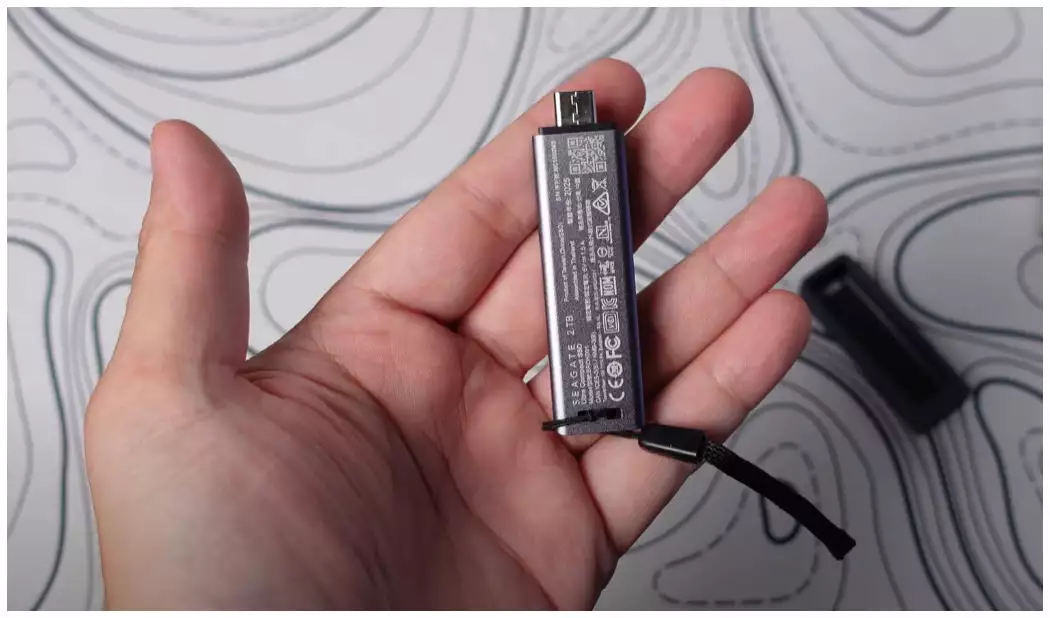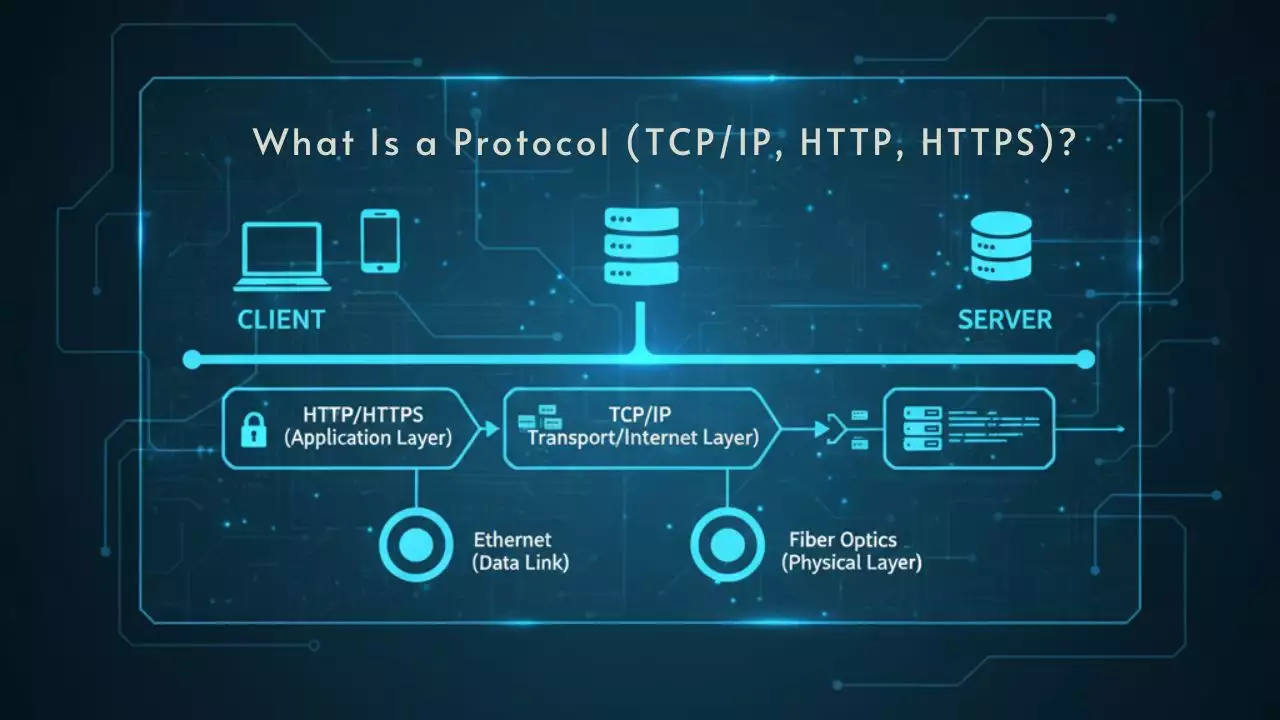Starting a blog can be an exciting journey, but one of the first decisions you need to make is selecting the right platform. With countless options available, it can be overwhelming to determine which one suits your goals, especially when you’re just starting out. This guide will help you navigate through the key factors to consider and assist you in choosing a blogging platform that fits your needs.

1. Understand Your Blogging Goals
Before diving into the technical aspects of various platforms, it’s essential to understand your specific blogging goals. Are you looking to create a personal blog, share your thoughts, or build a professional website? Your goal will influence the type of platform you need.
- Personal Blog: If you’re simply sharing your personal experiences or interests, a platform that’s easy to use and doesn’t require extensive technical knowledge might be the best choice.
- Professional Blog: For those aiming to make money or create a business, you’ll need a platform that offers more control, customization, and monetization options.
2. Ease of Use: Simplicity vs. Customization
The next consideration is the ease of use. Some blogging platforms are incredibly user-friendly, making them perfect for beginners. Others offer more advanced features that can give you more control but may require some learning.
- User-Friendly: Platforms like WordPress.com, Blogger, and Medium are great for beginners. They provide easy-to-use templates and straightforward interfaces.
- Customizable: If you want full control over every aspect of your blog and are willing to invest time in learning, self-hosted WordPress (WordPress.org) is a popular choice. It offers more flexibility but requires a bit more technical know-how.
3. Design and Customization Options
How much freedom do you need in customizing the design of your blog? If you want to personalize the look of your blog to make it stand out, you should choose a platform that provides a variety of themes and customization options.
- Themes and Plugins: WordPress.org is widely praised for its vast library of themes and plugins. With a self-hosted blog, you can tailor everything from the layout to the functionality of your site.
- Limited Customization: Platforms like Blogger or Medium are more restricted in terms of design options. While they offer pre-designed templates, customization can be limited.
4. Scalability and Growth Potential
If you plan to grow your blog over time, you need a platform that can scale with your ambitions. Consider how easy it will be to expand your blog as you attract more readers.
- Scalable Options: WordPress.org is an excellent choice if you anticipate growing your blog into a full-fledged website. You can add features, monetize your content, and scale without limitations.
- Basic Platforms: While platforms like Wix and Blogger work well for small personal blogs, they might not offer the same scalability as WordPress when it comes to more complex features.
5. Monetization Opportunities
For many bloggers, earning money from their blogs is a major goal. If monetization is part of your plan, you’ll want a platform that supports various income-generating methods.
- Monetize with Ease: WordPress.org allows you to run ads, sell products, and use affiliate links. It also gives you access to many third-party monetization tools.
- Limitations: Some platforms like WordPress.com or Medium have restrictions on advertising or affiliate marketing unless you upgrade to a premium plan.
6. SEO Features
Search Engine Optimization (SEO) is crucial if you want your blog to rank well on search engines like Google. Some platforms are better equipped with SEO features to help your content get discovered.
- Built-in SEO Tools: WordPress.org offers excellent SEO plugins like Yoast SEO, which make it easier to optimize your content for search engines.
- Basic SEO Features: Platforms like Wix and Blogger provide basic SEO options, but they may not be as robust as those offered by WordPress.
7. Cost Considerations
Your budget is a key factor when selecting a platform. Some blogging platforms are completely free, while others require a subscription or hosting fees.
- Free Options: Platforms like Medium and Blogger allow you to start a blog at no cost, but you may face limitations on customization and monetization.
- Paid Plans: WordPress.org requires you to pay for hosting, but it offers full control and the ability to create a professional-looking blog. Hosting providers like Bluehost or SiteGround often offer affordable plans to get started.
8. Support and Community
Lastly, consider the support options available for the platform you choose. A strong community and readily available help can make your blogging experience much smoother.
- Active Community: WordPress.org has one of the largest and most active communities. You’ll find forums, tutorials, and documentation to help you solve problems.
- Limited Support: Platforms like Blogger and Medium may not offer as much direct support, but they often have a basic help section or community forums.
Conclusion: Which Blogging Platform Should You Choose?
Ultimately, the best blogging platform for you depends on your goals, level of expertise, and the amount of time you’re willing to invest in learning. If you’re just starting and want something easy to use, platforms like Medium, Blogger, or WordPress.com are excellent choices. However, if you’re serious about growing your blog into a business, WordPress.org is the most flexible and scalable option, offering complete control over your content and monetization opportunities.
Remember, no matter which platform you choose, the most important thing is creating great content that resonates with your audience.

Hi, I’m Nghia Vo: a computer hardware graduate, passionate PC hardware blogger, and entrepreneur with extensive hands-on experience building and upgrading computers for gaming, productivity, and business operations.
As the founder of Vonebuy.com, a verified ecommerce store under Vietnam’s Ministry of Industry and Trade, I combine my technical knowledge with real-world business applications to help users make confident decisions.
I specialize in no-nonsense guides on RAM overclocking, motherboard compatibility, SSD upgrades, and honest product reviews sharing everything I’ve tested and implemented for my customers and readers.