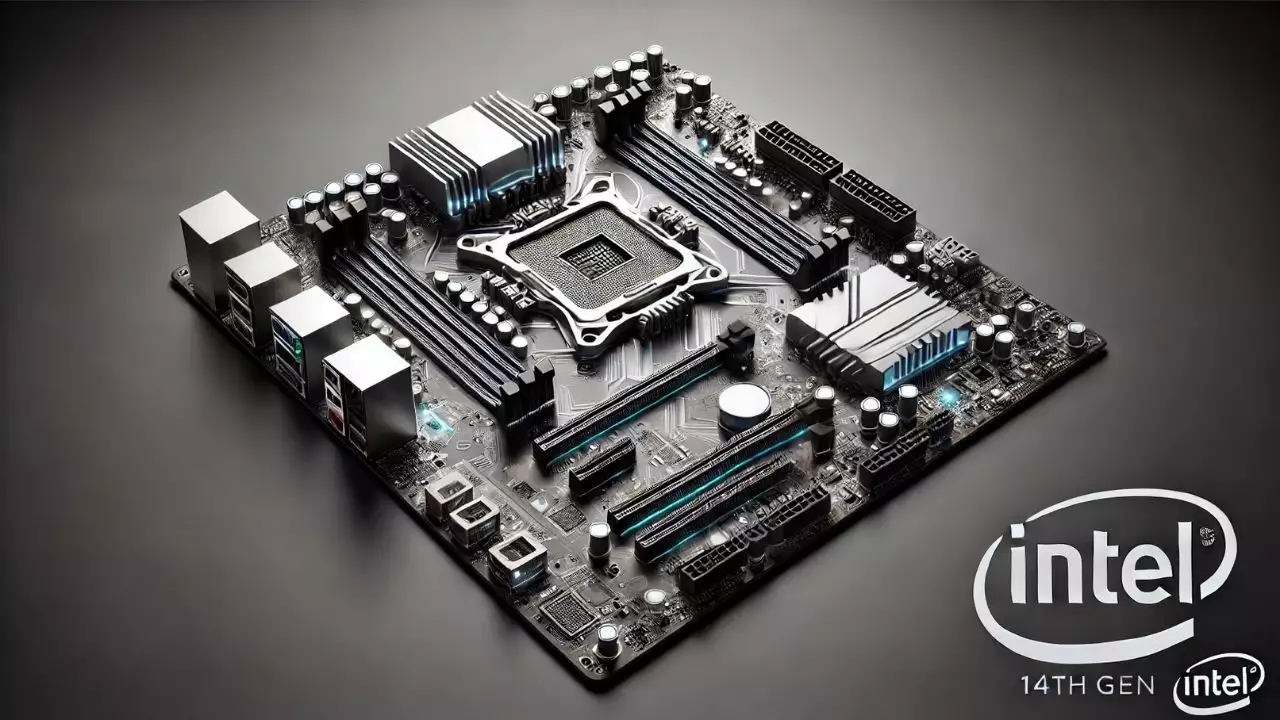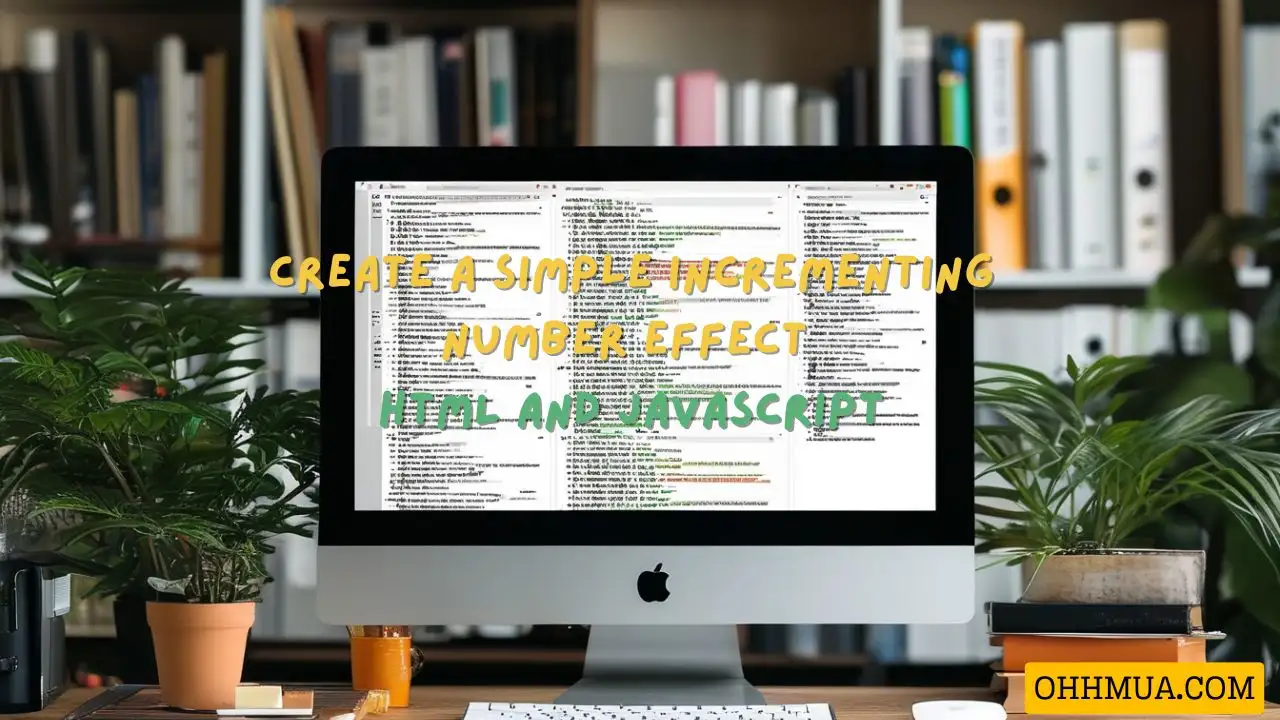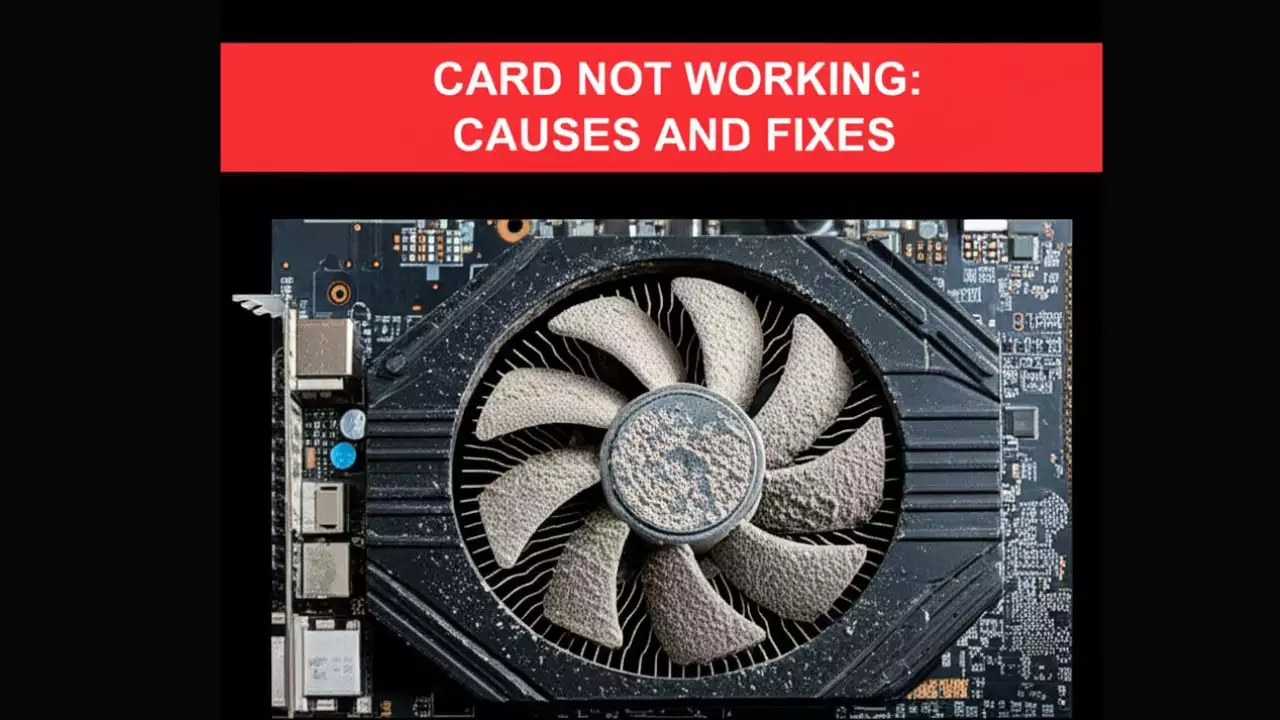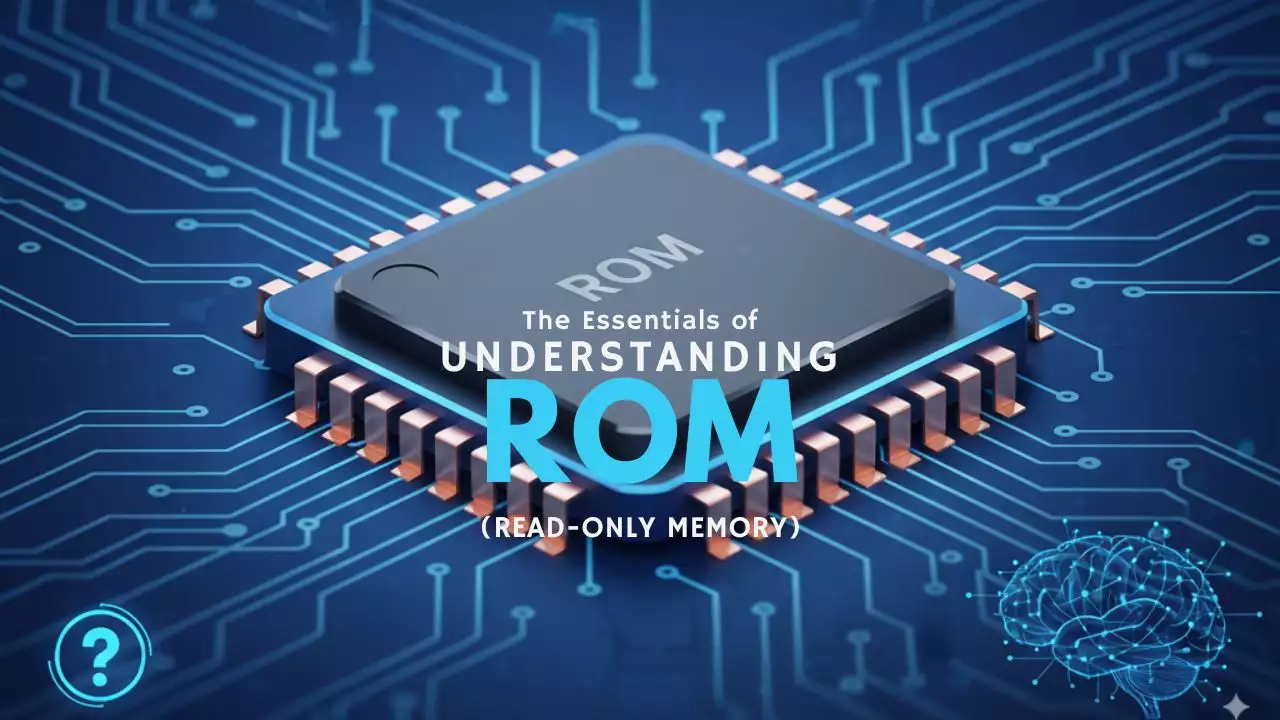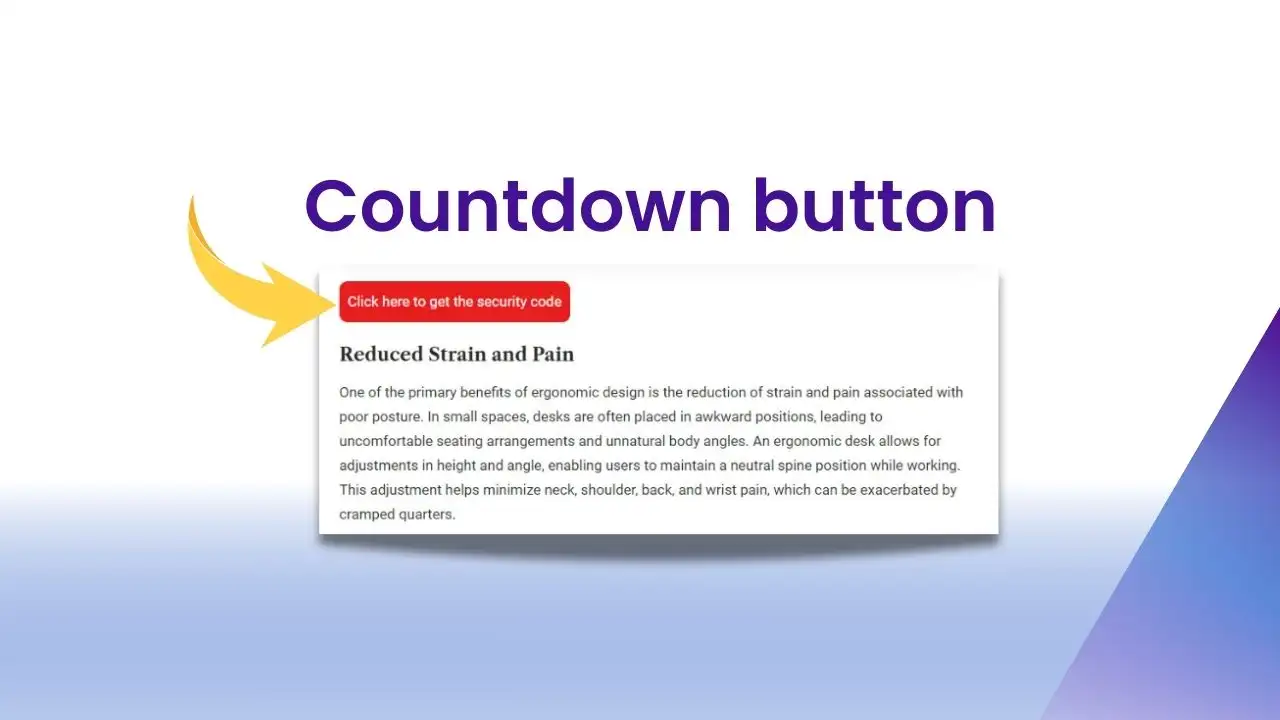With nearly a decade of experience in SEO, I’ve seen it all — from the days of spun content and manual link exchanges to the era of E-E-A-T, entity optimization, and AI-driven search engines. If there’s one thing I’ve learned, it’s this: modern backlink strategies are no longer about quantity, but about quality and natural behavior.
So why is forcing 2 backlinks in every article a critical mistake, especially in today’s evolved SEO landscape?
1. Why You Shouldn’t Force 2 Backlinks into Every Post
Many SEO practitioners still hold onto outdated tactics, insisting every guest post or PR article should contain exactly 2 backlinks. The common reasoning:
-
“I paid for this article — I need to get the most out of it.”
-
“More links = better rankings.”
But here’s the truth: Google doesn’t just count links — it analyzes behavior patterns. If all 50 of your articles include exactly 2 backlinks with keyword-optimized anchor text, posted on domains with no real traffic, Google will flag this as unnatural behavior.
Link Best Practices Guide
Official link:
👉 https://developers.google.com/search/docs/crawling-indexing/links-crawlable
2. The Risks of Spammy Link Patterns
❌ Google Will Ignore Your Links
Low-quality or unnatural links may be completely devalued, bringing no SEO benefit.
❌ Risk of Being Sandboxed
Your site could be silently suppressed — great on-page SEO won’t help if you’re under a penalty.
❌ Waste of Time and Budget
Instead of boosting your site, this strategy may slowly sabotage your entire SEO campaign.
3. How to Build Natural, Safe, and Effective Backlinks
✅ Insert Links Only When Relevant
Don’t add backlinks just because you can. One link per article is often enough, especially if it fits contextually within the content.
✅ Use a Variety of Anchor Texts
Avoid using your main keyword as anchor text 100% of the time. Instead, mix it up with:
-
Branded anchors (e.g., your brand name)
-
Naked URLs (e.g., https://yourdomain.com)
-
Generic anchors (e.g., “click here”)
-
Long-tail or partial keyword phrases
✅ Mix Dofollow and Nofollow Links
Recommended ratio:
-
30% dofollow
-
30% nofollow
-
40% naked/brand anchors
✅ Focus on High-Quality Referring Domains
Target relevant sites with real traffic and good content quality, not just link farms or expired blogs.
✅ Prioritize Content Quality
Great content engages users and builds authority. Make sure your link placements add genuine value.
✅ Incorporate Social Signals and Mentions
Modern SEO includes more than just backlinks — brand mentions, shares, and online visibility all contribute to rankings.
4. Sustainable SEO Is Brand-Building SEO
The age of tricking Google is over. SEO is now about working with Google’s algorithms to create lasting value.
Don’t build castles on sand by forcing two links into every article. One high-quality, naturally placed link is worth more than ten spammy ones.
Conclusion
SEO today is about building authority, not exploiting loopholes. Think like a long-term strategist, not a short-term hacker.
Stop forcing 2 backlinks per article. Focus on relevance, quality, and long-term results.
Want your SEO strategy to actually work in 2025 and beyond? Save this guide, share it with your team, and start building links the smart way.

Hi, I’m Nghia Vo: a computer hardware graduate, passionate PC hardware blogger, and entrepreneur with extensive hands-on experience building and upgrading computers for gaming, productivity, and business operations.
As the founder of Vonebuy.com, a verified ecommerce store under Vietnam’s Ministry of Industry and Trade, I combine my technical knowledge with real-world business applications to help users make confident decisions.
I specialize in no-nonsense guides on RAM overclocking, motherboard compatibility, SSD upgrades, and honest product reviews sharing everything I’ve tested and implemented for my customers and readers.