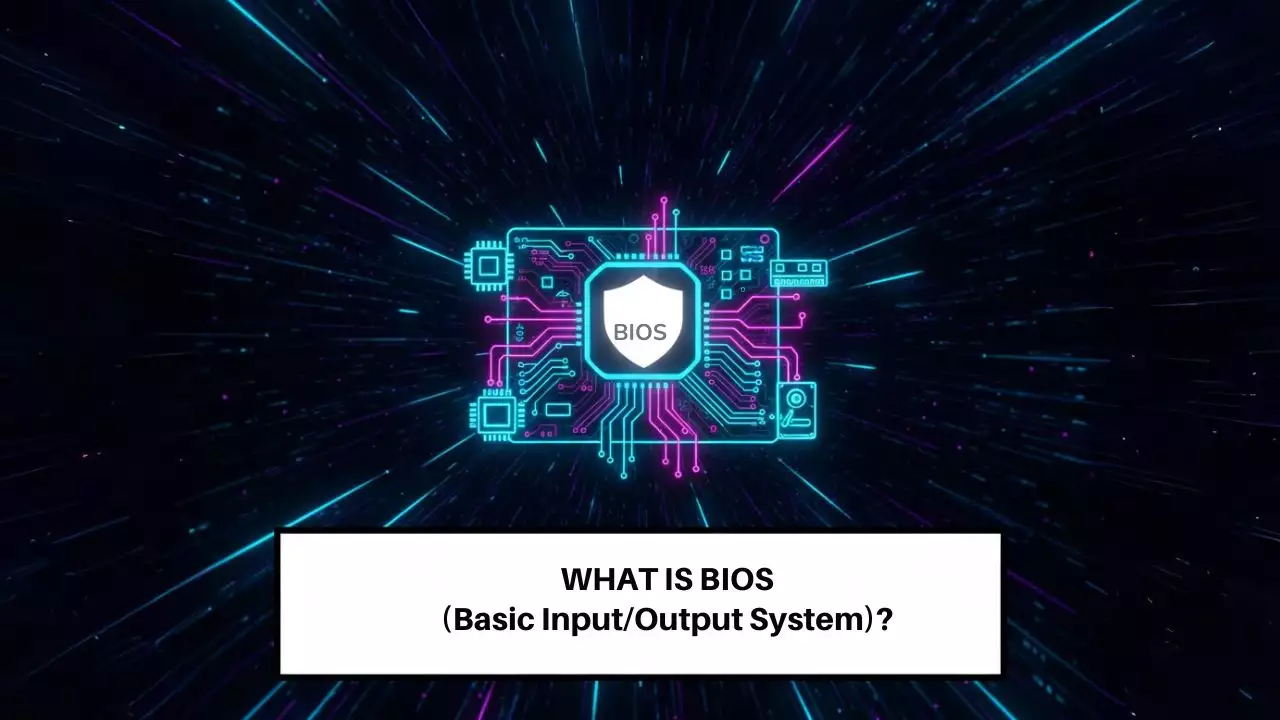It’s no surprise to anyone involved in global SEO that Google automatically adjusts titles and meta descriptions in search results. This practice has affected many websites, sometimes significantly reducing click-through rates (CTR).

I’ve received numerous questions about why Google ignores optimized title tags and meta descriptions set using plugins like Rank Math or Yoast SEO, instead displaying random snippets of content. This has caused a lot of concern. That’s why I’ve put together this article to offer suggestions for fixing the problem if your website is experiencing it.
Before diving into solutions, let’s explore some case studies I’ve gathered about how Google rewrites title tags and meta descriptions:
1️⃣ Google Adjusting Title Tags
☄️ Mozcast’s Findings on Over 57,832 Title Tags
Mozcast conducted research by collecting 10,000 keywords on August 25, 2021, and compared them to the original titles obtained via Screaming Frog. Here’s a brief summary:
- 85,340 page 1 results
- 71,603 unique URLs
- 57,832 title tags
- 33,733 rewritten titles
After analysis, two key reasons emerged for Google’s automatic title adjustments:
- Website owners changed the title tags, but Google still displays the old version due to outdated cache.
- Titles exceeding 600 pixels are automatically shortened by Google to fit a single line.
Upon further investigation, I found even more patterns in how Google modifies optimized titles:
- Truncating the title, followed by adding the brand name with an ellipsis “…”
- Cutting long titles without showing ellipses, instead pulling the title from other page elements.
- Rewriting titles stuffed with keywords, including variations of the main keyword.
- Automatically adding the brand name. For brands with short names, this may not be an issue, but for longer brand names, Google trims part of the title to display the brand.
- Rearranging elements within the title, sometimes placing the brand at the beginning or end.
- Adjusting overly short titles.
- Removing marketing hype words like “best” or “top” from titles.
- Rewriting titles based on search queries.
☄️ Zyppy’s Study on 80,959 Title Tags
Zyppy found similar patterns to Moz in their analysis. According to their findings, 61.6% of titles were rewritten out of 80,595 tested titles. They uncovered several conditions under which Google is more likely to rewrite titles, including:
- Length: Titles that are too long or too short.
- Repeated use of the same keyword.
- Use of separators like “-“ or “|”.
- Titles with square brackets [ ] or parentheses ( ).
- Identical template titles used across multiple pages on the same site.
- Missing or excess brand names.
Based on both studies, what can you do to prevent Google from rewriting your title tags?
2️⃣ Google Adjusting Meta Descriptions
While meta descriptions are less crucial than title tags, Google announced in September 2009 that they no longer use meta descriptions for direct ranking. However, I’ve noticed they still impact CTR, which is a ranking factor. Therefore, optimizing your meta description is still important for SEO.
Let’s look at Portent’s research:
▪️ Input: They analyzed search results for 30,000 keywords, filtering out branded keywords on both mobile and desktop.
▪️ Output:
- Rewrite rate by ranking position: Google rewrote meta descriptions at a rate of 71% on mobile and 68% on desktop for page 1 search results, especially between positions 4 and 6.
- Rewrite rate by search volume: The higher the search volume, the lower the rate of rewritten meta descriptions.
- Rewrite rate by query length (long-tail and short-tail keywords): For long-tail keywords, Google is less likely to use the page’s meta description.
- Meta description display length:
- Desktop: Google displays 160 to 167 characters (excluding the publish date) and 147 to 149 characters (including the publish date).
- Mobile: Google displays 114 to 121 characters (excluding the publish date) and 95 to 105 characters (including the publish date).
Since this article is fairly lengthy, I’ve summarized some quick tips for writing title tags and meta descriptions below:
🟣 Title Writing Tips:
- Pay attention to length limits.
- Write for search intent.
- Include your brand name when appropriate.
- Avoid overusing special characters.
- Ensure the title reflects the content and is unique for each page.
- Consider matching your <Title> and <H1> tags.
🟣 Meta Description Writing Tips:
- Write meta descriptions that closely relate to the landing page content.
- Prioritize writing meta descriptions for short-tail or seed keywords and let Google select descriptions for long-tail keywords to save time.
- Google’s maximum display length for meta descriptions:
- Mobile: 114-121 characters (without the publish date) and 95-105 characters (with the publish date).
- Desktop: 160-167 characters (without the publish date) and 147-149 characters (with the publish date).

Hi, I’m Nghia Vo: a computer hardware graduate, passionate PC hardware blogger, and entrepreneur with extensive hands-on experience building and upgrading computers for gaming, productivity, and business operations.
As the founder of Vonebuy.com, a verified ecommerce store under Vietnam’s Ministry of Industry and Trade, I combine my technical knowledge with real-world business applications to help users make confident decisions.
I specialize in no-nonsense guides on RAM overclocking, motherboard compatibility, SSD upgrades, and honest product reviews sharing everything I’ve tested and implemented for my customers and readers.