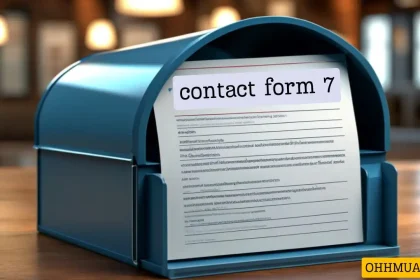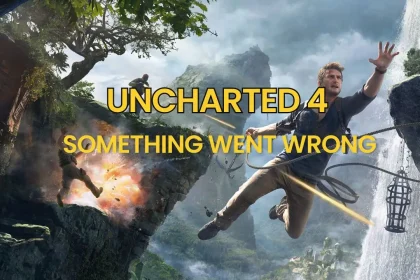A computer power supply unit (PSU) plays a crucial role in ensuring the stability of all internal components. Selecting the correct PSU wattage is critical for system stability and preventing unnecessary power consumption. To determine the required power, you must list all the components in your system, including the CPU, GPU, storage drives, RAM, fans, and USB devices.
The PSU converts AC electricity to DC electricity, which is what your computer components need to operate. However, not all PSUs provide the same wattage, so choosing the right one is essential.
Why Is PSU Wattage Important?
The PSU is like the heart of your system, providing power to every part of your computer—motherboard, graphics card, RAM, CPU, etc. If your PSU is underpowered, especially if you use a low-quality, unbranded one, it can cause system instability or, in the worst case, short out and damage your components. On the other hand, an overpowered PSU can lead to wasted electricity and unnecessary expense, like buying a 1000-watt PSU to power an outdated GTX 750 TI graphics card.
How Much Wattage Do You Need?
To determine how much power your computer needs, list all components—CPU, GPU, HDD or SSD, RAM, fans, and even USB devices. Neglecting even small components can significantly affect your calculations and the longevity of your PC.
There are several online tools to help calculate your PSU’s power requirements, like those from Cooler Master and Newegg. These tools allow you to enter details about your system’s components and will suggest an appropriate wattage. While not 100% accurate, they are reliable enough to give you a solid estimate.
For example, if your system requires 500W total, but your GPU (e.g., RTX 3070 Ti) requires 200W, you’ll need a PSU with enough 12V rail amperage to power the GPU. If the 12V rail provides 48A, multiply it by 12V to get 576 watts—enough to handle a 500W system and the RTX 3070 Ti.
Power Consumption of Components
Different components require varying amounts of power. A high-end GPU like the RTX 4080 or RX 7900XT may consume over 300 watts, while a high-performance CPU might need more than 100 watts. In contrast, SSDs, HDDs, and RAM typically consume less than 10 watts each.
Therefore, if you’re using multiple GPUs, high-end GPUs, or an overclocked CPU, you’ll need a much more powerful PSU than a typical office computer.
PSU Efficiency Ratings
If you buy a PSU rated 80 Plus Gold, it will be at least 89% efficient under loads ranging from 20% to 100%, meaning 11% of the power is lost as heat. Higher-rated PSUs, such as 80 Plus Platinum or Titanium, waste less power and are built with higher-quality components, providing better stability and longevity.
Costs and Future-Proofing
When choosing a PSU, consider potential future upgrades, such as adding a hard drive, upgrading the GPU, or adding more RAM. It’s advisable to choose a PSU with 20-30% more wattage than your current needs to accommodate future upgrades.
A PSU with a bit of headroom can extend its lifespan and reduce strain. PSUs perform best when operating at around 50-70% of their total capacity. Running a PSU at full load for long periods can shorten its lifespan.