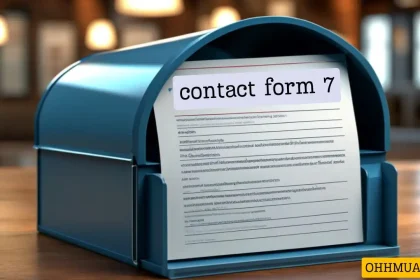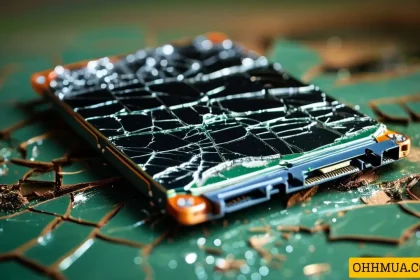When you power on your computer, it performs a “POST” (Power-On Self-Test) to check the internal hardware for compatibility and connections before proceeding with the rest of the boot process. If your computer successfully passes POST, it may emit a beep (some computers may beep twice) during startup. However, if there is a POST error, the computer may not beep or may emit beep codes to indicate the nature of the problem. These beep codes can provide clues about what’s happening with your computer.
AMI BIOS Beep Codes
Here are the AMI BIOS beep codes. However, note that beep codes can vary between different computer manufacturers using this BIOS.
| BEEP CODE | DESCRIPTION |
|---|---|
| 1 short beep | RAM needs cleaning |
| 2 short beeps | Parity circuit error |
| 3 short beeps | RAM failure |
| 4 short beeps | System timer failure |
| 5 short beeps | Processor failure |
| 6 short beeps | Keyboard controller error |
| 7 short beeps | Virtual mode error |
| 8 short beeps | Display memory read/write error |
| 9 short beeps | BIOS ROM checksum error |
| 10 short beeps | CMOS battery needs replacement |
| 11 short beeps | Cache memory error |
| 1 long, 3 short beeps | Conventional or extended memory error |
| 1 long, 8 short beeps | Display test failure |
| 2-tone alarm | CPU fan speed too low or power issue |
Award BIOS Beep Codes
Similarly, due to variations among computer manufacturers using Award BIOS, the beep codes can differ.
| BEEP CODE | DESCRIPTION |
|---|---|
| 1 long, 2 short beeps | Video error and BIOS cannot display information |
| 1 long, 3 short beeps | Graphics card not detected or faulty |
| Continuous beeping | RAM issue |
| Repeating high-frequency beeps while the computer is running | CPU overheating |
| Alternating high and low-frequency beeps | Possible CPU failure |
Dell BIOS Beep Codes
| BEEP CODE | DESCRIPTION |
|---|---|
| 1 beep | BIOS ROM error or failure |
| 2 beeps | RAM not detected or faulty |
| 3 beeps | Motherboard error |
| 4 beeps | RAM memory error |
| 5 beeps | CMOS battery failure |
| 6 beeps | Graphics card error |
| 7 beeps | CPU failure or issue |
IBM BIOS Beep Codes
| BEEP CODE | DESCRIPTION |
|---|---|
| 1 beep | POST successful, computer is okay |
| 2 short beeps | POST error, check error code on screen |
| Continuous beeping | No power, loose or shorted connections |
| Repeating short beeps | No power, loose or shorted connections |
| 1 long beep and 1 short beep | Motherboard issue |
| 1 long beep and 2 short beeps | Graphics card issue |
| 1 long beep and 3 short beeps | Video display circuit (EGA) |
| 3 long beeps | Keyboard failure |
| 1 beep, blank screen | Video display circuit failure |
4o mini

![Comprehensive Computer Beep Codes [Help You Fix Errors]](https://ohhmua.com/wp-content/uploads/2020/08/Comprehensive-Computer-Beep-Codes-Help-You-Fix-Errors-860x484.webp)