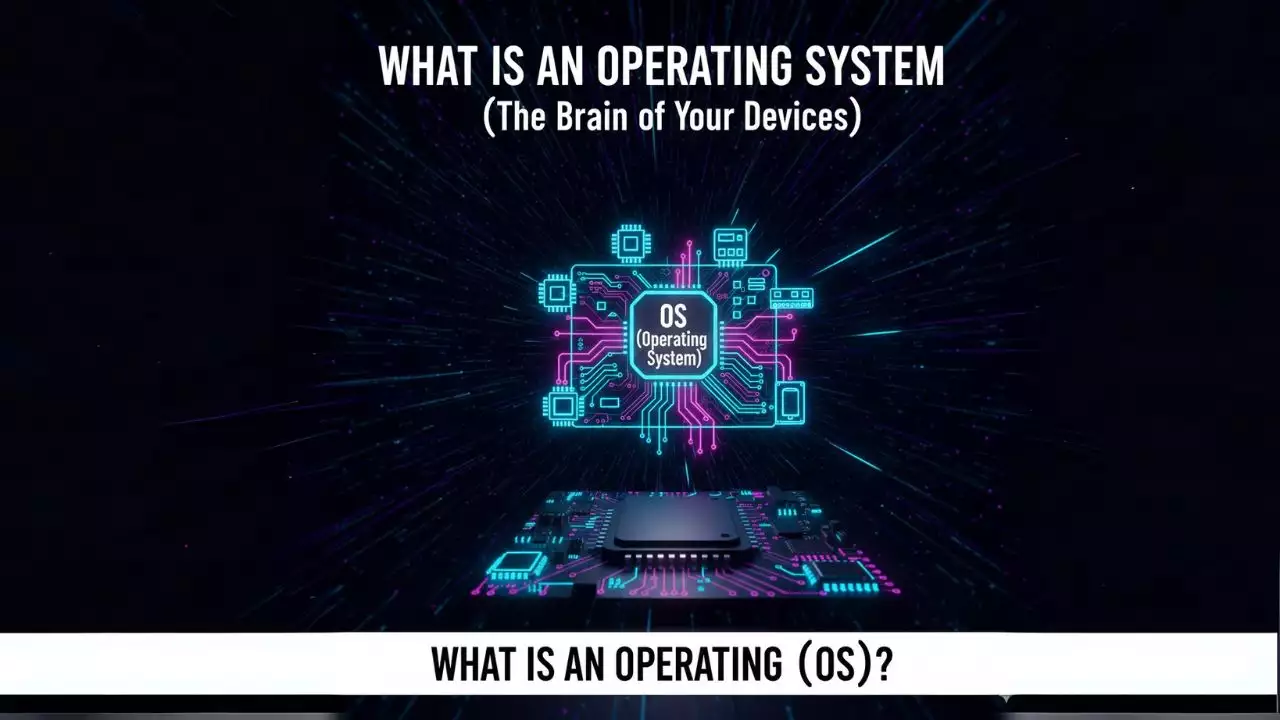Introduction
The landscape of personal computing is in a constant state of evolution, and 2025 promises to be another thrilling year for PC enthusiasts and professionals alike. Building your own computer offers an unparalleled level of customization, allowing you to tailor every aspect of your machine to your specific needs, performance desires, and, crucially, your budget. Gone are the days when a pre-built system was the only accessible option; today, the wealth of information and readily available components empowers individuals to craft their ideal rig.

**New to PC building?**
Start with our [Complete PC Building Guide 2025] for a comprehensive walkthrough of assembly and component fundamentals. This guide will walk you through the various tiers of PC builds in 2025…
Overview of PC Building Trends
As we venture into 2025, several key trends are shaping the PC building scene. Artificial Intelligence (AI) integration is no longer confined to specialized workstations but is increasingly influencing consumer-grade hardware, with CPUs and GPUs featuring dedicated AI accelerators for tasks ranging from gaming upscaling technologies like DLSS and FSR to content creation workflows utilizing machine learning. We’re also seeing a continued push towards greater power efficiency without sacrificing raw performance, driven by advancements in semiconductor manufacturing processes.
Storage solutions are becoming even faster and more capacious, with PCIe 5.0 NVMe SSDs becoming standard in many mid-range and high-end builds, offering blazing-fast load times and responsiveness. RAM continues its transition to DDR5, with higher speeds and capacities becoming more affordable and accessible across all price points. Connectivity standards like USB4 and Wi-Fi 7 are enhancing data transfer rates and network performance, ensuring that your PC is ready for the demands of tomorrow’s peripherals and internet infrastructure. Furthermore, the aesthetic aspect of PC building remains strong, with RGB lighting, custom cables, and sophisticated case designs allowing for highly personalized and visually striking setups. The emphasis on modularity and user-friendly assembly is also improving, making the DIY PC experience more approachable than ever before.
Importance of Choosing the Right Build for Your Needs
Embarking on a PC build journey without a clear understanding of your requirements is akin to setting sail without a compass. The sheer variety of components available can be overwhelming, and making informed decisions is paramount to achieving satisfaction and avoiding unnecessary expenses. Your choice of build, be it budget, mid-range, or high-end, should be a direct reflection of your primary use cases. Are you a casual gamer looking to enjoy the latest titles at 1080p? A professional content creator requiring immense processing power for video editing or 3D rendering? Or perhaps a student needing a reliable workhorse for productivity and light entertainment?
Understanding your needs will guide every component selection, from the central processing unit (CPU) that acts as the brain of your system, to the graphics processing unit (GPU) that renders your visual experiences, and the storage that houses your operating system and files. Overspending on components you don’t need can lead to wasted resources, while underspending can result in a frustratingly underperforming machine. The goal is to strike a balance between cost and performance, ensuring that your PC delivers the experience you desire without breaking the bank. This comprehensive guide will walk you through the various tiers of PC builds in 2025, helping you navigate the options and assemble the perfect system for your aspirations.
Budget PC Builds
A budget PC build in 2025 isn’t about compromising on functionality; it’s about maximizing value and making smart choices to achieve a capable system at an affordable price point, typically around the $500 mark. These builds are ideal for students, casual gamers, users focused on productivity applications, or anyone taking their first steps into the world of PC ownership without a significant initial investment. The key is to prioritize essential performance where it matters most for your intended use, while carefully managing costs on less critical components. With the right selection, a budget PC can deliver a surprisingly robust experience, handling everyday tasks with ease and even offering enjoyable gaming at moderate settings.
Components for a Budget Build
When constructing a budget PC, every dollar counts, necessitating a keen eye for value and performance per dollar.
CPU: Best options under $200
For under $200 in 2025, you’re looking for processors that offer strong multi-core performance for everyday tasks and solid single-core performance for gaming. AMD’s Ryzen 5 series (e.g., a current or previous generation Ryzen 5 5600 or an entry-level Ryzen 5 7500F if prices drop) and Intel’s Core i3 or lower-end Core i5 series (e.g., Core i3-13100F or Core i5-12400F) are excellent contenders. These CPUs provide ample processing power for web browsing, office suites, and even light content creation. Many also come with integrated CPU coolers, saving you money on a separate cooling solution. The “F” designation on Intel CPUs indicates the absence of integrated graphics, which is fine if you’re pairing it with a discrete GPU. If you need integrated graphics for a true APU build without a dedicated GPU (for very light gaming or non-gaming use), look for AMD Ryzen G-series APUs or Intel Core models without the “F” suffix.
**Learn more:** [What is a CPU?] | [Guide to Choosing the Best Gaming CPU]
GPU: Affordable graphics cards for gaming
The graphics card is often the most expensive component in any gaming PC, but budget-friendly options exist that still deliver playable frame rates at 1080p. In 2025, you’d be looking at entry-level current or previous-generation GPUs from AMD and NVIDIA. Examples include AMD’s Radeon RX 6600 or RX 7600, and NVIDIA’s GeForce RTX 3050 or RTX 4050 (if it becomes available and affordable). These cards are designed for 1080p gaming at medium to high settings, offering a good balance of visual quality and performance for most modern titles. It’s crucial to check current pricing and availability, as the budget GPU market can fluctuate. Sometimes, a slightly older generation card offers better value than a newer, entry-level one.
RAM: Optimal capacity and speed for budget builds
For a budget build in 2025, 16GB of RAM is the sweet spot. It provides sufficient memory for gaming, multitasking, and general productivity. While DDR5 is becoming more prevalent, DDR4 RAM still offers excellent value and performance for budget-oriented platforms. Aim for a speed of at least 3200MHz for DDR4 or 5200MHz for DDR5 (if your CPU and motherboard support it) with a CAS Latency (CL) of around CL16 to CL18. Dual-channel configuration (two 8GB sticks) is always preferred over a single stick, as it significantly boosts memory bandwidth and overall system performance.
**Maximize performance:
** After installation, [learn how to enable XMP Profile] to unlock your RAM’s advertised speeds.
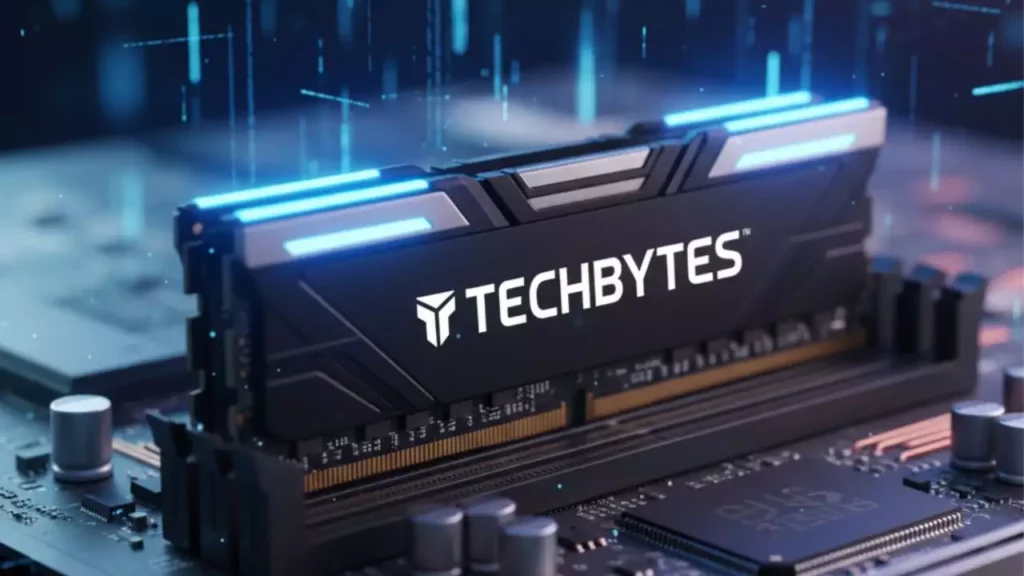
Sample Budget Build Configuration
This configuration aims for a balance of cost and performance, targeting enjoyable 1080p gaming and smooth productivity for around $500-$600, considering 2025 component price trends.
CPU: AMD Ryzen 5 5600 (approx. $130-$150)
Alternative: Intel Core i3-13100F (approx. $110-$130)
Motherboard: B550 (for AMD) or H610/B660 (for Intel) Micro-ATX motherboard (approx. $80-$100)
RAM: 16GB (2x8GB) DDR4-3200MHz CL16 (approx. $45-$60)
GPU: AMD Radeon RX 6600 8GB (approx. $180-$220)
Alternative: NVIDIA GeForce RTX 3050 8GB (approx. $200-$240)
Storage: 500GB NVMe PCIe Gen3 SSD (approx. $40-$60)
Power Supply (PSU): 550W 80+ Bronze rated (approx. $50-$65)
Case: Basic Micro-ATX or Mid-Tower case with decent airflow (approx. $40-$60)
Total Estimated Cost: ~$565 – $715
Performance Expectations for Gaming and Productivity
This budget build is well-suited for 1080p gaming. You can expect to play most eSports titles like CS:GO 2, Valorant, and League of Legends at high frame rates on high settings. More demanding AAA titles from 2023-2025 will be playable at medium to high settings, achieving 60+ frames per second (FPS) in many instances. For productivity, this system will handle web browsing, office applications (e.g., Microsoft Office, Google Workspace), and light photo editing with ease. Multitasking between several applications will be smooth thanks to 16GB of RAM and the fast NVMe SSD. It’s an excellent entry point into PC gaming and a reliable workstation for everyday computing.
Mid-Range PC Builds
The mid-range PC build segment, typically falling between $800 and $1,500, represents the sweet spot for many users in 2025. It offers a significant leap in performance over budget builds without venturing into the premium pricing of high-end systems. This tier is perfect for serious gamers looking for excellent 1440p gaming experiences, aspiring content creators who need more processing power and faster rendering times, or professionals requiring a robust workstation for demanding applications. Mid-range builds strike an impressive balance, delivering high frame rates and visual fidelity in games, coupled with strong multi-threaded performance for complex tasks, all while maintaining a reasonable cost.
Key Components for Mid-Range Builds
Optimizing a mid-range build involves selecting components that offer the best performance-to-price ratio, focusing on processors and graphics cards that excel in their respective categories.
CPU: Best value processors between $200 and $400
In the $200-$400 range for 2025, you’ll find CPUs that provide excellent value for both gaming and multi-threaded workloads. AMD’s Ryzen 7 series (e.g., Ryzen 7 7700X or a newer equivalent) and Intel’s Core i5 and Core i7 series (e.g., Core i5-14600K or Core i7-13700K) are prime candidates. These processors typically feature higher core counts and faster clock speeds than their budget counterparts, translating into smoother gameplay, quicker application load times, and significantly improved performance in tasks like video encoding, 3D modeling, and software compilation. Many of these CPUs benefit from higher-end cooling solutions than the stock coolers that come with budget CPUs, so factor in the cost of a good air cooler or entry-level AIO liquid cooler.
**Cooling guide:** [Understanding Computer Cooling Systems: A Complete Guide]

GPU: Recommended graphics cards for the price range
The graphics card in a mid-range build is crucial for delivering strong 1440p gaming performance. For 2025, GPUs like AMD’s Radeon RX 7700 XT or RX 7800 XT, and NVIDIA’s GeForce RTX 4060 Ti or RTX 4070, are excellent choices. These cards offer substantial VRAM (typically 12GB or 16GB) and enough raw power to run most modern AAA games at 1440p with high to ultra settings, often exceeding 60 FPS. They also support advanced features like ray tracing (though performance will vary by title) and upscaling technologies (DLSS for NVIDIA, FSR for AMD) that further boost frame rates and visual quality. The choice between AMD and NVIDIA often comes down to specific game optimizations, feature sets (e.g., NVIDIA’s CUDA for content creation), and current market pricing.
Storage Solutions: SSD vs. HDD options
For a mid-range build, a fast Solid State Drive (SSD) is non-negotiable for your operating system, frequently used applications, and primary games. In 2025, a 1TB NVMe PCIe Gen4 SSD is the recommended minimum, offering significantly faster read/write speeds than older SATA SSDs. This ensures rapid boot times, quick application launches, and minimal loading screens in games. For users with large media libraries or extensive game collections, supplementing the NVMe SSD with a 2TB or 4TB Hard Disk Drive (HDD) provides cost-effective mass storage. However, for pure gaming and productivity, focusing solely on a larger NVMe SSD (e.g., 2TB) is often the better choice for consistency in performance. The NVMe SSD should be a PCIe Gen4 model to take full advantage of modern motherboard chipsets.
**Understanding storage technology:**
– [What is NVMe?] – Why NVMe is faster than SATA – [M.2 NVMe vs SATA SSD: Which Should You Buy?]– Detailed comparison
Sample Mid-Range Build Configuration
This configuration targets excellent 1440p gaming and robust productivity/content creation for around $1,000-$1,300 in 2025.
CPU: AMD Ryzen 7 7700X (approx. $300-$350)
Alternative: Intel Core i5-14600K (approx. $280-$330)
CPU Cooler: Mid-range Air Cooler (e.g., Noctua NH-U12S, DeepCool AK620) or 240mm AIO liquid cooler (approx. $60-$90)
Motherboard: B650 (for AMD) or Z790/B760 (for Intel) ATX motherboard with DDR5 support (approx. $150-$200)
RAM: 32GB (2x16GB) DDR5-6000MHz CL30 (approx. $90-$120)
GPU: NVIDIA GeForce RTX 4070 12GB (approx. $500-$600)
Alternative: AMD Radeon RX 7800 XT 16GB (approx. $480-$580)
Storage: 1TB NVMe PCIe Gen4 SSD (approx. $80-$120)
Optional Secondary Storage: 2TB HDD (approx. $50-$70)
Power Supply (PSU): 750W 80+ Gold rated, semi-modular (approx. $80-$100)
Case: Mid-Tower case with good airflow and cable management features (approx. $70-$100)
Total Estimated Cost: ~$1,330 – $1,710 (depending on specific component choices and secondary storage)
### Explore Similar Mid-Range Builds: – [$1350 Gaming PC Build] – Balanced performance – [Micro-ATX PC: RTX 3060 Ti + Ryzen 5 5500]– Compact option
Benchmark Performance Expectations
With this mid-range build, you can expect a fantastic 1440p gaming experience. Most AAA titles from 2023-2025 will run smoothly at high to ultra settings, often exceeding 60 FPS and frequently reaching 90-120 FPS in many games, especially with DLSS/FSR enabled. For content creation, the higher core count CPU and ample RAM will significantly reduce rendering times in video editing software like Adobe Premiere Pro or DaVinci Resolve, and improve performance in 3D modeling applications such as Blender. This system provides a powerful and versatile platform for both demanding entertainment and professional workloads.
High-End PC Builds
A high-end PC build in 2025 is the epitome of performance, designed for users who demand the absolute best without significant budget constraints. These systems, typically costing $2,000 and above, are engineered to deliver uncompromising experiences in 4K gaming, professional content creation, virtual reality (VR), machine learning, and other intensive applications. Every component is chosen for its superior performance, reliability, and advanced features, ensuring that the PC can handle any task thrown at it with ease and efficiency. This tier is for enthusiasts, professional gamers, and creators whose livelihood depends on maximum computing power.
Components for High-End Builds
Building a high-end PC requires selecting top-tier components that push the boundaries of current technology, ensuring exceptional performance and longevity.
CPU: Premium processors for power users
For a high-end build in 2025, you’re looking at the flagship processors from AMD and Intel. This includes AMD’s Ryzen 9 series (e.g., Ryzen 9 7950X3D or its successor) or Intel’s Core i9 series (e.g., Core i9-14900K or next-generation equivalents). These CPUs boast the highest core counts, largest cache sizes, and fastest clock speeds available on mainstream platforms, often featuring hybrid architectures for optimal task distribution. They are indispensable for professional content creation (e.g., 4K video editing, complex 3D rendering, CAD), intensive multitasking, and ensuring no CPU bottleneck for the most powerful graphics cards during gaming. These processors often require premium cooling solutions to maintain optimal performance under heavy loads.
GPU: Top-tier graphics cards for 4K gaming
The graphics card is the centerpiece of any high-end gaming PC, and in 2025, this means the most powerful GPUs available. Think NVIDIA GeForce RTX 4090 (or its next-generation successor) or AMD Radeon RX 7900 XTX (or its next-generation counterpart). These cards are built to conquer 4K resolution gaming at ultra settings, often with ray tracing enabled, delivering consistently high frame rates. They typically feature massive amounts of VRAM (24GB+ for NVIDIA, 20GB+ for AMD) and advanced architecture to handle the most graphically demanding titles, VR applications, and GPU-accelerated tasks in content creation. The choice here is often dictated by specific workload optimization (e.g., CUDA for NVIDIA in certain professional applications) and raw performance benchmarks.
Cooling Solutions: Importance of effective cooling in high-end setups
Effective cooling is paramount in high-end builds to unleash the full potential of powerful CPUs and GPUs and ensure system stability and longevity. Flagship processors generate significant heat, especially under sustained loads. Therefore, a high-performance CPU cooler is essential. This typically means a premium All-in-One (AIO) liquid cooler with a 360mm or 420mm radiator, or a top-tier air cooler like the Noctua NH-D15. For GPUs, many high-end cards come with robust factory cooling solutions, but some enthusiasts opt for custom liquid cooling loops that encompass both the CPU and GPU for ultimate thermal performance and aesthetics. Proper case airflow with multiple high-quality fans is also critical to dissipate heat efficiently from all components.
**Monitor your temps:**
[6 Simple Ways to Monitor Your Computer’s GPU Temperature]
Sample High-End Build Configuration
This configuration aims for uncompromised 4K gaming, professional content creation, and maximum performance for $2,500-$4,000+ in 2025.
CPU: Intel Core i9-14900K (approx. $500-$600)
Alternative: AMD Ryzen 9 7950X3D (approx. $550-$650)
CPU Cooler: 360mm or 420mm AIO Liquid Cooler (e.g., Arctic Liquid Freezer III, Lian Li Galahad II) (approx. $150-$250)
Motherboard: Z790 (for Intel) or X670E (for AMD) ATX motherboard with premium power delivery and PCIe 5.0 support (approx. $250-$400)
RAM: 64GB (2x32GB or 4x16GB) DDR5-6000MHz+ CL30 (approx. $180-$300)
GPU: NVIDIA GeForce RTX 4090 24GB (approx. $1600-$2000+)
Alternative: AMD Radeon RX 7900 XTX 24GB (approx. $900-$1100)
Storage: 2TB NVMe PCIe Gen5 SSD (for OS and primary applications/games) (approx. $200-$350)
Secondary Storage: 4TB NVMe PCIe Gen4 SSD (for large game library/project files) (approx. $250-$400)
Power Supply (PSU): 1000W+ 80+ Platinum/Titanium rated, fully modular (approx. $180-$300)
Case: Full-Tower or Premium Mid-Tower with excellent airflow and aesthetics (approx. $150-$300)
Total Estimated Cost: ~$3,360 – $5,400+
### Want to see a complete budget build walkthrough? Check out our detailed guide: [Building a Budget 1080p Gaming PC]
### High-End Build Inspiration:
– [Building a Gaming PC in 2025: RTX 5090 + Ryzen 7 9800X3D]
– Ultimate performance –
[Micro-ATX Beast: Ryzen 7 7800X3D + RX 9070 XT]
– Compact powerhouse –
[High-End Gaming PC Build 2025]
– Latest components
Expected Performance Metrics for Gaming and Content Creation
This high-end build is a performance beast. For gaming, expect to run virtually any modern title at 4K resolution with ultra settings, including ray tracing, at consistently high frame rates (often above 60 FPS, many above 90-120 FPS). It’s also ideal for high-refresh-rate 1440p gaming (144Hz, 240Hz+) and fluid VR experiences. For content creation, the multi-core CPU, massive RAM, and powerful GPU will dramatically accelerate rendering, encoding, and simulation tasks. 4K video editing will be seamless, 3D rendering times will be minimized, and complex computational workloads will be handled with exceptional speed. This system is built to excel in the most demanding scenarios for years to come.
Gaming vs. Content Creation Builds
While there’s often overlap, optimizing a PC build specifically for gaming versus content creation involves distinct priorities. Both require powerful hardware, but the emphasis on certain components shifts based on the primary workloads. Understanding these nuances is crucial to allocating your budget effectively and building a system that truly excels in its intended purpose. A gaming PC prioritizes frame rates and visual fidelity in interactive experiences, whereas a content creation PC focuses on raw processing power, memory capacity, and storage speed for non-interactive rendering, encoding, and data manipulation.
Differences in Component Choices
The core differences between gaming and content creation builds typically revolve around the CPU, GPU, RAM, and storage.
Graphics Card vs. CPU priorities
For gaming, the Graphics Processing Unit (GPU) is almost always the most critical component. Its ability to render complex 3D environments and textures directly impacts frame rates and visual quality. A powerful GPU allows for higher resolutions, faster refresh rates, and the activation of demanding graphical features like ray tracing. While the CPU is important to prevent bottlenecking the GPU, a mid-range CPU paired with a high-end GPU often delivers superior gaming performance than the reverse.
**Troubleshooting GPU issues?** [Top Reasons Why Your Graphics Card is Not Working]
In contrast, content creation workflows, especially video editing, 3D rendering (CPU-based), audio production, and software development, often place a heavier emphasis on the Central Processing Unit (CPU). Tasks like video encoding, compiling code, or complex physics simulations are highly multi-threaded and benefit immensely from CPUs with a high core count and thread count. While a powerful GPU is still beneficial for GPU-accelerated rendering (e.g., CUDA or OpenCL in Adobe Premiere Pro or Blender Cycles), and for real-time previewing in video editors, the CPU often carries the primary computational load for many professional applications. For tasks like AI/machine learning, a powerful GPU with ample VRAM becomes paramount.
Memory and Storage considerations
RAM (Random Access Memory) requirements also differ. For a dedicated gaming PC, 16GB of RAM is generally sufficient for most titles, with 32GB being a comfortable maximum for future-proofing and heavy multitasking while gaming. Higher RAM speeds with tighter timings are often more beneficial for gaming performance than sheer capacity beyond 16GB.
However, for content creation, more RAM is almost always better. Video editing, 3D modeling, CAD, and running multiple professional applications simultaneously can quickly consume vast amounts of memory. 32GB of RAM is a strong starting point for serious creators, with 64GB or even 128GB being common for professional 4K+ video editing, large 3D scenes, or complex virtual machine setups. High RAM speeds are still beneficial, but sheer capacity often takes precedence.
**Deep dive into memory:** [Demystifying RAM: What is Random Access Memory?]
Storage also plays a critical role. For gaming, a fast NVMe SSD (1TB to 2TB) is essential for the operating system and primary games to ensure quick load times. Additional HDDs or slower SATA SSDs can store less frequently played games or media. For content creation, multiple fast SSDs are often recommended. A primary NVMe SSD for the OS and applications, a secondary NVMe SSD for active project files (to ensure fast read/write speeds during editing/rendering), and potentially a large HDD or NAS (Network Attached Storage) for archival purposes. The speed of storage directly impacts workflow efficiency when dealing with large project files.
Recommendations for Gaming vs. Content Creation
Here are optimized build recommendations based on primary use cases:
Optimal builds for each use case
Gaming-Focused Build:
CPU: Strong mid-range to high-end CPU (e.g., Intel Core i5-14600K or AMD Ryzen 7 7700X) , enough to not bottleneck the GPU.
GPU: The best GPU your budget allows (e.g., NVIDIA GeForce RTX 4070/4080 or AMD Radeon RX 7800 XT/7900 XTX) , this is where the majority of your budget should go.
RAM: 16GB (2x8GB) or 32GB (2x16GB) DDR5-6000MHz+ with low CL timings.
Storage: 1-2TB NVMe PCIe Gen4 SSD for OS and games.
Monitor: High-refresh-rate 1440p or 4K monitor to fully utilize GPU performance.
Content Creation-Focused Build:
CPU: High-core count CPU (e.g., Intel Core i7-14700K/i9-14900K or AMD Ryzen 9 7900X/7950X) , prioritizing multi-threaded performance.
GPU: A powerful GPU is still important for GPU-accelerated tasks and real-time previews (e.g., NVIDIA GeForce RTX 4070/4080 or AMD Radeon RX 7800 XT/7900 XTX) but might be a tier lower than a pure gaming build if CPU performance is paramount.
RAM: 32GB (2x16GB) or 64GB (2x32GB/4x16GB) DDR5-6000MHz+ (capacity often more important than ultra-low timings).
Storage: Multiple NVMe SSDs: 500GB-1TB for OS/applications, 1-2TB for active projects, plus a large HDD or NAS for archival. PCIe Gen5 SSDs could be considered for primary project drives.
Monitor: Color-accurate monitor with good resolution (e.g., 4K IPS panel) is crucial for visual work.
Performance benchmarks comparison
In a gaming scenario, a build with an RTX 4080 and an Intel Core i5-14600K might outperform a build with an RTX 4070 and an Intel Core i9-14900K in pure frame rates at 4K resolution, because the GPU is the primary bottleneck.
Conversely, for video encoding, the Core i9-14900K build with its higher core/thread count would dramatically outpace the Core i5-14600K build, even if both had the same GPU. A 3D rendering project that takes 10 minutes on a Ryzen 7 7700X could complete in 5 minutes or less on a Ryzen 9 7950X. The choice of components directly influences these benchmark results, highlighting the importance of tailoring your build to your primary applications.
Future-Proofing Your Build
In the rapidly evolving world of PC hardware, the concept of future-proofing is less about building a system that will never need an upgrade, and more about making strategic choices that allow for easier and more cost-effective upgrades down the line. A truly “future-proof” PC is a myth, as technology constantly advances. However, a “future-ready” PC is very much achievable in 2025 by focusing on component compatibility, robust power delivery, and embracing emerging standards. This approach ensures your initial investment remains relevant for longer, maximizing its useful lifespan before a complete overhaul is necessary.
Importance of Compatibility and Upgrades
The foundation of a future-ready PC lies in its core components: the motherboard and power supply. These elements dictate the range of upgrades you can perform without replacing the entire system.
Choosing the right motherboard and socket type
The motherboard is the backbone of your PC, connecting all components. When selecting a motherboard in 2025, pay close attention to its socket type (e.g., Intel LGA1700 or AMD AM5). Opting for a newer socket that is expected to support multiple generations of CPUs (like AMD’s AM5 platform, which typically has longer support cycles than Intel’s sockets) gives you more CPU upgrade options without needing a new motherboard. Additionally, look for motherboards that support the latest standards:
DDR5 RAM: While DDR4 is still viable for budget builds, DDR5 is the future. A DDR5 motherboard allows you to upgrade RAM capacity and speed later.
PCIe 5.0: This standard offers double the bandwidth of PCIe 4.0 for GPUs and NVMe SSDs. Even if current GPUs don’t fully saturate PCIe 5.0, having a motherboard with PCIe 5.0 slots for both the graphics card and at least one M.2 SSD slot ensures compatibility with next-generation hardware.
Robust VRM (Voltage Regulator Module): A motherboard with strong VRMs can handle more powerful CPUs and provide stable power delivery for overclocking, offering flexibility for future CPU upgrades.
Connectivity: Look for modern USB ports (USB 3.2 Gen2x2, USB4), 2.5 Gigabit Ethernet, and Wi-Fi 7 if available, to ensure your PC can interface with future peripherals and network infrastructure.
Future trends in hardware
Keeping an eye on future hardware trends can inform your initial purchase. Expect AI acceleration to become even more integrated into CPUs and GPUs, potentially leading to specialized hardware that significantly boosts performance in AI-driven applications. Modular power supplies are becoming increasingly common, simplifying cable management and allowing for easier upgrades. The shift towards more power-efficient components is ongoing, but top-tier performance hardware will likely continue to demand substantial power. Open standards and interoperability across different hardware ecosystems are also trends that could simplify future upgrades.
Tips for Future-Proofing Your PC
Beyond the motherboard, several other strategies can extend the life and upgradability of your PC.
Recommendations for upgradable components
Power Supply Unit (PSU): Don’t skimp on your PSU. Invest in a higher wattage unit (e.g., 750W for mid-range, 1000W+ for high-end) with an 80+ Gold or Platinum rating. This provides ample headroom for more powerful GPUs or CPUs you might install later without needing to replace the PSU. A fully modular PSU also simplifies cable management and allows you to only use the cables you need.
**PSU resources:** [Ultimate Guide to Power Supply Units] | [How to Tell if Your PSU is Failing]
Case: Choose a case with good airflow, ample space for larger GPUs and CPU coolers (including AIO liquid coolers), and good cable management features. A spacious case makes upgrades much easier and can accommodate future, potentially larger, components.
Storage: Start with a quality NVMe SSD for your OS and primary applications. Ensure your motherboard has multiple M.2 slots so you can easily add more NVMe SSDs as your storage needs grow, without having to replace existing drives.
RAM: If you start with 16GB of RAM, ensure your motherboard has four RAM slots so you can easily upgrade to 32GB or 64GB by adding more sticks, rather than replacing your existing ones.
Software considerations for longevity
Future-proofing isn’t just about hardware; software plays a crucial role.
Operating System (OS): Install the latest stable operating system (e.g., Windows 11 or a modern Linux distribution) and keep it updated. OS updates often include performance optimizations, security patches, and support for new hardware features.
Drivers: Regularly update your graphics card drivers, chipset drivers, and BIOS/UEFI firmware. These updates often bring performance improvements, bug fixes, and compatibility with new games or applications.
**BIOS update guides:** [How to Update BIOS on ASUS Motherboards] | [Detailed Guide to Updating Gigabyte BIOS]
**Warning:** Read [this cautionary tale] before updating BIOS.
Backups: Implement a robust backup strategy for your data. While not directly a performance upgrade, it ensures your valuable information is protected, which is key to the longevity and usability of your PC.
Maintenance: Regularly clean your PC of dust and manage your storage to prevent slowdowns. A well-maintained system will perform better for longer.
Cost vs. Performance Analysis
Choosing the right PC build involves navigating a complex interplay between cost and performance. There’s a point of diminishing returns where spending significantly more money yields only marginal performance gains. Understanding where each build tier sits on this spectrum is critical for making an informed decision that aligns with both your budget and your expectations. The goal is to maximize the value you get for every dollar spent, ensuring your PC meets your needs without unnecessary extravagance.
Each build type, budget, mid-range, and high-end, offers a distinct level of performance across gaming and productivity, with varying degrees of upgrade potential. This analysis aims to clarify these trade-offs, helping you visualize what you can expect from your investment.
| Build Type | Estimated Cost | Performance (Gaming) | Performance (Productivity) | Upgrade Potential |
|---|---|---|---|---|
| Budget Build | $500 – $700 | Moderate (1080p Medium/High) | Moderate (Basic Tasks) | Low |
| Mid-Range Build | $1,000 – $1,500 | High (1440p High/Ultra) | High (Demanding Apps) | Medium |
| High-End Build | $2,500 – $4,000+ | Very High (4K Ultra/Ray Tracing) | Very High (Pro Workloads) | High |
The Budget Build, with an estimated cost typically ranging from $500 to $700, delivers moderate performance. For gaming, this means comfortable 1080p resolution at medium to high settings, suitable for eSports titles and older AAA games, but it might struggle with the most graphically intensive new releases at higher settings. In terms of productivity, it handles basic tasks like web browsing, office suites, and light photo editing with ease. However, its upgrade potential is generally low. Motherboards for budget builds might use older sockets or have fewer expansion slots, limiting future CPU or RAM upgrades. The PSU might also be sized just right for the initial components, requiring replacement if a more powerful GPU is introduced.
Moving to the Mid-Range Build, which usually falls within the $1,000 to $1,500 bracket, you experience a significant leap to high performance. Gamers can expect excellent 1440p resolution experiences at high to ultra settings, often achieving high frame rates in most modern titles. For productivity, these systems are highly capable, handling demanding applications like video editing, graphic design, and software development with strong multi-threaded performance. The upgrade potential for mid-range builds is typically medium. Modern motherboards with DDR5 and PCIe 5.0 support offer good future CPU and storage upgrade paths. The PSU usually has enough headroom for a GPU upgrade within the same generation or a modest step up.
Finally, the High-End Build, priced from $2,500 to $4,000 and beyond, offers very high performance across the board. This tier is designed for uncompromising 4K gaming at ultra settings, often with ray tracing enabled, and for professional-grade content creation workflows such as 4K+ video editing, complex 3D rendering, and machine learning. The upgrade potential here is generally high. Premium motherboards with the latest sockets and abundant PCIe lanes provide maximum flexibility for future CPU, GPU, and storage upgrades. The generous PSU wattage ensures compatibility with future, more power-hungry components. While the initial investment is substantial, these systems are built to remain top-tier for a longer duration, providing excellent long-term value for users who truly need the absolute best performance.
Ultimately, the decision rests on your specific needs and budget. If you’re a casual user or a gamer on a tight budget, the budget build provides a solid entry point. If you seek a balanced system for serious gaming and moderate content creation, the mid-range build offers the best performance-to-price ratio. For professionals and enthusiasts who demand cutting-edge performance and have the budget, a high-end build delivers an unparalleled computing experience.
Conclusion
Building a PC is more than just assembling components; it’s an investment in your digital future. By carefully considering your budget, understanding your primary use cases, and staying informed about hardware trends and compatibility, you can craft a system that not only meets your current demands but is also prepared for the technological advancements of tomorrow. Whether you opt for a modest yet capable machine or a bleeding-edge beast, the satisfaction of building a PC tailored precisely to your specifications is an experience unlike any other.
Frequently Asked Questions
What is the most important component for a gaming PC?
For a gaming PC, the Graphics Processing Unit (GPU) is generally the most important component, as it primarily dictates frame rates and visual quality in games. A powerful GPU allows for higher resolutions and better graphical settings.
How much RAM do I need for a mid-range PC in 2025?
For a mid-range PC in 2025, 32GB of DDR5 RAM (in a 2x16GB configuration) is highly recommended. It provides excellent performance for gaming, multitasking, and moderate content creation workloads.
Is it worth buying a high-end PC for casual use?
Generally, no. A high-end PC offers performance far beyond what’s needed for casual use like web browsing or office tasks, making it an unnecessary and expensive investment. A budget or mid-range build would be more appropriate.
What does “future-proofing” a PC mean?
Future-proofing a PC means making strategic component choices (like a modern motherboard socket, high-wattage PSU, and ample RAM slots) that allow for easier and more cost-effective upgrades of individual components in the future, extending the system’s useful life.
Should I prioritize CPU or GPU for video editing?
For video editing, both CPU and GPU are important. A high-core count CPU is crucial for encoding and rendering, while a powerful GPU with ample VRAM accelerates real-time previews and GPU-specific effects. A balanced approach is often best for optimal workflow.
What’s the difference between an SSD and an HDD?
An SSD (Solid State Drive) uses flash memory for storage, offering significantly faster read/write speeds and better durability than an HDD (Hard Disk Drive), which uses spinning platters. SSDs are ideal for operating systems and frequently accessed files, while HDDs provide cost-effective mass storage.

Hi, I’m Nghia Vo: a computer hardware graduate, passionate PC hardware blogger, and entrepreneur with extensive hands-on experience building and upgrading computers for gaming, productivity, and business operations.
As the founder of Vonebuy.com, a verified ecommerce store under Vietnam’s Ministry of Industry and Trade, I combine my technical knowledge with real-world business applications to help users make confident decisions.
I specialize in no-nonsense guides on RAM overclocking, motherboard compatibility, SSD upgrades, and honest product reviews sharing everything I’ve tested and implemented for my customers and readers.