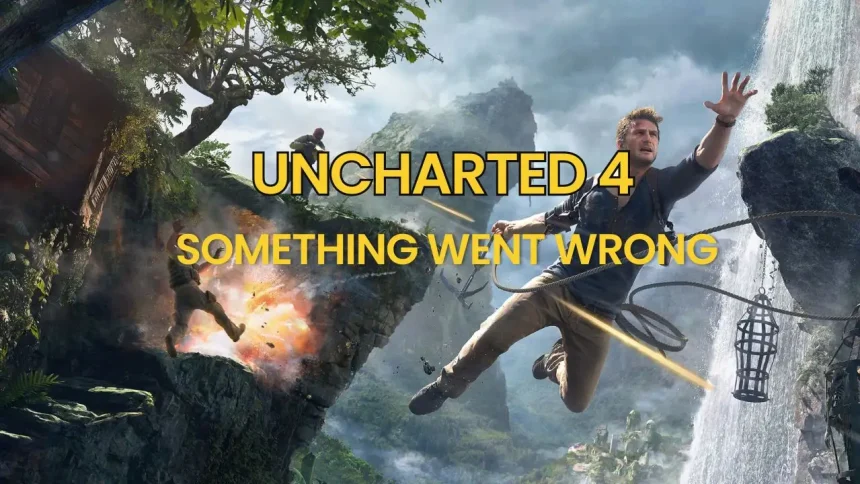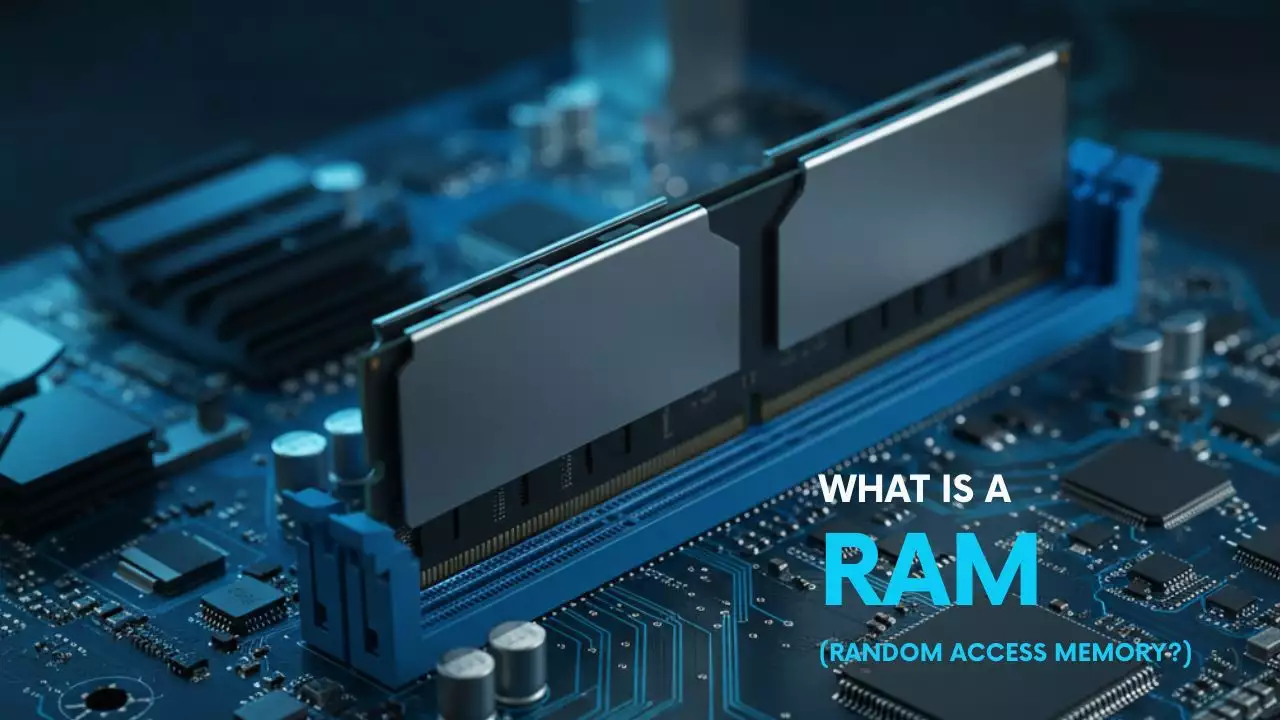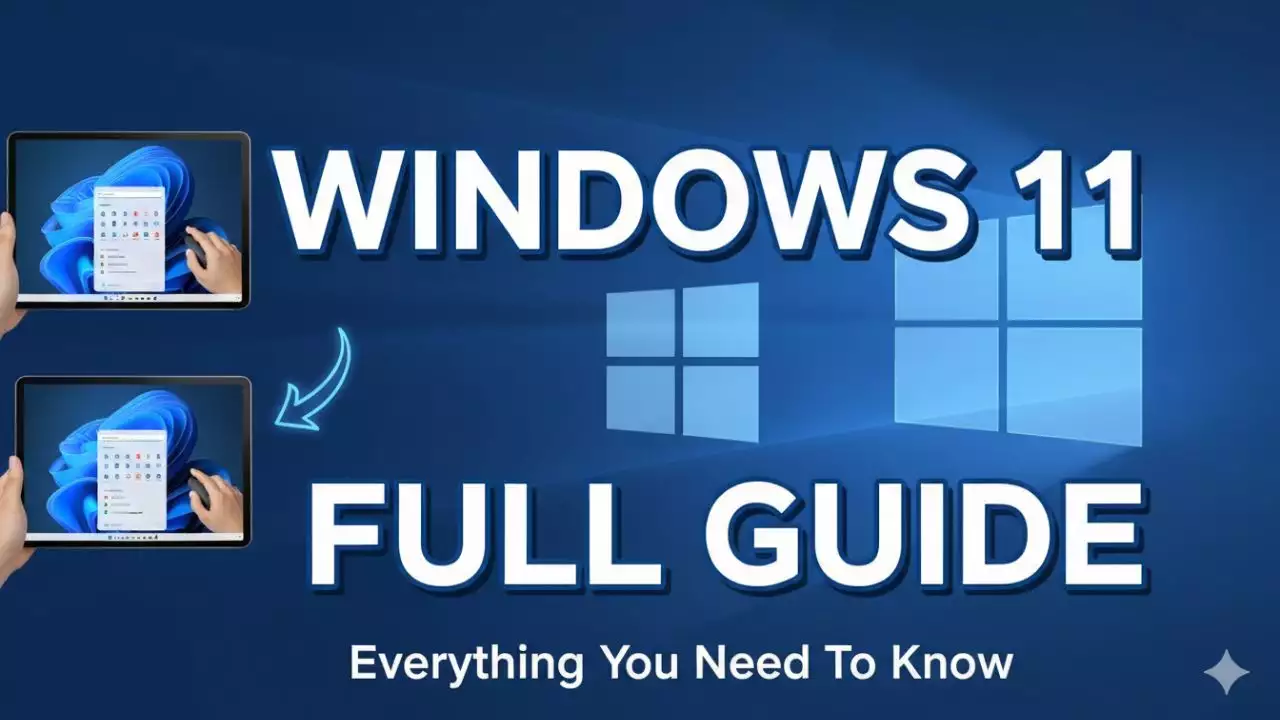While playing Uncharted 4 on PC, you may encounter the “Something went wrong” error, which can interrupt your gaming experience. Below are steps to help you effectively fix this issue.
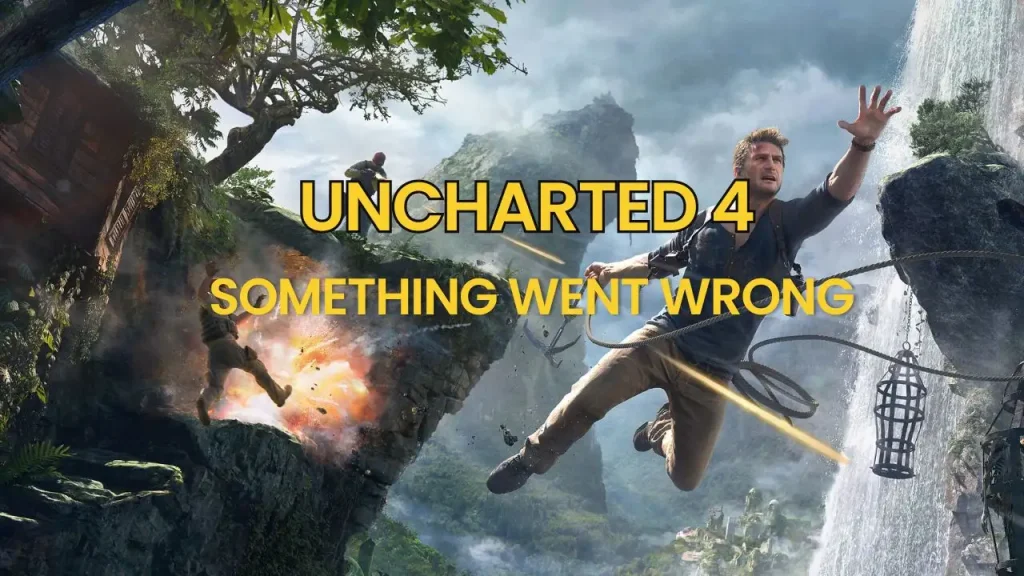
1. Update Graphics Card Driver
To ensure the game runs smoothly, it is essential to update your graphics card driver. Download and install the latest driver version from the official NVIDIA or AMD website, depending on the graphics card you’re using. Updated drivers often optimize performance and fix game-related issues.
You can use the Display Driver Uninstaller tool to remove the driver, then reinstall it properly. After that, you can update to a newer driver version or restore the old drivers.
Display driver uninstaller:
Driver Nvidia
Driver AMD
2. Check System Requirements
Make sure your computer meets the minimum system requirements for Uncharted: Legacy of Thieves Collection, including:
- OS: Windows 10 (64-bit)
- Processor: Intel i5-4330 / AMD Ryzen 3 1200
- RAM: 8GB
- Graphics: NVIDIA GTX 960 (4GB) / AMD R9 290X (4GB)
- Storage: 126GB
If your PC doesn’t meet these requirements, encountering errors is inevitable.
3. Verify the Integrity of Game Files
Sometimes, game files can become corrupted or damaged during the download process. To fix this, you can use the built-in feature to verify game file integrity on Steam or Epic Games Store.
On Steam:
- Go to your Library.
- Right-click on Uncharted 4 and select Properties.
- Select the Local Files tab and click Verify integrity of game files.
On Epic Games Store:
- Open the Epic Games Launcher.
- Select Library.
- Click the three dots next to the game’s name and select Verify.
4. Close Background Programs
Background programs, such as antivirus software, firewalls, or VPNs, can cause conflicts and prevent the game from running properly. Consider disabling unnecessary programs before launching the game. Additionally, running the game in windowed mode may help reduce errors.
5. Reinstall the Game
If none of the previous methods work, you can try uninstalling and reinstalling the game from the platform you purchased it on. Ensure you have enough storage space on your hard drive to install the game smoothly.
Conclusion
The “Something went wrong” error in Uncharted 4 on PC can occur for various reasons. Updating your drivers, checking system requirements, verifying game files, and closing background programs are effective ways to resolve this issue. If these methods fail, reinstalling the game might ensure all files are functioning properly.
We hope these tips will help you enjoy a smoother Uncharted 4 experience on PC.

Hi, I’m Nghia Vo: a computer hardware graduate, passionate PC hardware blogger, and entrepreneur with extensive hands-on experience building and upgrading computers for gaming, productivity, and business operations.
As the founder of Vonebuy.com, a verified ecommerce store under Vietnam’s Ministry of Industry and Trade, I combine my technical knowledge with real-world business applications to help users make confident decisions.
I specialize in no-nonsense guides on RAM overclocking, motherboard compatibility, SSD upgrades, and honest product reviews sharing everything I’ve tested and implemented for my customers and readers.