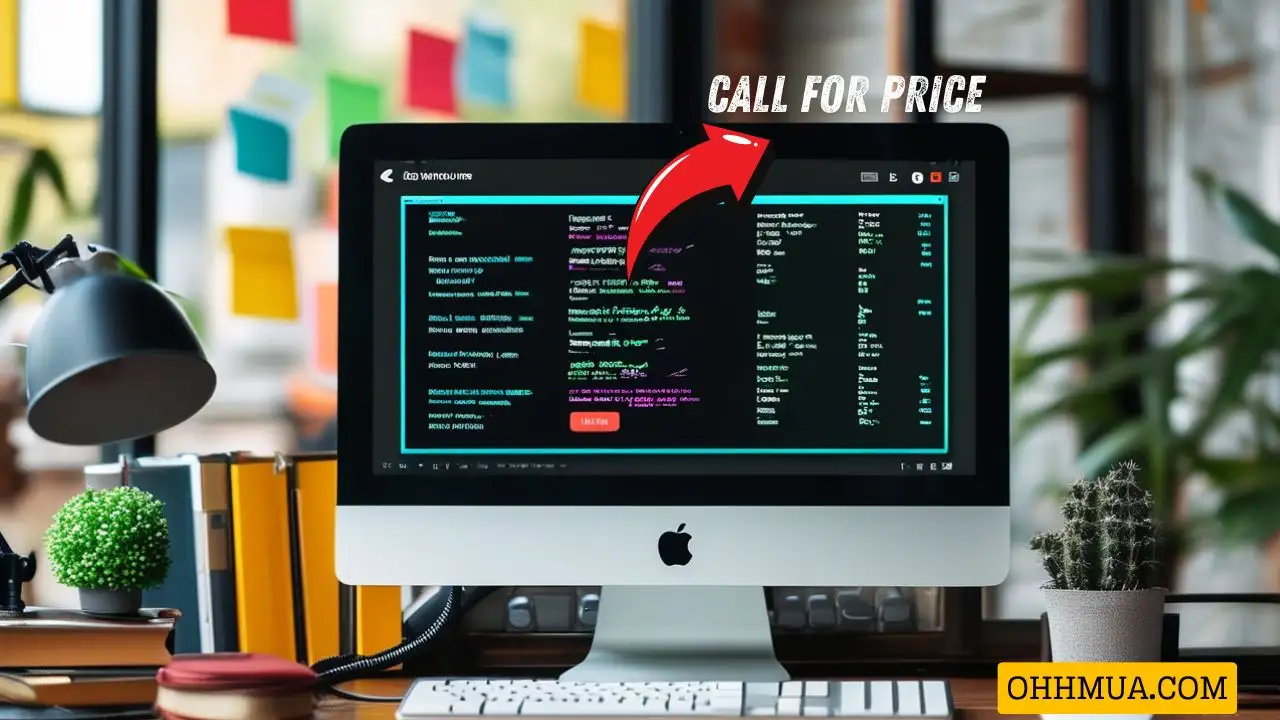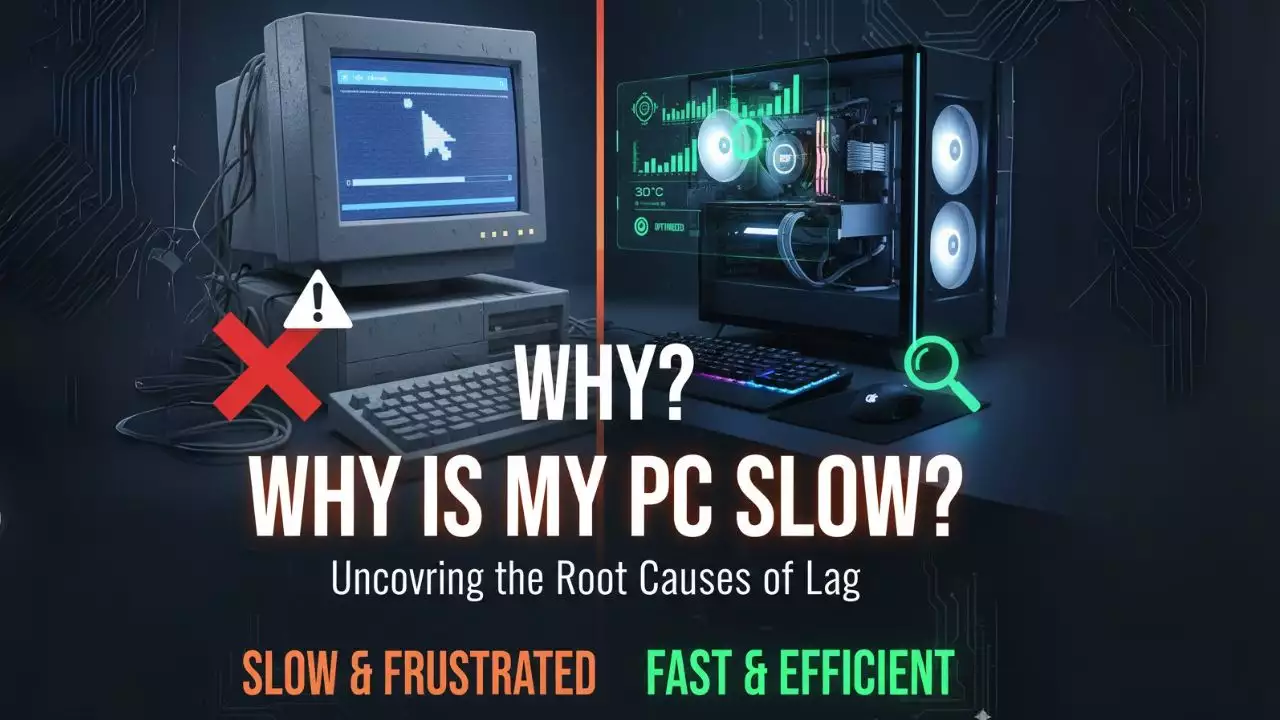Grand Theft Auto VI (GTA 6) – the most anticipated open-world blockbuster – has finally been confirmed by Rockstar Games. While the official PC release date is still unknown, gamers are already looking to upgrade their rigs in preparation. So, what are the expected PC requirements for GTA VI? This article breaks it down for you.
✅ Will GTA VI Be Released on PC?
As of now, GTA 6 is officially scheduled to launch in 2025 for PlayStation 5 and Xbox Series X/S. Although Rockstar has not confirmed the PC version yet, based on the studio’s history (GTA V, Red Dead Redemption 2), we can confidently expect a PC release 1–2 years later.

🔧 Predicted GTA VI PC System Requirements (Estimated)
Based on the official trailer and current-gen graphics trends, here are the estimated specs:
⚙️ Minimum System Requirements (Estimated):
-
OS: Windows 10 64-bit
-
CPU: Intel Core i5-8600K / AMD Ryzen 5 3600
-
RAM: 16 GB
-
GPU: NVIDIA GeForce GTX 1660 Ti / AMD Radeon RX 5600 XT
-
Storage: 150 GB SSD
💻 Recommended System Requirements (Smooth 60FPS Gameplay):
-
OS: Windows 10/11 64-bit
-
CPU: Intel Core i7-10700K / AMD Ryzen 7 5800X
-
RAM: 32 GB
-
GPU: NVIDIA GeForce RTX 3080 / AMD Radeon RX 6900 XT
-
Storage: 200 GB SSD
🚀 New Technologies Expected in GTA VI
GTA 6 is expected to feature:
-
Real-time Ray Tracing
-
4K resolution at 60FPS
-
DLSS 3 (NVIDIA) and FSR 3 (AMD) support
-
Smarter AI for NPCs and a massive, detailed open world
So upgrading your GPU and switching to high-speed SSD storage is highly recommended.
🛠️ What Should You Upgrade First?
If you’re using a mid-range gaming PC, consider upgrading:
-
GPU to at least RTX 30-series or above
-
RAM to 16–32GB
-
Switch from HDD to SSD
📌 Final Thoughts
Although Rockstar hasn’t officially revealed the PC requirements for GTA VI, preparing your setup now will ensure you’re ready when the time comes. Stay tuned to this blog for the latest updates once the specs are confirmed!

Hi, I’m Nghia Vo: a computer hardware graduate, passionate PC hardware blogger, and entrepreneur with extensive hands-on experience building and upgrading computers for gaming, productivity, and business operations.
As the founder of Vonebuy.com, a verified ecommerce store under Vietnam’s Ministry of Industry and Trade, I combine my technical knowledge with real-world business applications to help users make confident decisions.
I specialize in no-nonsense guides on RAM overclocking, motherboard compatibility, SSD upgrades, and honest product reviews sharing everything I’ve tested and implemented for my customers and readers.