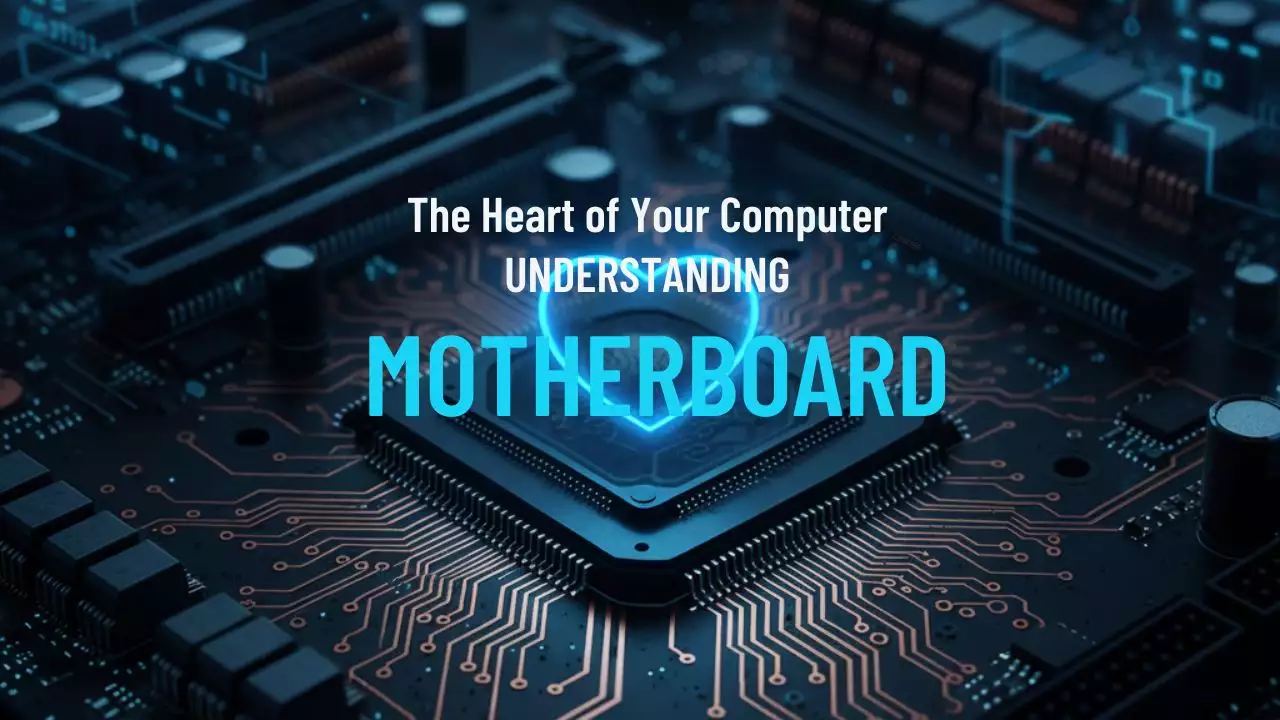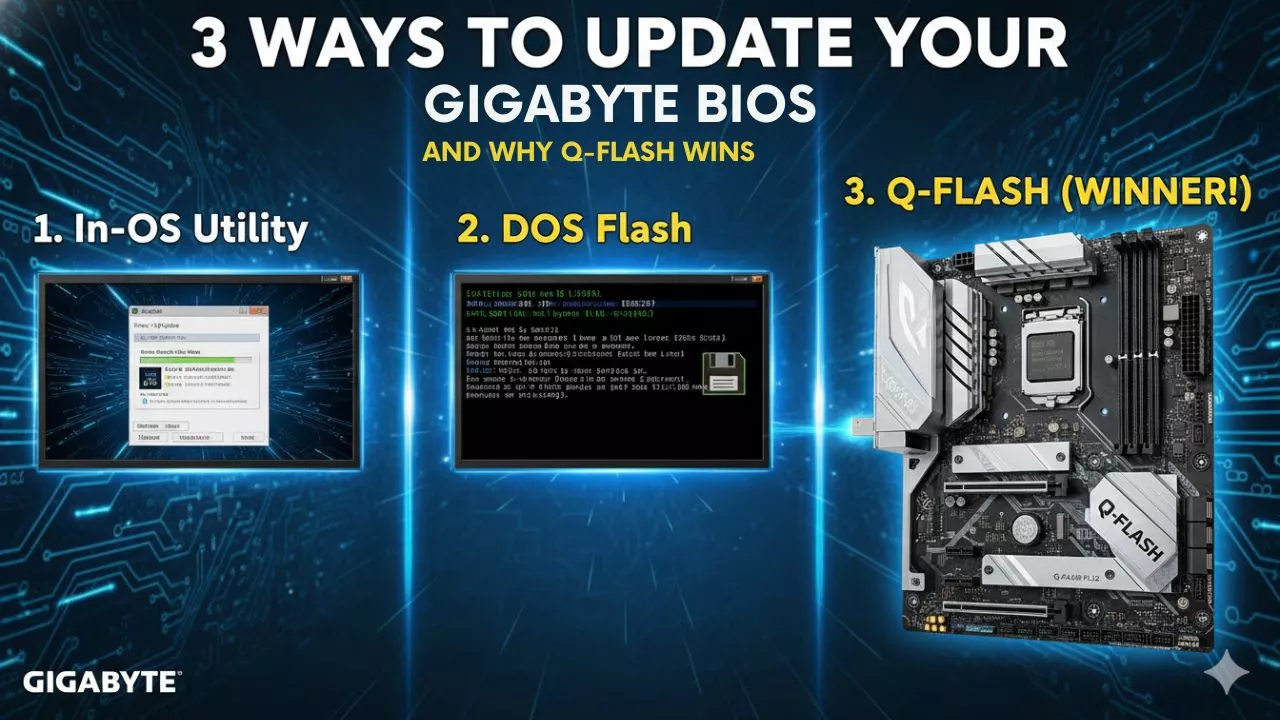Google Photos is a service for storing photos and videos by Google, offering features like search, sorting, categorizing, and powerful AI tools. However, Google has limited the free storage capacity for each account to 15GB. So, how can you back up photos and videos to Google Photos without worrying about storage limits? Let’s explore how to make the most of this!
1. Google Pixel – A Phone Favored by Google
You might not know, but Google developed its own line of phones called Pixel. Since this is Google’s own product, they offer many exclusive features for it. One of the biggest advantages is that from Pixel 1 to Pixel 5, all photos and videos backed up to Google Photos will not be limited and are entirely free.
2. Benefits of Using a Google Pixel
- Unlimited Free Backup: If you use a Google Pixel, photos and videos backed up to Google Photos won’t count towards your Google storage quota.
- Early Android Updates: Pixel devices are always the first to receive the latest Android updates, and they continue receiving updates longer than other phones.
3. How to Make the Most of This Perk?
To back up your photos and videos to Google Photos without limits, you need a Google Pixel and another device (phone or PC) for backup. Below are the detailed steps:
Steps to Follow:
- Sign in to Google Account:
- Sign in to the same Google account on both the Pixel and your main device (phone or PC).
- Enable Sync on Pixel:
- On the Pixel, go to Google Photos and enable syncing of all photos and videos from this device to Google Photos.
- Turn Off Sync on Main Device:
- On your main device (phone or PC), turn off the sync feature for Google Photos to avoid uploading photos directly from this device, saving storage space.
- Install Sync Tool:
- To sync photos and videos from your main device (phone or PC) to the Pixel, you need a tool for data synchronization. One of the best and free tools is Resilio Sync. This app syncs data directly between devices without uploading to third-party servers.
- Install Resilio Sync on all devices you want to sync (Pixel, main phone, PC).
- Sync and Backup:
- When a photo or video is created on your main device (phone or PC), Resilio Sync will automatically sync this data to your Pixel. Then, the Pixel will upload this data to Google Photos.

4. Why Choose Resilio Sync?
- No Third-Party Servers: Your data is synced directly between devices, not through third-party servers, ensuring privacy and security.
- Free and Stable: This app is free and highly rated for its stability and performance.
Conclusion
With these simple steps, you can back up your photos and videos to Google Photos for free, without limits, and take full advantage of Google’s favor for Pixel devices. This is a handy trick to save storage space while protecting your precious memories on Google Photos.
I hope this article helps you understand how to back up your photos and videos to Google Photos without worrying about storage limits. Try it out and share the experience with your friends!

Hi, I’m Nghia Vo: a computer hardware graduate, passionate PC hardware blogger, and entrepreneur with extensive hands-on experience building and upgrading computers for gaming, productivity, and business operations.
As the founder of Vonebuy.com, a verified ecommerce store under Vietnam’s Ministry of Industry and Trade, I combine my technical knowledge with real-world business applications to help users make confident decisions.
I specialize in no-nonsense guides on RAM overclocking, motherboard compatibility, SSD upgrades, and honest product reviews sharing everything I’ve tested and implemented for my customers and readers.