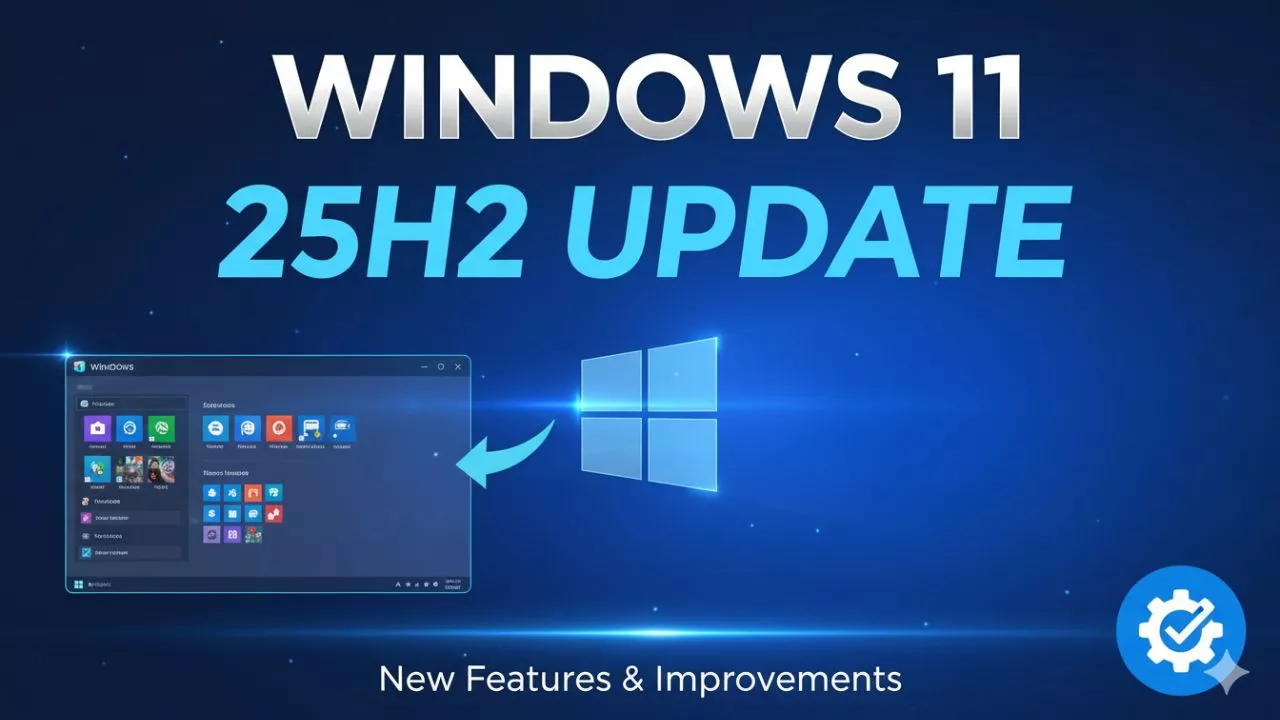In the summer of 2025, I decided it was time to breathe new life into my gaming PC by upgrading from the reliable AMD Ryzen 5 5600 to the cutting-edge Ryzen 5 7600X3D. Living near a Microcenter allowed me to take advantage of a fantastic bundle deal, making the upgrade both exciting and cost-effective.
In this blog post, I’ll walk you through my experience, detailing the components I chose, their performance, and why this build is perfect for 1440p gaming. The total cost for the new components came to approximately $823.71, offering excellent value for a high-performance gaming setup.

Why Upgrade?
The Ryzen 5 5600 served me well for years, delivering solid performance for gaming and everyday tasks. However, as games became more demanding, I noticed occasional stutters in CPU-intensive titles at 1440p. The Ryzen 5 7600X3D, with its 3D V-Cache technology, promised enhanced gaming performance, particularly in improving 1% lows for smoother gameplay. While the average FPS increase wasn’t dramatic, the elimination of stutters made a significant difference, enhancing my gaming experience.
CPU: AMD Ryzen 5 7600X3D
The heart of my upgrade is the AMD Ryzen 5 7600X3D, a 6-core, 12-thread processor with a base clock of 4.1 GHz and a boost clock up to 5.7 GHz. Its standout feature is the 3D V-Cache, which stacks an additional 64MB of L3 cache, bringing the total to 96MB. This cache boost reduces the need to fetch data from slower system memory, making it ideal for gaming.
Benchmarks highlight the 7600X3D’s superiority over the Ryzen 5 5600X. According to UserBenchmark, the 7600X3D achieves a gaming benchmark score of 106%, compared to 96% for the 5600X—a 10% improvement. The effective CPU speed is 106% versus 95.9%, and single-core performance sees a 10% boost, from 162 Pts to 178 Pts, which is critical for gaming performance (UserBenchmark). In my experience, the improved 1% lows eliminated stutters, making games like Cyberpunk 2077 and Starfield feel buttery smooth at 1440p.
CPU Cooler: Thermalright AQUA ELITE ARGB V4
With the 7600X3D’s low 65W TDP, I didn’t need an over-the-top cooling solution. The Thermalright AQUA ELITE ARGB V4, a 240mm liquid cooler with a 66.17 CFM rating, was a perfect fit. Priced at $43.99, it keeps the CPU under 75°C during intense stress tests like Prime95 and OCCT, all while remaining whisper-quiet. The ARGB lighting adds a nice aesthetic touch to my build, complementing the white and black theme.
Motherboard: Asus ROG STRIX B650-A GAMING WIFI
The Asus ROG STRIX B650-A GAMING WIFI motherboard, priced at $164.95 in my build (likely due to the Microcenter bundle), was chosen for its sleek white and silver design and robust feature set. It supports PCIe 5.0, offers multiple M.2 slots, and includes WiFi 6E for fast connectivity. While its MSRP is typically around $279 (PCWorld), the bundle deal made it an excellent value. The board’s aesthetics perfectly match my build, and its overclocking capabilities provide room for future tweaks.
Memory: Corsair Vengeance RGB 32 GB (2 x 16 GB) DDR5-6000 CL36
For memory, I selected the Corsair Vengeance RGB 32 GB (2 x 16 GB) DDR5-6000 CL36 kit, priced at $92.99. DDR5-6000 is considered a sweet spot for AM5 platforms, offering a balance of speed and compatibility. While I would have preferred tighter timings like CL28 or CL30, the price was unbeatable, and the RGB lighting adds flair to my setup. I plan to experiment with overclocking to optimize performance further. User reviews confirm its reliability and performance for gaming
Storage
I carried over my existing storage from my previous build: a Silicon Power A55 128 GB 2.5″ SSD, a Silicon Power A60 1 TB M.2 NVMe SSD, and a PNY CS900 2 TB 2.5″ SSD. These drives have been reliable, providing ample space for games and applications. My previous motherboard had limited M.2 slots, so the new Asus ROG STRIX B650-A’s multiple M.2 slots give me room to add a 4TB M.2 SSD in the future for even more storage.
Video Card: ASRock OC Formula Radeon RX 6900 XT 16 GB
My ASRock OC Formula Radeon RX 6900 XT, purchased in 2022, remains a powerhouse for 1440p gaming. With 16 GB of VRAM, it handles modern titles at high settings with ease, delivering smooth frame rates. Paired with the 5600, I achieved top 10 scores in 3DMark benchmarks, and the 7600X3D has only improved its performance. While I haven’t tweaked the power tables, the card’s out-of-the-box performance is stellar for my needs.
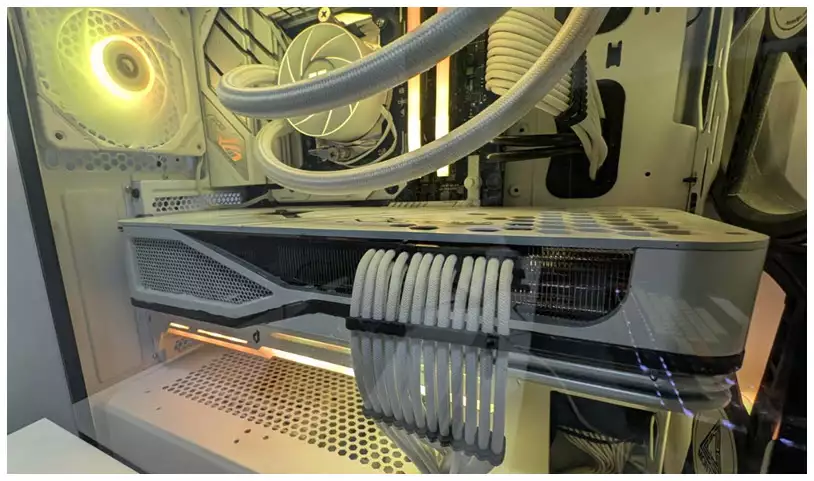
Case: Montech AIR X White ATX Mid Tower
The Montech AIR X White case, acquired during the COVID era due to limited availability, continues to serve me well. Its 200mm fans provide adequate cooling for the power-hungry RX 6900 XT, though they’re not the most efficient. The white aesthetic aligns with my build’s theme, and I plan to keep it until the fans show signs of wear.
Power Supply: Thermaltake Toughpower GF1 Snow 850 W
The Thermaltake Toughpower GF1 Snow 850 W 80+ Gold certified PSU is a reliable workhorse with a 10-year warranty. Its fully modular design simplifies cable management, and its robust build quality ensures it can handle my system’s demands. Despite being rated at 850W, it performs like a higher-wattage unit, providing peace of mind for future upgrades.
Monitor: Sceptre E275B-QPT168
My Sceptre E275B-QPT168, a 27″ 1440p IPS monitor with a 165 Hz refresh rate, was a steal at $199 in 2021. It’s a significant upgrade from my old 1080p VGA monitor, offering vibrant colors and smooth visuals. While it’s a budget panel, I haven’t noticed any ghosting issues, making it a great choice for 1440p gaming on a budget.
Peripherals
My peripherals include the EVGA Z20 RGB wired gaming keyboard, which is hot-swappable and currently equipped with Outemu silent switches for a quiet typing experience. The Cooler Master MM720 Glossy mouse, weighing just 49g, is incredibly comfortable and precise. For audio, the SteelSeries Arctis 5 7.1 channel headset delivers immersive sound, enhancing my gaming experience.
Component Cost Breakdown
The following table summarizes the costs of the components in my build, with new purchases marked accordingly:
| Component | Model | Price | New Purchase |
|---|---|---|---|
| CPU | AMD Ryzen 5 7600X3D | ~$299.00 | Yes |
| CPU Cooler | Thermalright AQUA ELITE ARGB V4 66.17 CFM Liquid | $43.99 | Yes |
| Motherboard | Asus ROG STRIX B650-A GAMING WIFI ATX AM5 | $164.95 | Yes |
| Memory | Corsair Vengeance RGB 32 GB (2 x 16 GB) DDR5-6000 CL36 | $92.99 | Yes |
| Storage (Carried Over) | Silicon Power A55 128 GB 2.5″ SSD | $29.46 | No |
| Storage (Carried Over) | Silicon Power A60 1 TB M.2-2280 PCIe 3.0 X4 NVMe SSD | $54.97 | No |
| Storage (Carried Over) | PNY CS900 2 TB 2.5″ SSD | $99.51 | No |
| Video Card (Carried Over) | ASRock OC Formula Radeon RX 6900 XT 16 GB | – | No |
| Case (Carried Over) | Montech AIR X White ATX Mid Tower | – | No |
| Power Supply (Carried Over) | Thermaltake Toughpower GF1 Snow 850 W 80+ Gold Certified Fully Modular ATX | – | No |
| Monitor (Carried Over) | Sceptre E275B-QPT168 27.0″ 2560 x 1440 165 Hz | $150.96 | No |
| Keyboard (Carried Over) | EVGA Z20 RGB Wired Gaming Keyboard | – | No |
| Mouse (Carried Over) | Cooler Master MM720 Glossy Wired Optical | – | No |
| Headphones (Carried Over) | SteelSeries Arctis 5 7.1 Channel Headset | $186.88 | No |
| Total (New Components) | ~$600.93 |
Note: The total cost of $823.71 likely includes the CPU, cooler, motherboard, and memory, with the CPU price estimated at $299 based on market data (AMD). The bundle deal from Microcenter may have included additional savings or components not individually priced.
🔥 Looking for a powerful high-end gaming PC build in 2025?
👉 Check out our complete build guide for ultimate performance.
Conclusion
Upgrading to the AMD Ryzen 5 7600X3D has transformed my gaming experience, delivering smoother performance at 1440p thanks to improved 1% lows. The combination of new components—CPU, motherboard, memory, and cooler—with my existing RX 6900 XT, storage, and peripherals creates a powerful and visually appealing build. The Microcenter bundle deal made this upgrade affordable, with new components totaling around $823.71. If you’re considering a similar upgrade, the Ryzen 5 7600X3D is a fantastic choice for gamers, especially when paired with a cost-effective bundle. Have you upgraded your PC recently? Share your build and experiences in the comments below!

Hi, I’m Nghia Vo: a computer hardware graduate, passionate PC hardware blogger, and entrepreneur with extensive hands-on experience building and upgrading computers for gaming, productivity, and business operations.
As the founder of Vonebuy.com, a verified ecommerce store under Vietnam’s Ministry of Industry and Trade, I combine my technical knowledge with real-world business applications to help users make confident decisions.
I specialize in no-nonsense guides on RAM overclocking, motherboard compatibility, SSD upgrades, and honest product reviews sharing everything I’ve tested and implemented for my customers and readers.