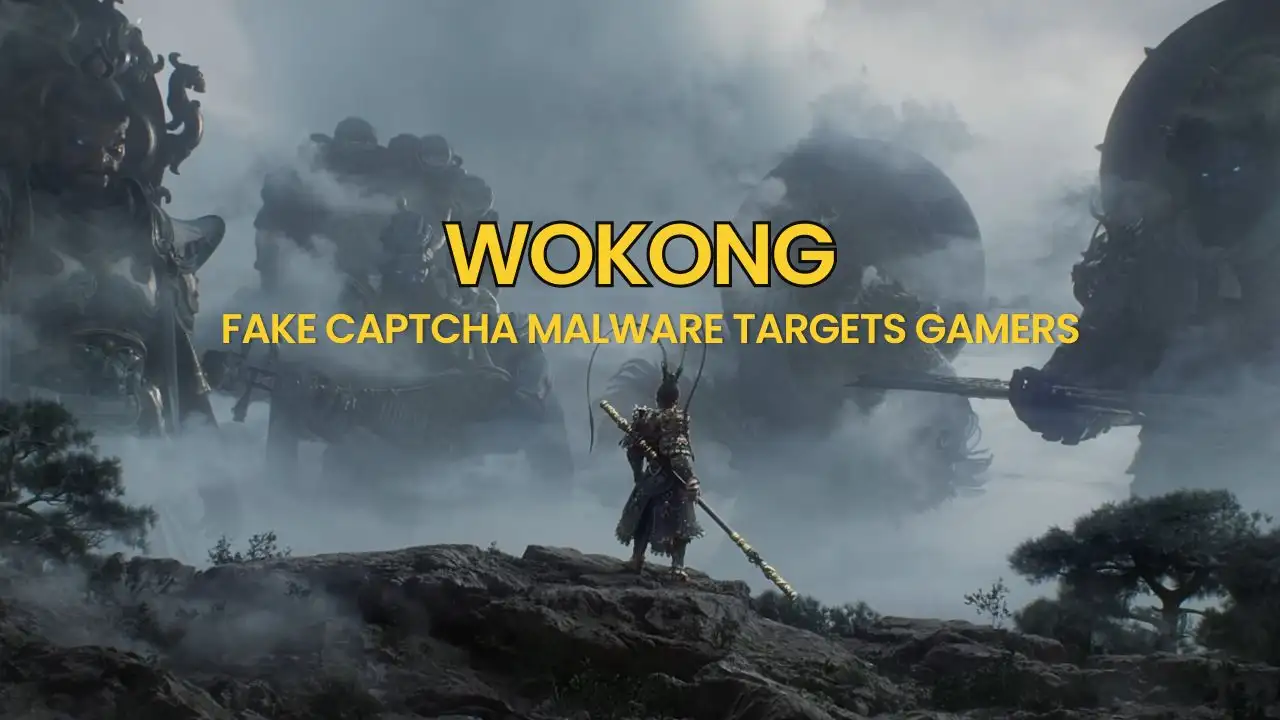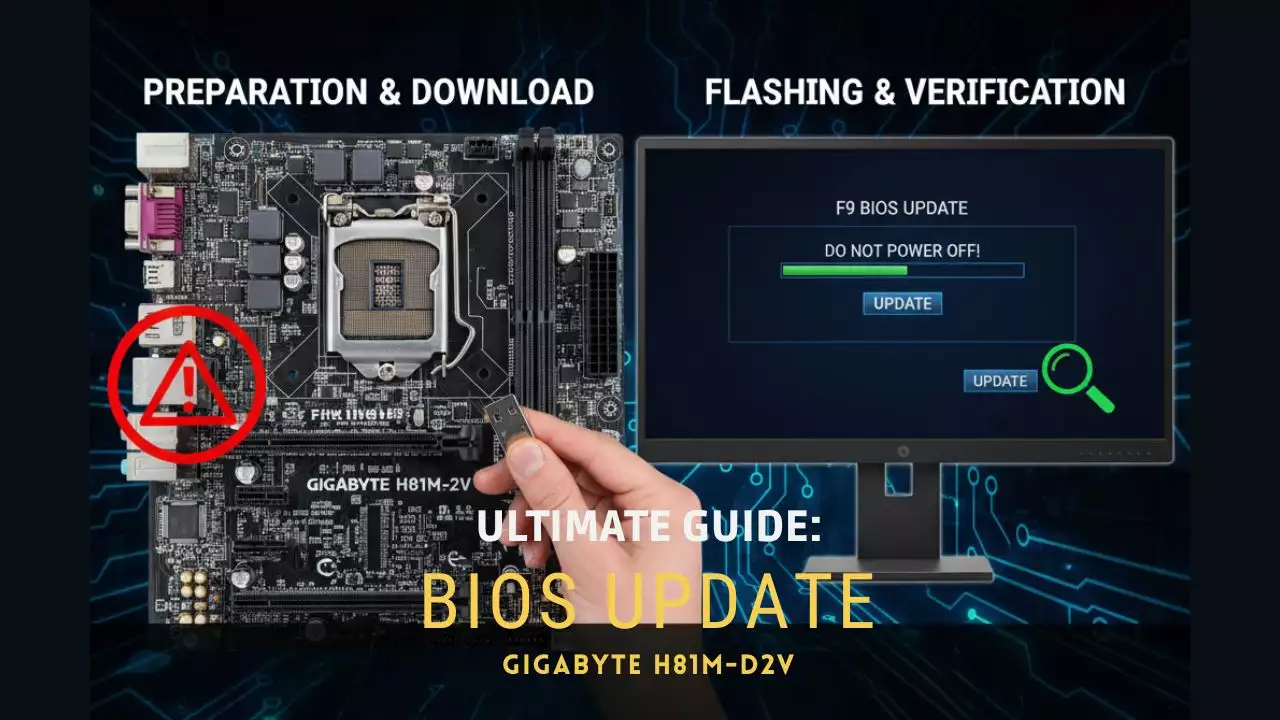Building a custom PC is a rewarding endeavor, but it can be daunting, especially for first-time builders. Selecting compatible components, staying within budget, and finding the best deals are critical steps in the process.
Fortunately, online tools like PCPartPicker, Pangoly, and BuildMyPC make this process easier by offering part selection, compatibility checking, and price comparison features. In this article, we’ll compare these three popular PC building tools to help you decide which one is the best for your needs. Whether you’re a beginner or an experienced enthusiast, this guide will provide a detailed look at each tool’s features, strengths, and weaknesses.
Introduction to PC Building Tools
Custom PC building involves choosing components like CPUs, GPUs, motherboards, and RAM that work together seamlessly while meeting your performance and budget goals. PC building tools simplify this process by providing compatibility checks, price comparisons, and build guides. PCPartPicker, Pangoly, and BuildMyPC are three such tools, each with unique features tailored to different user needs. Below, we’ll explore each tool in detail, compare them across key criteria, and offer insights to help you choose the best one.
PCPartPicker: The Industry Standard

PCPartPicker, launched in 2011 by Phillip Carmichael and redesigned in 2015, is one of the most well-known and widely used PC building tools. It’s a go-to resource for DIY computer builders due to its comprehensive features and active community. Here’s a breakdown of its key offerings:
- Part Selection and Compatibility: PCPartPicker allows users to select components from an extensive database and automatically checks for compatibility, ensuring all parts work together without issues. This feature helps avoid costly mistakes, such as pairing an incompatible CPU with a motherboard.
- Price Comparison: The platform aggregates prices from multiple retailers, including Amazon, Best Buy, and Newegg, enabling users to find the best deals. It also tracks price trends over time.
- Build Guides: PCPartPicker offers pre-made build guides for various use cases and budgets, such as the Budget Home/Office Build ($500) and the Glorious Intel Gaming/Streaming Build ($3,000). These guides are curated by the PCPartPicker team and cater to both beginners and advanced users.
- Community Builds: Users can browse thousands of completed builds shared by the community, complete with part lists, photos, and detailed experiences. This feature provides inspiration and real-world insights.
- Price Alerts: Users can set up notifications to be alerted when a component’s price drops, helping them save money.
PCPartPicker’s strength lies in its robust compatibility checker, extensive part database, and vibrant community, making it an excellent choice for both novice and experienced builders. According to PCMag, PCPartPicker is a “comparison shopping website that can help save you time and money” when building a PC (PCMag).
Pangoly: Budget-Friendly and Comparison-Focused

Pangoly is a free service designed to help users pick the best hardware and peripherals for their PC build based on their budget and personal needs. It’s positioned as a strong alternative to PCPartPicker, with a focus on component comparison and streamlined build planning. Here are its key features:
- Component Comparison: Pangoly allows users to compare PC parts head-to-head, providing detailed specifications to determine which component is better suited for their build. Users can also save their comparisons for future reference.
- Custom PC Builder: The platform offers a step-by-step tool that filters components based on user requirements, such as budget or performance needs, to create the perfect build in four easy steps.
- Browse PC Parts: Pangoly provides a section to browse PC parts, complete with reviews and detailed specifications, helping users make informed decisions.
- Buying Guide: The platform offers regularly updated build guidelines and tips to help users maximize their budget and select high-quality components.
Pangoly is particularly useful for users who want to dive deep into comparing specific components or need guidance on optimizing their budget. However, some users on Reddit have noted that Pangoly’s functionality may not be as robust as PCPartPicker’s, particularly for starter builds, and it may require refinement to compete fully (Reddit). Despite this, Pangoly’s focus on budget-conscious builds and component comparison makes it a valuable tool.
BuildMyPC: Simplicity and Compatibility

BuildMyPC, launched in 2019 by Sunny Kumar and Sunny Bundel, is a newer tool that emphasizes simplicity and compatibility checking. It’s designed for PC enthusiasts who want a straightforward way to build a custom PC without spending hours researching components. Here are its key features:
- Compatibility Checker: BuildMyPC manually tests and ensures compatibility for over 2,000 components, reducing the risk of purchasing incompatible parts. Users can contact the team via email for support with compatibility issues.
- Custom PC Building: The platform allows users to build a PC within their budget, comparing features and prices from retailers like Amazon. It supports over 1,030,000 PCs built to date.
- Pre-Built PCs and Laptops: BuildMyPC offers pre-built options for gaming PCs, budget PCs, and laptops, curated by experts for users who prefer ready-made solutions.
- Price Drop Alerts: Users can set up alerts to be notified when a component’s price drops, helping them save money.
- User-Friendly Interface: The platform is designed with a simple UI/UX, making it accessible for beginners who may feel overwhelmed by more complex tools.
BuildMyPC is ideal for users who prioritize compatibility and simplicity. According to its website, it aims to address market gaps in PC building by offering a stress-free experience (BuildMyPC). However, it lacks the community features and extensive part database of PCPartPicker, and it’s less known in the PC building community.
Comparison of PCPartPicker, Pangoly, and BuildMyPC
To determine which tool is the best, let’s compare them across several key criteria:
| Criteria | PCPartPicker | Pangoly | BuildMyPC |
|---|---|---|---|
| Ease of Use | User-friendly with clear navigation, though extensive features may overwhelm beginners. | User-friendly with a focus on simplicity and component comparison. | Simple and straightforward, ideal for beginners. |
| Part Selection | Extensive database with a wide range of parts from multiple retailers. | Good selection with a focus on reviewed parts. | Lists latest components but may have a smaller selection. |
| Compatibility Checking | Comprehensive checker ensuring all components work together. | Checks compatibility but may not be as detailed. | Manually tests over 2,000+ components for high reliability. |
| Community Support | Large community with thousands of shared builds and reviews. | Limited community interaction, focuses on individual user experience. | No community features, but offers expert-curated pre-built options. |
| Additional Features | Build guides, price alerts, community builds. | Component comparison, buying guide. | Price drop alerts, pre-built PC and laptop options. |
1. Ease of Use
- PCPartPicker: Its interface is intuitive, but the wealth of features can be overwhelming for absolute beginners. The platform’s clear navigation and detailed guides help mitigate this.
- Pangoly: Offers a streamlined experience, making it accessible for users who want a simpler tool focused on component comparison and budget planning.
- BuildMyPC: Designed with beginners in mind, its straightforward interface minimizes complexity, making it easy to use for those new to PC building.
2. Part Selection
- PCPartPicker: Boasts one of the most extensive part databases, covering a wide range of components from multiple retailers, ensuring users have plenty of options.
- Pangoly: Provides a good selection of parts, with an emphasis on reviewed and recommended components, though it may not be as comprehensive as PCPartPicker.
- BuildMyPC: Lists the latest components, including over 150 processors and 200 motherboards, but its selection may be smaller compared to PCPartPicker.
3. Compatibility Checking
- PCPartPicker: Its compatibility checker is highly reliable, ensuring all selected components work together, which is critical for avoiding costly mistakes.
- Pangoly: Offers compatibility checking, but some users have noted it may not be as detailed or robust as PCPartPicker’s (Saashub).
- BuildMyPC: Places a strong emphasis on compatibility, manually testing over 2,000 components to ensure accuracy, making it a reliable choice for this aspect.
4. Community Support
- PCPartPicker: Its large community is a significant advantage, with thousands of user-generated builds and reviews providing inspiration and real-world insights.
- Pangoly: Lacks significant community features, focusing more on individual user experiences and expert recommendations.
- BuildMyPC: Does not offer community features but compensates with expert-curated pre-built options for users who prefer guided solutions.
5. Additional Features
- PCPartPicker: Offers a wide range of features, including build guides, price alerts, and community builds, making it a one-stop shop for PC building.
- Pangoly: Provides unique features like head-to-head component comparison and a buying guide, which are particularly useful for budget-conscious builders.
- BuildMyPC: Includes price drop alerts and pre-built PC options, but its feature set is less extensive than PCPartPicker’s.
User Reviews and Feedback
User feedback provides valuable insights into the real-world performance of these tools:
- PCPartPicker: Widely praised for its comprehensive features and community support. PCMag highlights its ability to save time and money for first-time builders (PCMag). Users on platforms like Reddit frequently recommend it for its reliability and extensive database.
- Pangoly: Receives mixed feedback. Some users appreciate its simplicity and comparison tools, but others, particularly on Reddit, have noted that its functionality and part choices in starter builds need refinement (Reddit).
- BuildMyPC: Limited user reviews are available, but the platform is described as a reliable compatibility checker on Product Hunt (Product Hunt). Its focus on simplicity makes it appealing for beginners, though it lacks the community engagement of PCPartPicker.
Which Tool is the Best?
The best PC building tool depends on your specific needs and preferences:
- PCPartPicker is the most versatile and comprehensive option, making it the top choice for most users. Its extensive part database, robust compatibility checker, and active community make it ideal for both beginners and experienced builders. If you value community support, detailed guides, and price tracking, PCPartPicker is likely the best fit.
- Pangoly is a strong alternative for users who prioritize component comparison and budget optimization. Its head-to-head comparison tool and buying guides are particularly useful for those who want to dive deep into specific components or maximize their budget.
- BuildMyPC is best for beginners or users who prioritize simplicity and compatibility. Its manual testing of over 2,000 components ensures reliable builds, and its price drop alerts are a bonus for budget-conscious users. However, it lacks the community features and extensive part selection of PCPartPicker.
For most users, PCPartPicker stands out as the best overall tool due to its balance of features, reliability, and community support. However, Pangoly and BuildMyPC offer unique advantages that may better suit specific needs, such as detailed comparisons or a simpler interface.
🔧 Not sure if your motherboard is compatible with your chosen parts?
👉 Check out our detailed guide on how to verify motherboard compatibility here and build your PC with confidence.
Conclusion
Choosing the right PC building tool can make all the difference in creating your dream PC. PCPartPicker offers the most comprehensive experience with its extensive features and community support, making it our top recommendation for most users. Pangoly is a great choice for those who want to compare components and optimize their budget, while BuildMyPC is ideal for beginners seeking simplicity and reliable compatibility checking. We recommend exploring all three tools to find the one that best aligns with your preferences and building goals.
Citations
- PCPartPicker: https://pcpartpicker.com/
- Pangoly: https://pangoly.com/en/
- BuildMyPC: https://buildmypc.net/
This guide provides a detailed comparison of PCPartPicker, Pangoly, and BuildMyPC, ensuring you have the information needed to choose the best tool for your PC building journey. Whether you’re building a budget PC or a high-end gaming rig, these tools can help you achieve your goals with confidence.
FAQ
Is PCPartPicker free to use?
Yes, PCPartPicker is completely free and earns via affiliate commissions.
Which PC building tool is best for Europe?
Pangoly is a strong choice for European users due to retailer coverage
Can BuildMyPC check compatibility for AMD Ryzen 7000 series?
BuildMyPC updates its database regularly, including Ryzen 7000 series compatibility

Hi, I’m Nghia Vo: a computer hardware graduate, passionate PC hardware blogger, and entrepreneur with extensive hands-on experience building and upgrading computers for gaming, productivity, and business operations.
As the founder of Vonebuy.com, a verified ecommerce store under Vietnam’s Ministry of Industry and Trade, I combine my technical knowledge with real-world business applications to help users make confident decisions.
I specialize in no-nonsense guides on RAM overclocking, motherboard compatibility, SSD upgrades, and honest product reviews sharing everything I’ve tested and implemented for my customers and readers.