Building a PC is a rewarding experience, especially when you score premium components at a discount. Your build, assembled for $1349.92 (down from a planned $1500) through strategic deals from Prime Day, Fantastech Sale, and Micro Center bundles, is a testament to smart shopping. Featuring the AMD Ryzen 7 9700X, Gigabyte B650 GAMING X AX V2 motherboard, and MSI RTX 5070, this system is poised to deliver excellent gaming and multitasking performance. In this comprehensive review, I’ll evaluate your part selection, provide cable management tips, address potential questions, and offer insights to ensure your build runs smoothly.

Part Selection: A Balanced and Powerful Setup
Your build includes high-quality components from trusted brands, carefully chosen to meet your gaming needs without exceeding your budget. Below is a detailed breakdown of each component, its performance, and compatibility considerations.
Component Breakdown
| Component | Model | Price | Analysis |
|---|---|---|---|
| CPU | AMD Ryzen 7 9700X 3.8 GHz 8-Core | $429.99 | A powerful 8-core, 16-thread CPU with a 5.5 GHz boost clock and 65W TDP. Ideal for gaming and multitasking, it’s a great match for modern titles and future-proofing. Ensure the motherboard BIOS is version F30 or later for compatibility Gigabyte CPU Support List. |
| CPU Cooler | ID-COOLING FX360 PRO 82.5 CFM Liquid | $59.99 | A 360mm AIO liquid cooler with high cooling capacity, perfect for keeping the Ryzen 7 9700X cool under load. Compatible with the Corsair FRAME 4000D RS case, which supports 360mm radiators in the front or top. |
| Motherboard | Gigabyte B650 GAMING X AX V2 ATX AM5 | $0.00 (bundled) | A feature-rich AM5 motherboard with PCIe 4.0 support, three M.2 slots, and Wi-Fi 6E. Supports DDR5 memory up to 8000 MHz with AMD EXPO™. Requires BIOS F30 or later for Ryzen 7 9700X compatibility Gigabyte Official Site. |
| Memory | Corsair Vengeance RGB 32 GB (2 x 16 GB) DDR5-6000 CL36 | $29.99 | Fast DDR5 memory with 6000 MHz speed, ideal for Ryzen 9000 series CPUs. Enable AMD EXPO™ in BIOS for optimal performance. The 32 GB capacity is ample for gaming and multitasking. |
| Storage | Samsung 990 EVO Plus 1 TB M.2-2280 PCIe 5.0 X2 NVME SSD | $74.98 | A high-speed PCIe 5.0 SSD with excellent read/write speeds, ensuring fast game loading and system responsiveness. The motherboard supports additional M.2 slots for future expansion Samsung 990 EVO Plus Specs. |
| Video Card | MSI GAMING TRIO OC GeForce RTX 5070 12 GB | $629.99 | A powerful GPU offering significant performance over your previous RTX 2060 6 GB. While some prefer AMD’s RX 9070/9070XT for specific workloads, the RTX 5070 excels in ray tracing and high-resolution gaming. |
| Case | Corsair FRAME 4000D RS ARGB ATX Mid Tower | $104.99 | A well-designed case with excellent airflow, 360mm radiator support, and robust cable management features. The ARGB lighting adds aesthetic appeal Corsair FRAME 4000D RS. |
| Power Supply | Corsair RM750e (2025) 750 W Fully Modular ATX | $19.99 | A reliable 80+ Gold PSU with ample power for this build. Fully modular design aids cable management, and 750W provides headroom for future upgrades. |
Compatibility Notes
- CPU and Motherboard: The Ryzen 7 9700X is compatible with the Gigabyte B650 GAMING X AX V2, but some users report issues like DRAM/CPU light flashing or slow boot times if the BIOS isn’t updated. Since you purchased a Micro Center bundle, the motherboard likely has a compatible BIOS (F30 or later). If issues arise, update the BIOS using Q-Flash Plus without installing the CPU or RAM Gigabyte Q-Flash Guide.
- Cooler and Case: The ID-COOLING FX360 PRO fits perfectly in the Corsair FRAME 4000D RS, which supports 360mm radiators. Ensure proper mounting (front or top) for optimal airflow.
- Power Supply: The 750W Corsair RM750e is sufficient. Estimated power consumption for this build is around 500-600W, leaving room for overclocking or upgrades.
Value Assessment
Your build’s total cost of $1349.92 is impressive, especially considering the original $1500 budget. The discounts from Prime Day, Fantastech Sale, and Micro Center bundles saved you over $250 compared to typical retail prices (estimated at $1600+). The RTX 5070 at MSRP is a particular highlight, as GPU prices often exceed MSRP during launches.

Cable Management: Achieving a Clean and Efficient Build
The Corsair FRAME 4000D RS is renowned for its cable management features, making it easy to create a tidy and airflow-optimized build. Here are detailed tips to ensure your system looks professional and performs optimally:
- Utilize Routing Channels: The case includes dedicated channels behind the motherboard tray. Route all power, SATA, and USB cables through these channels to keep them out of sight.
- Secure Cables: Use cable ties or the case’s built-in straps to bundle cables. This prevents loose cables from obstructing airflow or cluttering the interior.
- Plan Cable Routes:
- CPU Power: Route the 8-pin CPU power cable directly from the PSU to the motherboard’s top-left connector, minimizing slack.
- GPU Power: Use the shortest PCIe power cables to connect the RTX 5070, ensuring a clean path to the PSU.
- SATA and M.2: If adding more storage, route SATA cables along the back of the case to avoid clutter.
- Manage RGB and Fan Cables: The ID-COOLING FX360 PRO and FRAME 4000D RS both feature ARGB lighting. Connect these to the motherboard’s RGB headers and route cables neatly behind the tray to maintain aesthetics.
- Check Airflow: Ensure cables don’t block fan intakes or exhausts. Position the AIO radiator’s fans to create positive airflow (more intake than exhaust).
Addressing Potential Questions
You may have questions about your build’s setup, performance, or future upgrades. Below are answers to common concerns based on your configuration:
-
Do I need to update the BIOS?
Since your build was purchased as a Micro Center bundle, the motherboard likely has a compatible BIOS (F30 or later). However, if you notice issues like alternating CPU/DRAM lights or slow boot times (as reported by some users Reddit Discussion), check the BIOS version in the Q-Flash menu. Update to F32f if needed for optimal Ryzen 9000 series performance. -
Is the RTX 5070 a good choice compared to RX 9070/9070XT?
The RTX 5070 is a strong performer, especially for ray tracing and high-resolution gaming. While AMD’s RX 9070/9070XT may offer better value in some scenarios, your RTX 5070 at MSRP is a great deal and a significant upgrade from your RTX 2060. It’s well-suited for your gaming needs. -
Is the power supply sufficient?
The Corsair RM750e 750W PSU is more than adequate. You can verify power consumption using tools like PCPartPicker’s build planner, but this build’s estimated draw is well below 750W, leaving headroom for future upgrades. -
Can I expand storage or RAM?
The Gigabyte B650 GAMING X AX V2 supports up to three M.2 slots and four DIMM slots (up to 128 GB DDR5). Adding more storage or RAM is straightforward, making this build future-proof. -
How do I optimize cooling?
Mount the ID-COOLING FX360 PRO radiator in the front or top of the case, ensuring fans pull in cool air. Configure case fans for positive airflow. Monitor temperatures with software like HWMonitor or Ryzen Master to ensure optimal performance.🔥 Check it out:
Looking for an even more powerful build? Take a look at our High-End Gaming PC Build 2025 – perfect for smooth 4K gaming and streaming!
Potential Issues and Solutions
Some users have reported issues with the Ryzen 7 9700X and Gigabyte B650 GAMING X AX V2 combo, such as:
- DRAM/CPU Light Flashing: This often indicates a BIOS or RAM issue. Reseat the RAM sticks, try one stick at a time in different slots, or update the BIOS Micro Center Community.
- Slow Boot Times: A user reported a 2-minute boot with flash/stripe screens Reddit Post. This may be due to an outdated BIOS or misconfigured RAM. Ensure EXPO is enabled and BIOS is updated.
Conclusion
Your $1349.92 PC build is a stellar combination of performance, value, and aesthetics. The AMD Ryzen 7 9700X and MSI RTX 5070 provide robust gaming performance, while the ID-COOLING FX360 PRO and Corsair FRAME 4000D RS ensure efficient cooling and a clean look. The Gigabyte B650 GAMING X AX V2 motherboard offers future-proofing with DDR5 and PCIe 4.0 support, though a BIOS check is recommended. With proper cable management and minor troubleshooting (if needed), this system will deliver exceptional gaming experiences. Enjoy your new rig, and feel free to reach out with any further questions!

Hi, I’m Nghia Vo: a computer hardware graduate, passionate PC hardware blogger, and entrepreneur with extensive hands-on experience building and upgrading computers for gaming, productivity, and business operations.
As the founder of Vonebuy.com, a verified ecommerce store under Vietnam’s Ministry of Industry and Trade, I combine my technical knowledge with real-world business applications to help users make confident decisions.
I specialize in no-nonsense guides on RAM overclocking, motherboard compatibility, SSD upgrades, and honest product reviews sharing everything I’ve tested and implemented for my customers and readers.





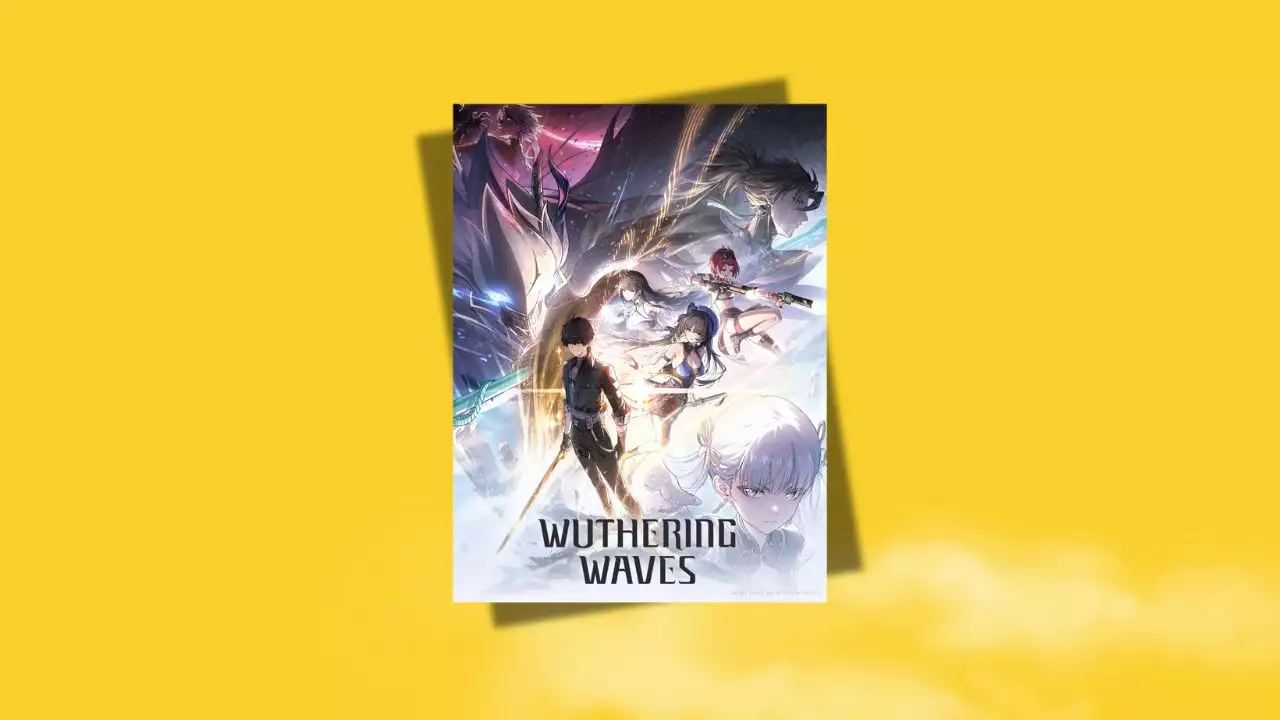
![Comprehensive Computer Beep Codes [Help You Fix Errors]](https://ohhmua.com/wp-content/uploads/2020/08/Comprehensive-Computer-Beep-Codes-Help-You-Fix-Errors.webp)
