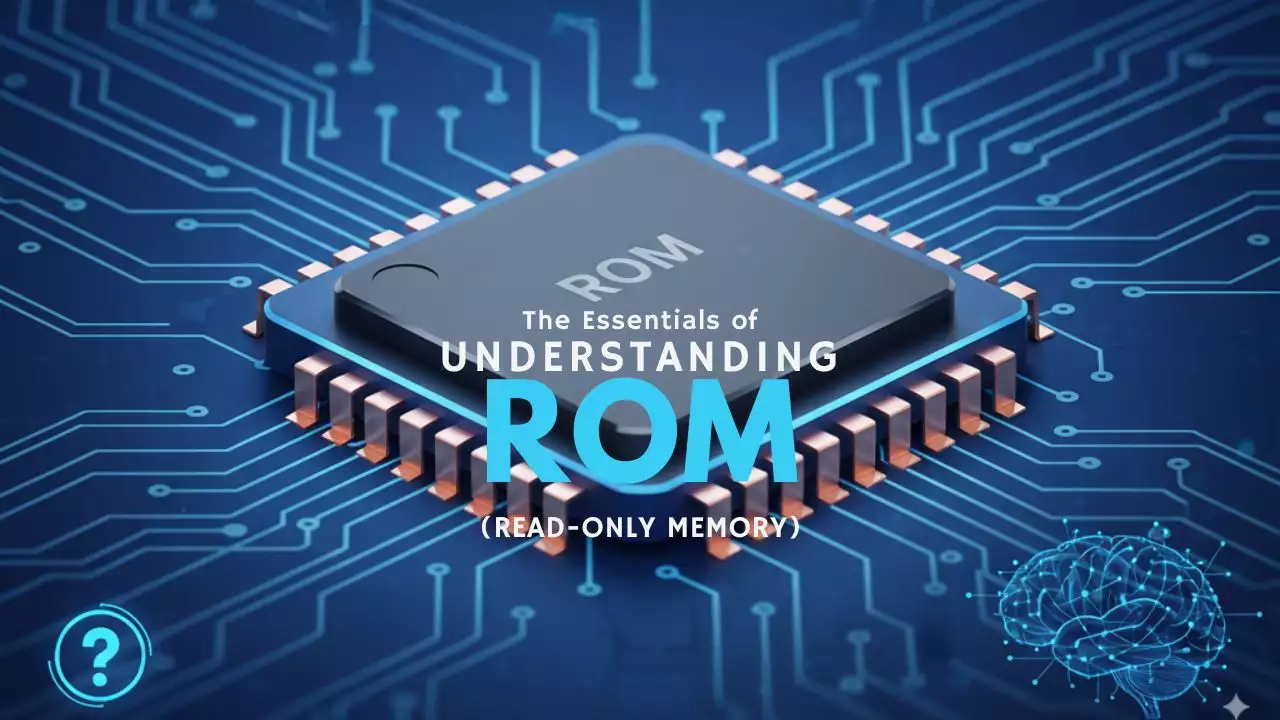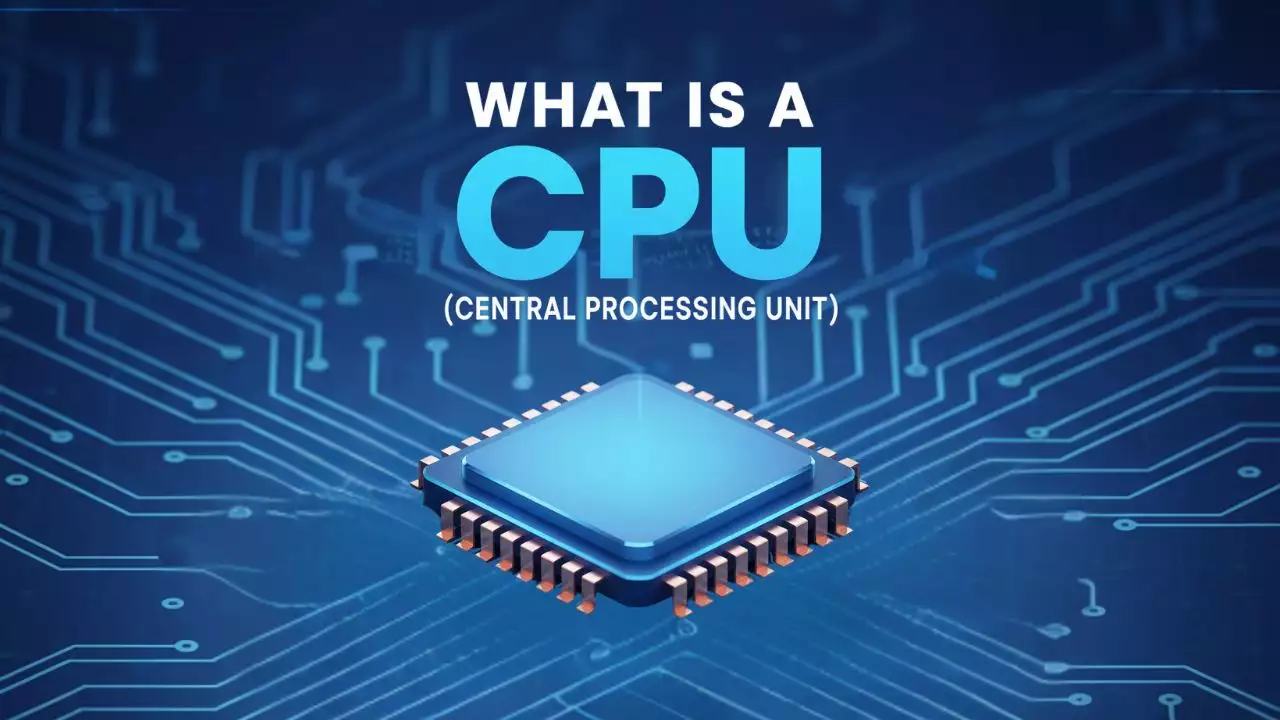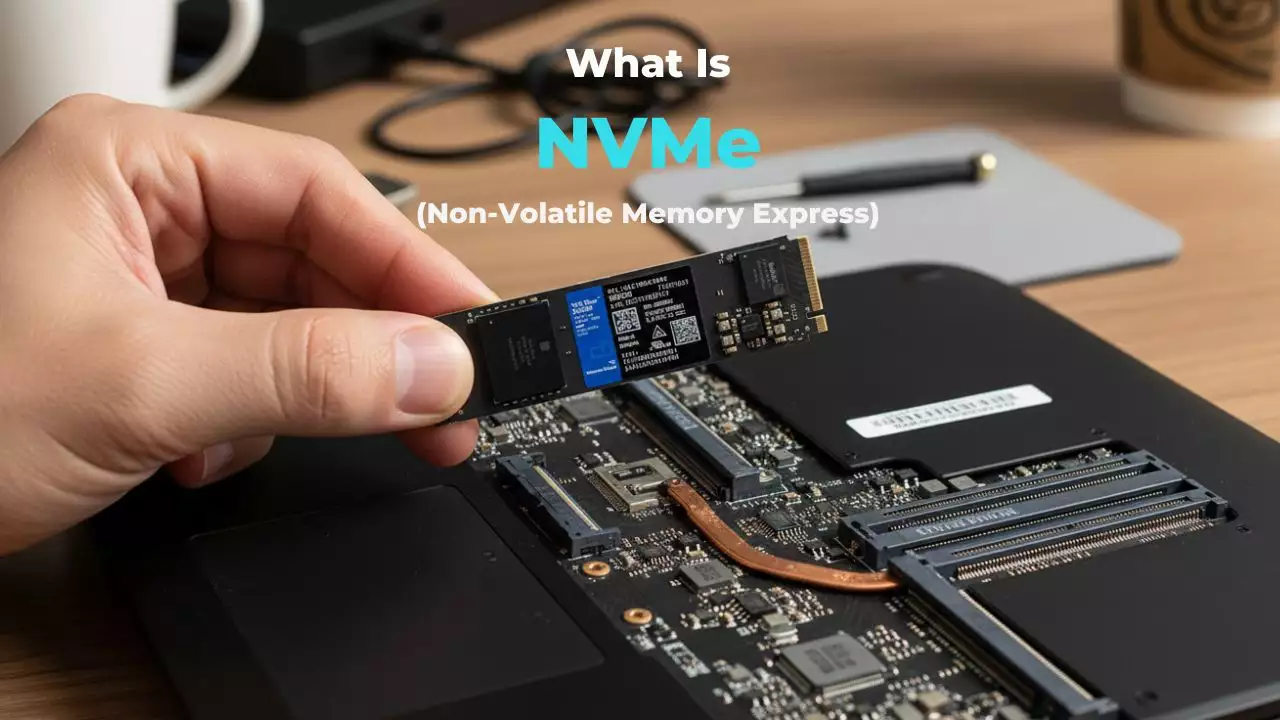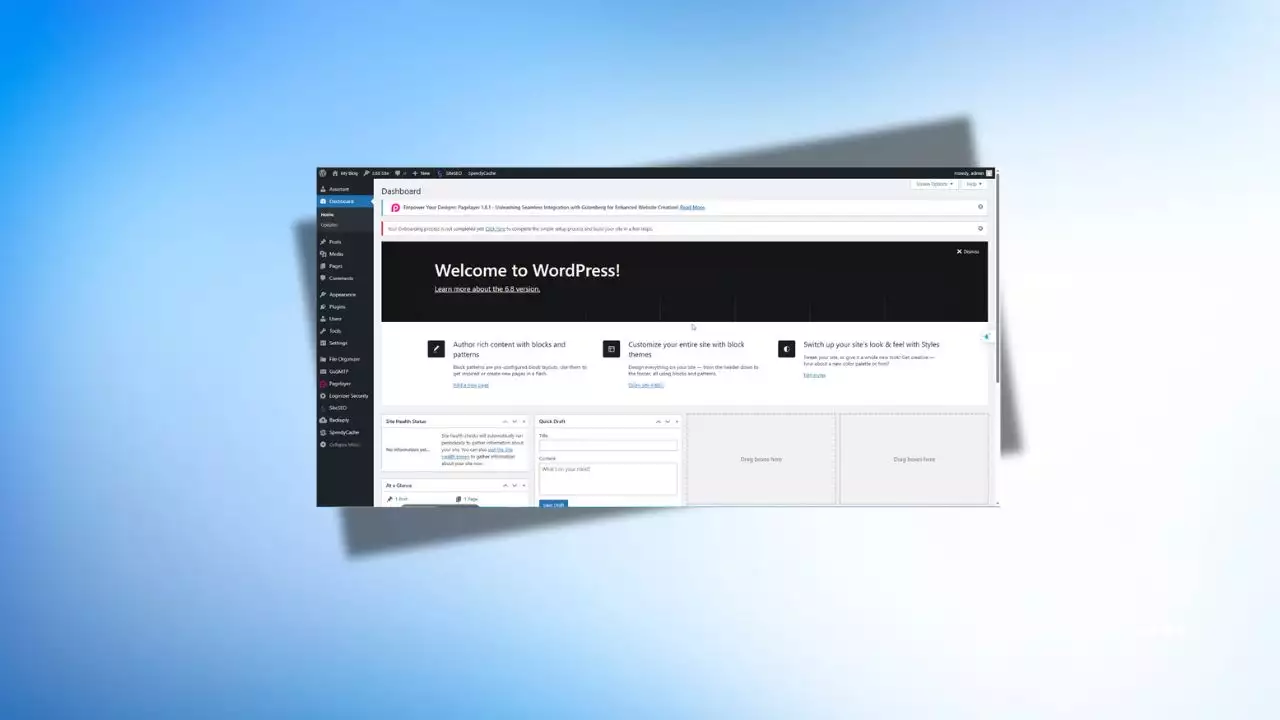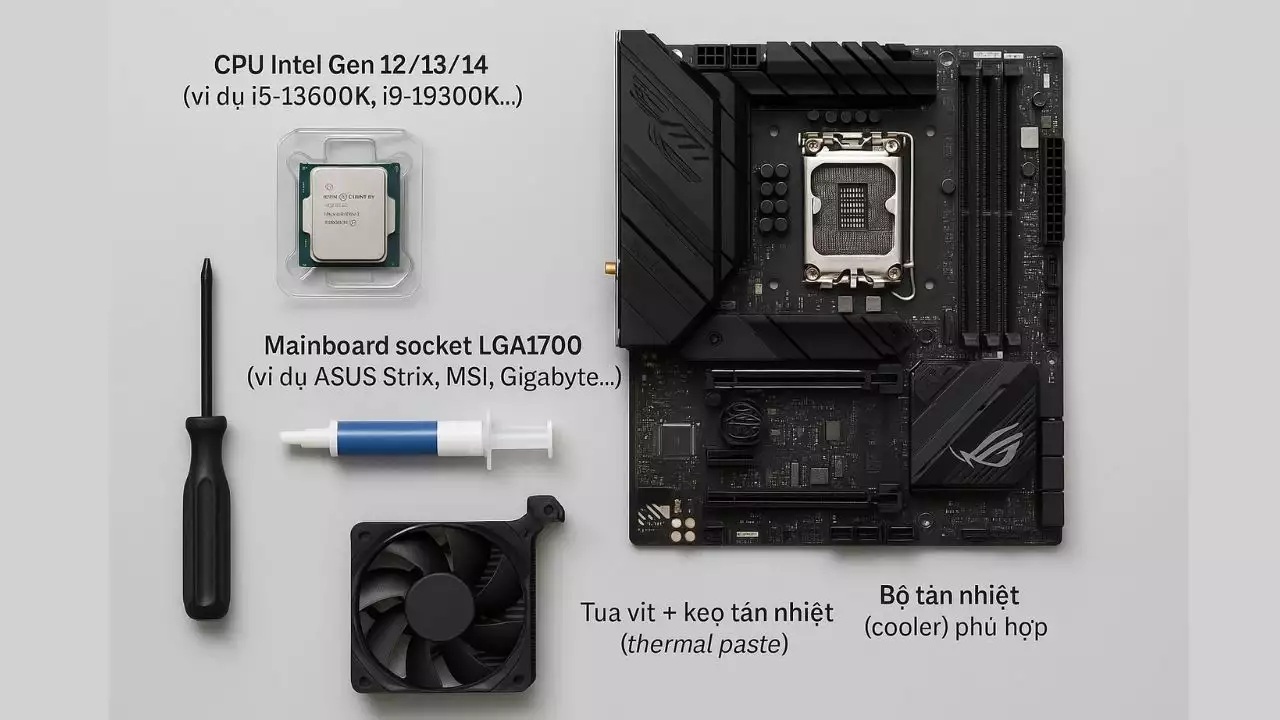Are you excited to launch your own website or blog but puzzled by the difference between WordPress.com and WordPress.org? Don’t worry—this is a common question for beginners! Both platforms are powerful tools for creating websites, but they cater to different needs. In this detailed guide, we’ll walk you through the key differences between WordPress.com and WordPress.org, helping you decide which one is the best fit for your goals. Whether you’re starting a personal blog, a business site, or an online store, we’ve got you covered with clear explanations and practical advice.
What is WordPress?
WordPress is the world’s most popular content management system (CMS), powering over 43% of all websites. It’s loved for its ease of use, flexibility, and vast community support. However, when people mention WordPress, they might be referring to one of two distinct platforms:
-
WordPress.com: A hosted service managed by Automattic, the company behind WordPress.
-
WordPress.org: The open-source, self-hosted version of WordPress.
Understanding the differences between these two is crucial for making an informed decision. Let’s dive into the details!
WordPress.com: The Hassle-Free Choice
WordPress.com is like renting a fully furnished apartment—everything is set up and maintained for you. It’s a hosted platform, meaning Automattic takes care of hosting, security, backups, and updates. This makes it an excellent choice for beginners who want to focus on creating content without dealing with technical details.

Key Features of WordPress.com
-
Ease of Use: You can set up a blog or website in minutes, even if you have no technical experience. The interface is intuitive, with a drag-and-drop editor for easy customization.
-
Free Plan: WordPress.com offers a free plan with 1 GB of storage, perfect for testing the waters. However, it includes ads on your site and uses a WordPress.com subdomain (e.g., yoursite.wordpress.com).
-
Paid Plans: For more features, you can upgrade to plans like Personal ($48/year), Premium ($96/year), Business ($120/year), or Commerce ($270/year). These unlock custom domains, ad-free sites, eCommerce tools, and plugin support (WordPress.com Pricing).
-
Managed Hosting: All technical aspects—hosting, security, automatic updates, and backups—are handled by WordPress.com.
-
Limited Customization: The free plan restricts you to basic themes and doesn’t allow custom plugins. Paid plans (Business and Commerce) offer more flexibility, but you’re still limited compared to WordPress.org.
-
Support: Free plans include community forums and documentation, while paid plans offer 24/7 support from WordPress.com’s “Happiness Engineers” (WordPress.com Support).
Who Should Use WordPress.com?
-
Beginners who want a quick and easy setup.
-
Hobby bloggers or those creating simple personal sites.
-
Users who prefer not to manage hosting, security, or updates.
-
Anyone okay with some limitations on customization and monetization, especially on the free plan.
Drawbacks of WordPress.com
-
Ads on Free Plan: Your site will display WordPress.com ads, which can look unprofessional.
-
Limited Monetization: You can’t monetize on the free plan, and even paid plans restrict you to WordPress.com’s WordAds program or specific eCommerce tools.
-
Customization Restrictions: You can’t use custom plugins or themes on lower-tier plans, and even higher-tier plans have some limitations.
-
Content Sharing: On free and Personal plans, WordPress.com may share your content with third parties, such as AI companies, unless you opt out (WPBeginner).
WordPress.org: The Flexible, Self-Hosted Option
WordPress.org is like owning your own house—you have complete control to customize it however you like, but you’re responsible for maintenance. It’s the open-source version of WordPress, meaning the software is free to download, but you’ll need to arrange your own hosting and domain.

Key Features of WordPress.org
-
Full Control: You can install any theme or plugin, giving you unlimited customization options. Want to add a specific feature? There’s likely a plugin for it!
-
Cost: The WordPress software is free, but you’ll need to pay for web hosting ($3–$10/month) and a domain name ($10–$15/year). Popular hosting providers like Bluehost or SiteGround often include a free domain for the first year (Forbes Advisor).
-
Monetization Freedom: There are no restrictions on how you can make money. Use any ad network (e.g., Google AdSense, Mediavine), sell products, or create membership sites.
-
Technical Responsibility: You’ll need to manage hosting, updates, backups, and security yourself—or hire someone to do it. Some hosting providers offer managed WordPress hosting to simplify this.
-
Community Support: WordPress.org doesn’t offer dedicated support, but its massive community provides forums, tutorials, and documentation. Events like WordCamp also foster collaboration (WordPress.org Forums).
Who Should Use WordPress.org?
-
Businesses or bloggers who need advanced features and full control.
-
Users planning to monetize their site through ads, products, or memberships.
-
Those willing to learn or hire help for technical tasks like hosting and maintenance.
-
Developers or designers building complex sites, such as eCommerce stores or portfolios.
Drawbacks of WordPress.org
-
Technical Learning Curve: Setting up hosting, installing WordPress, and managing updates requires some technical knowledge.
-
Ongoing Costs: You’ll need to budget for hosting, domains, and possibly premium themes or plugins.
-
Maintenance: You’re responsible for keeping your site secure, updated, and backed up, which can be time-consuming without managed hosting.
WordPress.com vs WordPress.org: A Detailed Comparison
To help you visualize the differences, here’s a side-by-side comparison of key features:
|
Feature |
WordPress.com (Free) |
WordPress.com (Paid) |
WordPress.org |
|---|---|---|---|
|
Cost |
Free |
$48–$270/year |
Free + hosting ($3–$10/month) + domain ($10–$15/year) |
|
Custom Domain |
No |
Yes |
Yes |
|
Ads |
Yes |
No |
No |
|
Plugins |
No |
Yes (Business/Commerce) |
Yes |
|
Themes |
Limited |
More options |
Unlimited |
|
Monetization |
No |
Yes (limited) |
Yes (unlimited) |
|
Hosting |
Included |
Included |
Self-managed |
|
Storage |
1 GB |
3–200 GB |
Varies by host |
|
SEO Features |
Limited |
Yes (Premium and above) |
Yes (with plugins) |
|
eCommerce |
No |
Yes (Commerce plan) |
Yes (with plugins like WooCommerce) |
|
Support |
Community forums |
24/7 support (paid) |
Community forums, host support |
|
Content Ownership |
Limited (may be shared) |
Improved |
Full ownership |
Which Platform is Right for You?
Choosing between WordPress.com and WordPress.org depends on your goals, technical comfort level, and budget. Here’s a breakdown to guide your decision:
Choose WordPress.com If:
-
You’re a Beginner: The free plan is perfect for testing the waters, and the user-friendly interface makes it easy to get started.
-
You Want Simplicity: Managed hosting means you don’t need to worry about technical tasks like updates or security.
-
You’re Building a Simple Site: WordPress.com is great for personal blogs, portfolios, or small websites with basic needs.
-
Budget is Tight: The free plan or lower-tier paid plans are cost-effective if you don’t need advanced features.
Example: If you’re a hobby blogger sharing travel stories, WordPress.com’s free or Personal plan might be all you need.
Choose WordPress.org If:
-
You Need Full Control: Unlimited customization with themes and plugins lets you build exactly the site you want.
-
You Plan to Monetize: WordPress.org allows you to use any ad network, sell products, or create membership sites without restrictions.
-
You’re Building a Complex Site: For eCommerce stores, membership platforms, or large portfolios, WordPress.org’s flexibility is unmatched.
-
You’re Comfortable with Tech (or Willing to Learn): Managing hosting and updates is manageable with the right hosting provider or a bit of learning.
Example: If you’re launching an online store or a blog you plan to monetize with ads, WordPress.org with a plugin like WooCommerce is the way to go.
Can You Switch Between WordPress.com and WordPress.org?
Good news—you’re not locked into one platform forever! If you start with WordPress.com and later need more control, you can migrate your site to WordPress.org. The process is straightforward, especially if you’re on a paid WordPress.com plan, as it allows you to export your entire site, including themes and plugins. However, migrating from the free plan can be trickier due to limitations on exports.
For step-by-step guidance, check out How to Move from WordPress.com to WordPress.org. Keep in mind that moving from WordPress.org to WordPress.com is less common but also possible.
Additional Considerations
-
Monetization: WordPress.com’s free plan doesn’t allow monetization, and paid plans limit you to WordAds or specific eCommerce tools. WordPress.org lets you use any monetization strategy, from Google AdSense to affiliate marketing.
-
Content Ownership: On WordPress.com’s free and Personal plans, Automattic may share your content with third parties (e.g., for AI training) unless you opt out. WordPress.org gives you full ownership with no such risks.
-
Performance and Security: WordPress.com handles security and performance automatically, while WordPress.org depends on your hosting provider and how well you maintain your site.
-
Community and Events: WordPress.org has a vibrant community with events like WordCamp, where users share knowledge and network (WordCamp Asia). WordPress.com users can also benefit from community forums but have less access to such events.
Getting Started: Practical Tips
-
For WordPress.com: Sign up at WordPress.com and start with the free plan. If you need more features, consider the Business plan for plugin support or the Commerce plan for eCommerce.
-
For WordPress.org: Choose a reliable hosting provider like Bluehost or SiteGround (Forbes Advisor Web Hosting). Many offer one-click WordPress installation and a free domain for the first year. Then, explore free themes and plugins to customize your site.
Conclusion
Both WordPress.com and WordPress.org are fantastic platforms, but they serve different purposes. WordPress.com is ideal for beginners who want a simple, low-maintenance setup, making it perfect for personal blogs or small sites. WordPress.org, on the other hand, offers unmatched flexibility and control, making it the go-to choice for businesses, monetized blogs, or complex websites.
To decide, consider your technical skills, budget, and long-term goals. If you’re just starting out, WordPress.com’s free plan is a great way to experiment. If you’re ready to invest in a professional site with growth potential, WordPress.org is worth the extra effort. Whichever you choose, WordPress’s vast ecosystem and community will support you every step of the way.

Hi, I’m Nghia Vo: a computer hardware graduate, passionate PC hardware blogger, and entrepreneur with extensive hands-on experience building and upgrading computers for gaming, productivity, and business operations.
As the founder of Vonebuy.com, a verified ecommerce store under Vietnam’s Ministry of Industry and Trade, I combine my technical knowledge with real-world business applications to help users make confident decisions.
I specialize in no-nonsense guides on RAM overclocking, motherboard compatibility, SSD upgrades, and honest product reviews sharing everything I’ve tested and implemented for my customers and readers.