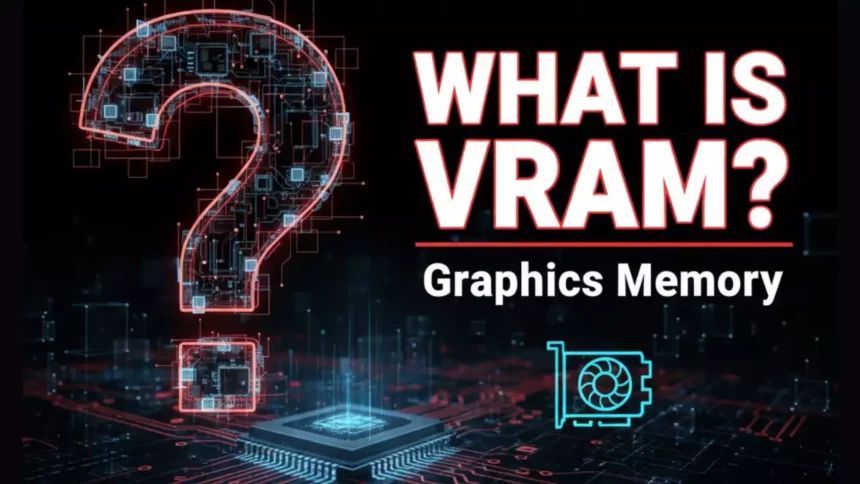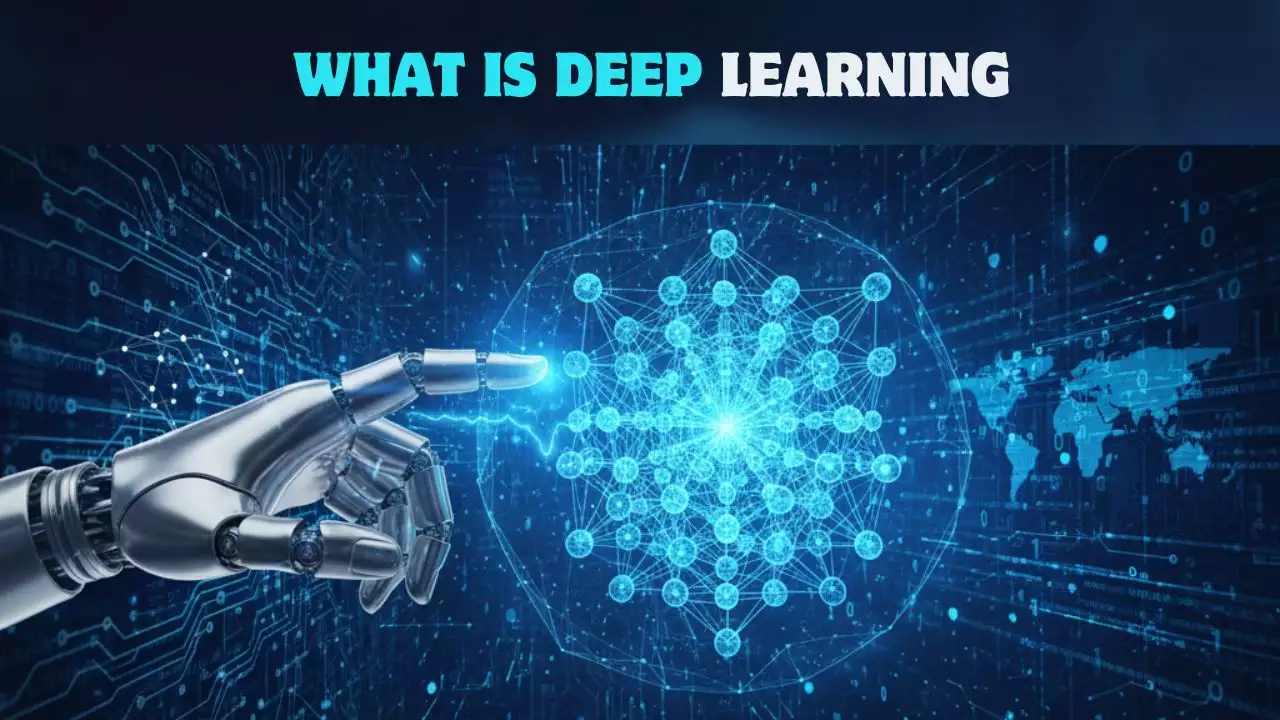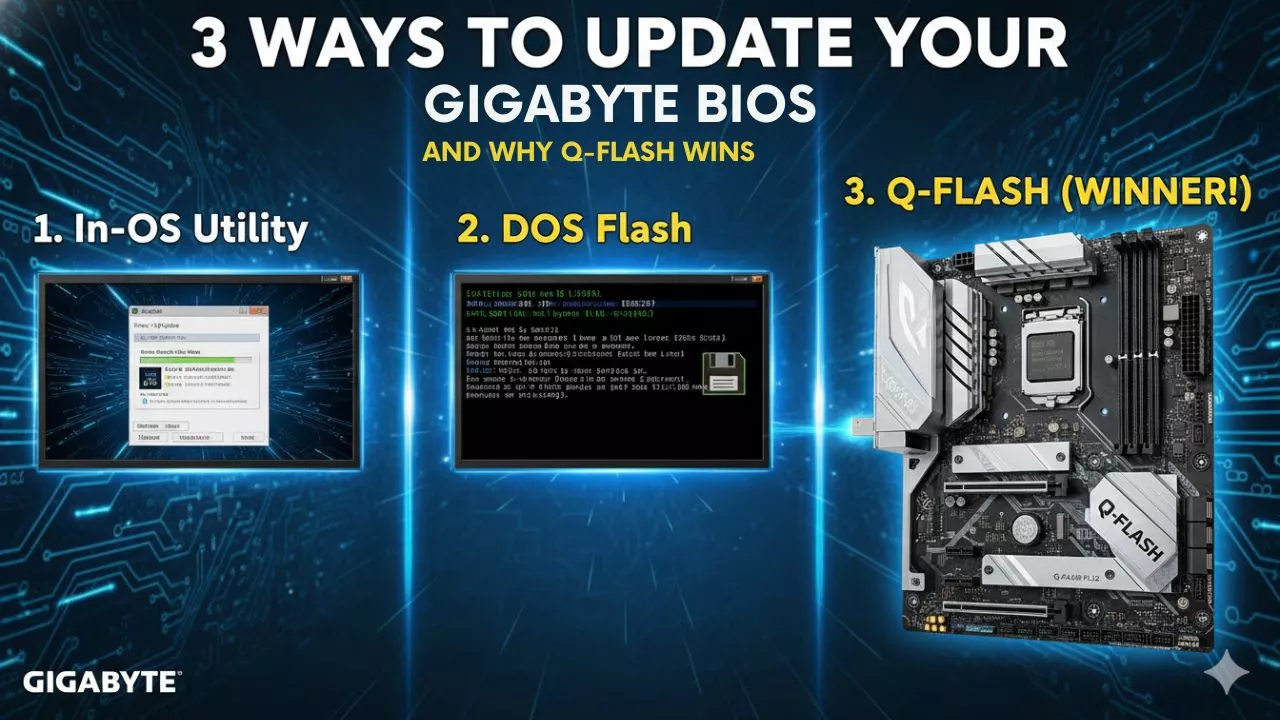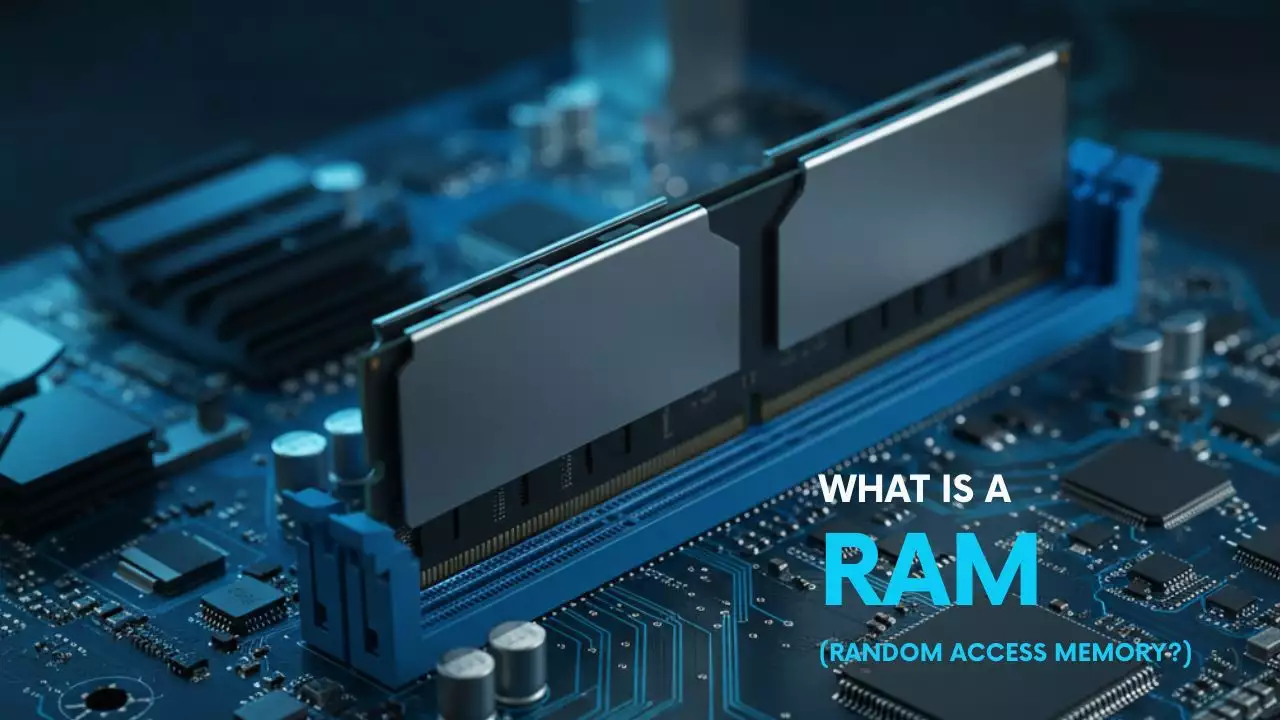In the intricate world of computing, where stunning visuals and seamless performance are paramount, a specialized component works tirelessly behind the scenes: Video Random Access Memory, more commonly known as VRAM. Often overshadowed by the central processing unit (CPU) and the graphics processing unit (GPU) themselves, VRAM is a critical, dedicated type of computer memory that plays an indispensable role in rendering everything you see on your screen, from the simplest desktop icon to the most complex 3D environments in modern video games and professional applications. Without sufficient and efficient VRAM, even the most powerful GPU would struggle to deliver its full potential, leading to stuttering visuals, reduced frame rates, and a diminished user experience.
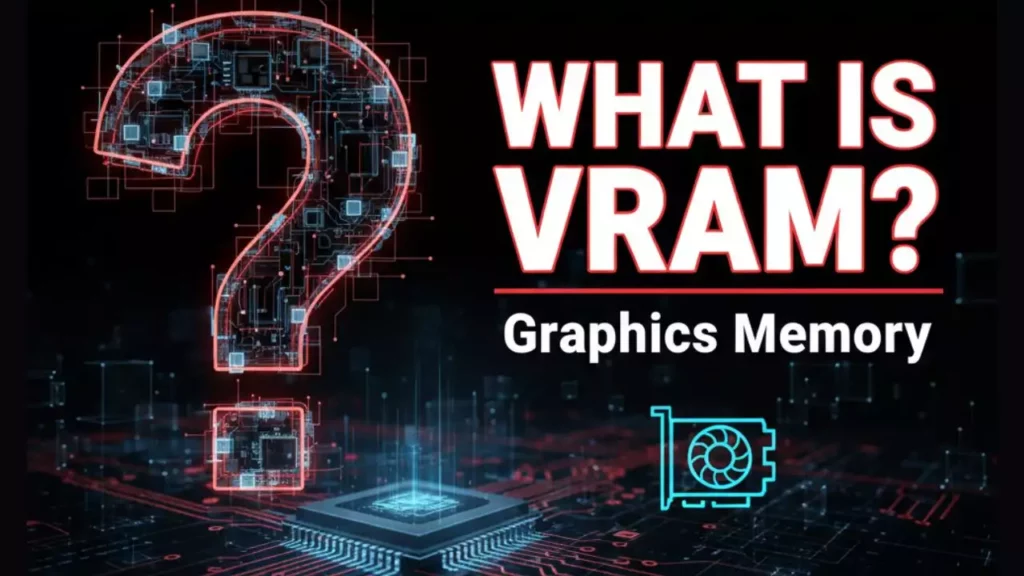
At its core, VRAM is the high-speed workspace for your graphics card. It acts as a temporary storage area for all the visual data that the GPU needs to process and display. Imagine it as a digital canvas where the GPU paints the images you see. This canvas stores pixels, textures, models, shaders, and other graphical elements, making them instantly accessible to the GPU for rapid manipulation and output to your monitor. Unlike the general-purpose system RAM that your CPU uses for various tasks, VRAM is specifically engineered and optimized for the unique demands of graphics processing, prioritizing incredibly high bandwidth and low latency to handle the massive volumes of visual data required for contemporary computing. This article will delve into what VRAM truly is, how it functions, the different types available, why its capacity matters, and how it shapes your digital experience.
The Fundamental Role of VRAM in Graphics Processing
To truly grasp the importance of VRAM, it’s essential to understand its symbiotic relationship with the Graphics Processing Unit (GPU). The GPU is a specialized electronic circuit meticulously designed to accelerate computer graphics and digital image processing. It’s the powerhouse that performs the complex calculations needed to render images, but it relies heavily on VRAM to feed it the necessary data at an astonishing rate. Think of the GPU as a highly skilled artist, and VRAM as their well-organized palette and workspace, holding all the colors, brushes, and references they need right at their fingertips.
The primary function of VRAM is to serve as a framebuffer. A framebuffer is a region of memory that holds a complete, or nearly complete, image of what is to be displayed on a screen. When you load a game, open an image editor, or even navigate your operating system, the GPU begins preparing the visual data. This data includes the textures that give surfaces their detail, the models that define objects, the shaders that determine how light interacts with those objects, and the individual pixels that make up the final image. All of this information is stored within VRAM. As the GPU processes these elements, it constantly writes and reads data from VRAM. For instance, when a GPU renders a scene in a video game, it first fetches texture data from VRAM, applies shader effects, calculates lighting, and then writes the final pixel data back into the framebuffer portion of VRAM. This framebuffer is then continuously scanned by the graphics card to send the image signal to your monitor, updating it many times per second to create the illusion of motion.
The speed at which VRAM can be accessed is paramount. Modern applications and games demand incredibly high resolutions and intricate visual details. A single 4K image, for example, contains over 8 million pixels. If each pixel requires multiple bytes of data for color, depth, and other attributes, the total data for just one frame can be substantial. When you consider that games often run at 60 frames per second (FPS) or more, the GPU needs to process and update hundreds of millions of pixels every second. This necessitates VRAM with exceptionally high bandwidth , the rate at which data can be transferred , to prevent bottlenecks that would otherwise cripple performance. If the VRAM cannot keep up with the GPU’s demands, the GPU will be forced to wait, leading to noticeable stuttering, lower frame rates, and a less responsive experience. This specialized role highlights why VRAM technology is distinct from standard system RAM, designed for parallel access and high-speed data transfer optimized for graphical workloads.
Dedicated VRAM: The Powerhouse for Discrete GPUs
The most common and highest-performing form of VRAM is found on discrete graphics cards. These are separate components that plug into a computer’s motherboard, equipped with their own GPU and a dedicated pool of VRAM. This dedicated VRAM is physically separate from the system RAM and is exclusively used by the graphics card. It’s designed for maximum performance, featuring ultra-wide memory buses and high-speed memory chips, often of the GDDR (Graphics Double Data Rate) or HBM (High Bandwidth Memory) varieties.
The advantage of dedicated VRAM is its direct, high-speed connection to the GPU. This direct link ensures that the GPU has immediate access to all the graphical data it needs without having to contend with the CPU or other system components for memory access. This setup minimizes latency and maximizes bandwidth, which are crucial for demanding tasks like 4K gaming, professional 3D rendering, video editing, and AI/machine learning computations. The capacity of dedicated VRAM on modern graphics cards can range from a few gigabytes (GB) to over 24 GB, directly impacting the card’s ability to handle complex scenes and high-resolution textures. The more VRAM available, the more graphical data can be stored locally on the graphics card, reducing the need for the GPU to fetch data from slower system RAM or storage, thereby ensuring smoother and more consistent performance.
Integrated VRAM: Sharing System Resources
In contrast to dedicated VRAM, many modern processors, particularly in laptops and entry-level desktop systems, come with integrated graphics (iGPUs). These iGPUs do not have their own dedicated VRAM. Instead, they dynamically allocate a portion of the main system RAM to function as VRAM. This shared memory approach is cost-effective and power-efficient, making it ideal for compact devices and users who don’t require high-end graphical performance.
When an integrated GPU needs VRAM, it requests a segment of the system RAM from the CPU. This allocated memory then serves the same purpose as dedicated VRAM, storing textures, framebuffers, and other graphical assets. However, there are inherent limitations to this approach. Firstly, system RAM is generally slower and has lower bandwidth compared to dedicated GDDR or HBM VRAM. This means the iGPU has a smaller and slower “canvas” to work with, which can bottleneck performance in graphically intensive tasks. Secondly, the iGPU has to share the system RAM’s bandwidth with the CPU and other system components, leading to potential contention and further performance degradation.
The amount of system RAM allocated to an iGPU can vary. Some systems might have a fixed amount, such as 128 MB or 512 MB, set aside initially, with the ability to dynamically draw more from the main RAM pool as needed, up to a certain percentage (e.g., half of the total system memory). For example, an Intel Iris Xe Graphics unit might initially reserve 512 MB from system memory and then be able to access up to half of the total system RAM dynamically. While this dynamic allocation provides flexibility, it’s crucial to remember that it’s still system RAM, not specialized VRAM. This is why users might see a low reported VRAM amount (like 128 MB) for their iGPU, even if the system has 16 GB of RAM , it’s the base allocation, with more available dynamically if needed, but still sharing resources. For basic tasks like web browsing, video playback, and light productivity, integrated graphics with shared VRAM are perfectly adequate. However, for serious gaming or professional 3D work, dedicated VRAM remains the superior solution due to its optimized design and exclusive access.
Types of VRAM Technology: Evolution of Graphics Memory
The landscape of VRAM technology has continuously evolved, driven by the ever-increasing demands for higher performance, greater efficiency, and larger capacities in graphics cards. From early forms of VRAM to today’s cutting-edge solutions, each iteration has aimed to improve the speed and bandwidth at which graphical data can be accessed by the GPU. Understanding these different types provides insight into the capabilities and limitations of various graphics cards.
GDDR SDRAM: The Mainstay
GDDR (Graphics Double Data Rate Synchronous Dynamic Random-Access Memory) is the most prevalent type of VRAM used in discrete graphics cards. It is specifically designed for high-bandwidth applications and operates at much higher clock speeds than standard DDR system RAM. The “Double Data Rate” aspect means it can transfer data twice per clock cycle, significantly boosting its throughput. Over the years, GDDR has seen numerous generational advancements, each bringing improvements in speed, efficiency, and bandwidth.
GDDR5: For a long time, GDDR5 was the workhorse of mainstream and high-end graphics cards. It offered a substantial leap in performance over its predecessors (GDDR3, GDDR4), providing excellent bandwidth for its time. Many mid-range graphics cards still utilize GDDR5, offering a good balance of cost and performance for 1080p and some 1440p gaming.
GDDR6: This generation brought significant improvements in bandwidth and power efficiency compared to GDDR5. GDDR6 operates at higher data rates per pin and features architectural enhancements that allow for even faster data transfer. It is the current standard for most modern mid-range to high-end graphics cards, enabling smooth performance in 1440p and 4K gaming, as well as demanding professional applications. Its improved efficiency also contributes to better thermal management in graphics cards.
GDDR6X: Developed in collaboration with Micron, GDDR6X takes GDDR6 a step further by utilizing a new signaling technology called PAM4 (Pulse Amplitude Modulation 4-level). This allows GDDR6X to transmit more data per clock cycle than GDDR6 without increasing the clock frequency, resulting in even higher bandwidth. GDDR6X is typically found in the most powerful, enthusiast-grade graphics cards, catering to users who demand the absolute best performance for ultra-high resolution gaming, extreme 3D rendering, and advanced AI workloads.
The continuous evolution of GDDR technology underscores the critical need for ever-faster memory to keep pace with the increasing computational power of GPUs and the growing complexity of visual content.
High Bandwidth Memory (HBM): Stacking for Performance
High Bandwidth Memory (HBM) represents a fundamentally different approach to VRAM design, prioritizing extreme bandwidth and power efficiency in a compact form factor. Unlike GDDR chips, which are typically spread out around the GPU on the graphics card’s printed circuit board (PCB), HBM chips are stacked vertically in a 3D configuration. This allows for a much wider memory interface (e.g., 1024-bit per stack compared to 384-bit for high-end GDDR6X), resulting in significantly higher bandwidth even at lower clock speeds.
The key advantages of HBM include:
Massive Bandwidth: Due to its wide interface and stacked design, HBM delivers unparalleled bandwidth, which is crucial for applications that require constant access to vast amounts of data, such as AI/machine learning, scientific simulations, and professional graphics workstations.
Power Efficiency: Despite its high performance, HBM is remarkably power-efficient. The shorter traces between the GPU and memory stacks, combined with lower operating voltages, reduce power consumption compared to traditional GDDR setups.
Compact Form Factor: The stacked design allows HBM to occupy much less physical space on the graphics card’s PCB. This enables more compact graphics card designs or frees up space for other components, which can be particularly beneficial in data centers and high-density computing environments.
However, HBM also comes with its own set of challenges. It is generally more expensive to manufacture than GDDR, and its capacity per chip is often lower, requiring multiple stacks to achieve high total VRAM capacities. This makes HBM primarily suited for very high-end professional graphics cards and specialized accelerators where bandwidth is the absolute priority, rather than mainstream consumer graphics cards. HBM2, HBM2E, and HBM3 are successive generations of this technology, each pushing the boundaries of bandwidth and capacity further. While GDDR remains the dominant choice for consumer GPUs, HBM continues to be a critical technology for specific, highly demanding computational tasks where its unique advantages shine.
How Much VRAM Do You Need? A Practical Guide
One of the most common questions users have about graphics cards is “How much VRAM do I actually need?” The answer, as with many technical specifications, is “it depends.” The optimal VRAM capacity for your system is largely dictated by your primary use cases, particularly the resolution you play at, the graphical settings you prefer, and the types of applications you run. Having too little VRAM can severely bottleneck your GPU’s performance, leading to frustrating stuttering and poor frame rates. Conversely, having significantly more VRAM than you’ll ever use won’t necessarily make your system faster and often represents an unnecessary expense.
VRAM for Gaming
For gamers, VRAM requirements are directly tied to the desired visual fidelity and resolution. Higher resolutions and more demanding graphical settings (like ultra-high texture quality, complex anti-aliasing, and detailed shadows) consume significantly more VRAM.
1080p Gaming: For Full HD (1080p) gaming, especially at standard refresh rates (60Hz-144Hz) with a mix of medium to high settings, 8 GB of VRAM is generally considered a comfortable baseline for most modern titles. While some games might run on 6 GB, 8 GB provides more headroom for future titles and higher texture settings.
1440p Gaming: Stepping up to 1440p (Quad HD) significantly increases VRAM demands. For smooth performance at high to ultra settings, 12 GB of VRAM is often recommended. Some particularly demanding titles might push beyond this, making 16 GB a safer bet for longevity and consistent performance across all games at this resolution.
4K Gaming: This is where VRAM becomes critically important. 4K (Ultra HD) resolution renders four times as many pixels as 1080p, leading to massive VRAM consumption, especially with high texture quality settings. For a premium 4K gaming experience, 16 GB of VRAM should be considered a minimum, with 20 GB or 24 GB being ideal for the most demanding games at maximum settings and for future-proofing.
VR Gaming: Virtual Reality (VR) gaming also places high demands on VRAM, as it often requires rendering two slightly different images (one for each eye) at high resolutions and frame rates. VRAM needs for VR can be comparable to 1440p or even 4K gaming, depending on the VR headset’s resolution and the game’s complexity.
When a game attempts to use more VRAM than your graphics card possesses, the system will typically offload some of the graphical data to the much slower system RAM or, even worse, to the storage drive. This process, known as “swapping,” introduces significant latency and can cause noticeable stuttering, “hitching,” and drastically reduced frame rates, even if your GPU itself is powerful enough. This is why having sufficient VRAM is crucial for a smooth gaming experience.
VRAM for Professional Workloads
Beyond gaming, VRAM capacity is even more critical for professional applications that involve large datasets and complex computations.
3D Rendering and Animation: Applications like Blender, Autodesk Maya, and 3ds Max utilize the GPU for accelerating rendering processes. High-fidelity 3D models, intricate scenes with numerous objects, high-resolution textures, and complex lighting simulations can quickly consume tens of gigabytes of VRAM. Professionals in these fields often opt for graphics cards with 24 GB or more of VRAM to handle their projects without bottlenecks.
Video Editing and Production: When working with high-resolution video (e.g., 4K, 8K) or applying numerous effects and layers, VRAM is used to store video frames, effects data, and preview buffers. Insufficient VRAM can lead to slow preview playback, longer render times, and crashes. While some tasks are CPU-bound, GPU acceleration in modern video editors makes ample VRAM highly beneficial.
AI and Machine Learning: This field is one of the most demanding in terms of VRAM. Training complex neural networks requires storing vast amounts of model parameters, intermediate activations, and training data in GPU memory. Larger models and bigger batch sizes directly translate to higher VRAM requirements. High-end graphics cards with 24 GB of VRAM are common for researchers and developers, and specialized AI accelerators often feature even more, utilizing HBM for its extreme bandwidth.
CAD and Scientific Visualization: Engineering and scientific applications that involve complex simulations, large datasets, and detailed visualizations also benefit immensely from generous VRAM. Rendering intricate architectural designs, medical imaging, or scientific models requires the GPU to process and store substantial amounts of data.
In summary, for general desktop use and light productivity, integrated graphics with shared system RAM are usually sufficient. For casual gaming at 1080p, 6-8 GB of VRAM is a good starting point. Enthusiast gamers and professionals, however, should prioritize graphics cards with 12 GB, 16 GB, or even 24 GB of dedicated VRAM to ensure optimal performance and future-proofing for their specific workloads. Always check the recommended system requirements for the games and applications you plan to use most frequently.
VRAM vs. System RAM: Understanding the Specialized Difference
While both VRAM and system RAM (Random Access Memory) serve as temporary data storage for a computer, they are fundamentally different in their design, purpose, and performance characteristics. Understanding this distinction is crucial for appreciating why one cannot simply substitute for the other, and why a large amount of system RAM doesn’t negate the need for dedicated VRAM.
System RAM, often referred to simply as RAM, is the general-purpose memory that your CPU uses to store data and instructions for currently running programs. It’s designed for flexibility, allowing the CPU to quickly access data from various applications, the operating system, and open files. System RAM is typically DDR SDRAM (Double Data Rate Synchronous Dynamic Random-Access Memory), which is optimized for low latency and sequential access patterns that are common for CPU operations. The CPU accesses system RAM through a relatively narrow memory bus, but it can access any part of the memory as needed.
VRAM, on the other hand, is highly specialized. It is a type of memory specifically optimized for the unique demands of graphics processing. Its primary characteristics distinguish it from system RAM:
Dedicated Purpose: VRAM is exclusively dedicated to the GPU. It stores graphical assets like textures, models, shaders, and the framebuffer , the final image data ready for display. This specialization ensures that the GPU has unimpeded, high-speed access to the data it needs without competing with the CPU or other system components.
Higher Bandwidth: VRAM is engineered for significantly higher bandwidth than system RAM. Modern GDDR and HBM VRAM achieve this through higher clock speeds, wider memory buses (e.g., 256-bit, 384-bit, or even 1024-bit compared to the typical 64-bit or 128-bit for system RAM), and often more advanced memory architectures. This massive bandwidth is critical for the GPU to continuously read and write vast amounts of graphical data at very high frame rates.
Optimized for Parallel Access: GPUs are massively parallel processors, meaning they perform thousands of calculations simultaneously. VRAM is designed to support this parallel access, allowing the GPU to fetch multiple pieces of data concurrently, which is crucial for rendering complex scenes efficiently.
Physical Location: Dedicated VRAM chips are physically located directly on the graphics card, in very close proximity to the GPU. This short physical distance minimizes latency and allows for extremely fast data transfer between the GPU and its memory. System RAM is located on the motherboard, further away from the GPU, and connected via a different, less optimized pathway for graphical data.
Cost and Technology: Due to its specialized design and performance characteristics, VRAM (especially GDDR6X and HBM) is generally more expensive per gigabyte than system RAM. The technologies used are tailored for different types of data access and processing.
While integrated graphics systems do use a portion of system RAM as VRAM, this is a compromise solution. The iGPU still operates within the limitations of system RAM’s bandwidth and latency, which are not optimized for graphics. This is why even a powerful CPU paired with a large amount of system RAM will not deliver the same graphical performance as a discrete graphics card with its own dedicated VRAM. The dedicated VRAM provides a dedicated, high-speed, wide-lane highway for graphical data, whereas shared system RAM is more like a general-purpose road that the GPU must share with all other system traffic. For any serious graphical workload, the specialized capabilities of dedicated VRAM are indispensable.
Monitoring and Optimizing VRAM Usage
Understanding how your system uses VRAM and how to optimize its usage can significantly improve your experience, especially in graphically demanding applications. Monitoring VRAM can help identify bottlenecks and inform decisions about graphical settings or potential hardware upgrades.
Checking VRAM Usage
There are several ways to check your current VRAM usage and total capacity:
Operating System Display Settings: In Windows, you can typically find your graphics card’s basic information, including total dedicated VRAM, by going to Settings > System > Display > Advanced display settings > Display adapter properties for Display 1. This will show you the “Dedicated Video Memory.” For integrated graphics, it might show a smaller fixed amount, but remember that more system RAM can be dynamically allocated.
Task Manager (Windows): The Task Manager (Ctrl+Shift+Esc) provides a dynamic view of GPU activity. Navigate to the Performance tab and select your GPU. Here, you’ll see graphs for GPU utilization, dedicated GPU memory usage, and shared GPU memory usage. This is an excellent tool for real-time monitoring while running applications.
Third-Party Monitoring Tools: Utilities like GPU-Z are invaluable for detailed graphics card information. GPU-Z provides comprehensive data on your GPU, including its VRAM type, size, clock speeds, and real-time usage. Similarly, MSI Afterburner (often used for overclocking) also offers robust monitoring overlays that can display VRAM usage directly in-game.
In-Game Settings/Overlays: Many modern video games include built-in performance monitors or display VRAM usage directly within their graphical settings menus. This can be very helpful for understanding how different settings impact VRAM consumption for that specific game.
When monitoring, pay attention to the “Dedicated GPU memory usage.” If this value consistently approaches or exceeds your graphics card’s total dedicated VRAM capacity, it’s a strong indicator that you might be experiencing a VRAM bottleneck.
Optimizing VRAM Usage for Better Performance
If you find that your VRAM is consistently maxed out, leading to performance issues, there are several strategies you can employ to optimize its usage:
Reduce Texture Quality: This is often the single most effective way to lower VRAM consumption. Textures are images that are wrapped around 3D models to give them detail and realism. High-resolution textures consume a lot of VRAM. Lowering the texture quality setting in games or professional applications will reduce the size of these textures stored in VRAM, freeing up valuable space.
Lower Resolution: Running games or applications at a lower resolution (e.g., 1080p instead of 1440p, or 1440p instead of 4K) drastically reduces the number of pixels that need to be stored in the framebuffer and processed by the GPU. This directly translates to lower VRAM usage and improved performance.
Adjust Anti-Aliasing Settings: Anti-aliasing techniques (like MSAA, FXAA, TAA, DLSS, FSR) smooth out jagged edges in rendered images. While effective, some older or very aggressive anti-aliasing methods can be VRAM intensive. Experiment with different settings or use newer, more efficient techniques like DLSS or FSR (if supported by your GPU and game), which can sometimes even reduce overall VRAM usage due to internal scaling.
Reduce Shadow Quality and Other Effects: High-quality shadows, complex ambient occlusion, and particle effects can also consume significant VRAM. Lowering these settings can help alleviate VRAM pressure.
Close Background Applications: Although less impactful for dedicated VRAM, closing unnecessary applications running in the background can free up system RAM, which is particularly helpful for systems with integrated graphics that share memory.
Update Graphics Drivers: Keeping your graphics card drivers up to date is crucial. Driver updates often include optimizations that improve VRAM management and overall GPU performance for new games and applications.
Upgrade Your Graphics Card: Ultimately, if you consistently hit VRAM limitations despite optimizing settings, and your GPU itself is powerful enough to handle the workload otherwise, then upgrading to a graphics card with more VRAM is the most definitive solution. This is especially true if you’re moving to higher resolutions or more demanding professional tasks.
By actively monitoring VRAM and making informed adjustments to your software settings, you can ensure that your graphics card operates at its peak efficiency, delivering the best possible visual experience within your hardware’s capabilities.
The Future of Graphics Memory
The trajectory of VRAM technology is inextricably linked to the advancements in GPU capabilities and the ever-growing demands of computing. As we look towards the future, several trends and innovations are shaping the next generation of graphics memory, driven by the relentless pursuit of higher performance, greater efficiency, and new application domains beyond traditional graphics.
One clear trend is the continued evolution of both GDDR and HBM technologies. We can anticipate further iterations of GDDR, such as GDDR7 and beyond, pushing clock speeds and bandwidth to unprecedented levels. These advancements will likely incorporate more sophisticated signaling techniques and architectural improvements to maximize data transfer rates while maintaining or improving power efficiency. For instance, GDDR7 is already on the horizon, promising significantly higher bandwidth than GDDR6X, targeting the next wave of high-performance consumer graphics cards.
High Bandwidth Memory (HBM) will also continue its development, with HBM3 and subsequent versions aiming to increase both bandwidth and capacity per stack. As AI and machine learning continue to proliferate, the need for extreme bandwidth and large VRAM pools for storing vast neural networks and datasets will only intensify. HBM’s compact form factor and unparalleled bandwidth make it ideal for these specialized accelerators and high-performance computing (HPC) applications, where space and power efficiency are paramount. The integration of HBM directly onto the GPU package will likely become even more common in professional segments, reducing latency and maximizing throughput.
Beyond the raw speed and capacity, other innovations are also on the horizon:
Memory Compression Techniques: GPUs already employ advanced memory compression algorithms to effectively increase the amount of data that can be stored in VRAM without physically adding more chips. Future graphics cards will likely feature even more sophisticated compression techniques, allowing them to handle higher resolution textures and more complex scenes using the same amount of physical VRAM. This is a cost-effective way to boost effective VRAM capacity.
Hybrid Memory Architectures: We might see more innovative hybrid memory approaches that combine different types of VRAM. For example, a GPU could potentially use a small, ultra-fast cache of HBM for critical, frequently accessed data, while a larger pool of GDDR handles the bulk of the graphical assets. This tiered memory approach could offer an optimal balance of speed, capacity, and cost.
Compute-in-Memory (CiM): A more revolutionary concept, Compute-in-Memory involves integrating processing capabilities directly within the memory chips themselves. This could drastically reduce the need to move data back and forth between the GPU and VRAM, leading to enormous gains in efficiency and speed for certain types of parallel computations. While still largely in the research phase, CiM holds immense promise for AI and other data-intensive workloads.
Unified Memory Architectures: While VRAM and system RAM have traditionally been distinct, the trend towards more tightly integrated systems, especially in APUs (Accelerated Processing Units) and systems-on-a-chip (SoCs), suggests a continued exploration of unified memory architectures. While dedicated VRAM will likely remain superior for high-end discrete GPUs, advancements in memory controllers and interconnects could blur the lines, allowing for more efficient memory sharing and dynamic allocation across CPU and GPU in integrated systems without significant performance penalties.
The future of VRAM is dynamic and exciting, driven by the relentless pursuit of immersive visual experiences, the exponential growth of AI and machine learning, and the increasing demand for high-performance computing. These innovations will not only empower the next generation of gaming and professional graphics but also unlock new possibilities in fields ranging from scientific research to virtual reality and beyond.
Conclusion
Video Random Access Memory (VRAM) is far more than just another component in your computer; it is the dedicated, high-speed workspace that empowers your graphics card to render the visually rich, dynamic worlds we interact with daily. From the crisp pixels on your screen to the intricate textures and complex 3D models in the latest games and professional applications, VRAM provides the essential memory buffer that the GPU relies upon for rapid processing and display. Its specialized design, prioritizing immense bandwidth and low latency, sets it apart from general-purpose system RAM, making it indispensable for any graphically intensive task.
Whether you’re a gamer seeking fluid frame rates at high resolutions, a 3D artist rendering complex scenes, a video editor working with 4K footage, or an AI researcher training neural networks, the quantity and quality of your VRAM directly impact your system’s performance and capabilities. While integrated graphics offer a cost-effective solution by sharing system RAM, discrete graphics cards with their dedicated GDDR or HBM VRAM remain the gold standard for unparalleled graphical prowess. As technology continues to advance, with new iterations of VRAM and innovative memory architectures on the horizon, the role of graphics memory will only become more critical, continually pushing the boundaries of what is visually possible in the digital realm. Understanding VRAM is key to making informed hardware decisions and unlocking the full potential of your visual computing experience.
Frequently Asked Questions
What is VRAM?
VRAM (Video Random Access Memory) is a specialized type of computer memory dedicated to storing graphical data for the GPU. It acts as a high-speed buffer for textures, models, shaders, and framebuffer data, allowing the GPU to process and render images quickly for display on a monitor.
How is VRAM different from RAM?
VRAM is optimized for high bandwidth and parallel access, exclusively serving the GPU for graphical tasks, and is typically much faster than system RAM. System RAM is general-purpose memory used by the CPU for all other applications and the operating system, optimized for low latency and flexible access.
How much VRAM do I need for gaming?
For 1080p gaming, 8 GB of VRAM is generally sufficient, while 1440p usually benefits from 12 GB. For 4K gaming or very demanding titles at ultra settings, 16 GB or more is highly recommended for a smooth experience.
Can I upgrade my VRAM?
No, VRAM chips are soldered directly onto the graphics card and cannot be upgraded independently. If you need more VRAM, you must upgrade the entire graphics card itself.
What happens if I don’t have enough VRAM?
If your graphics card runs out of VRAM, it will offload data to slower system RAM or even your storage drive, leading to significant performance drops, stuttering, reduced frame rates, and a poor user experience in games or applications.
Do integrated graphics cards have VRAM?
Integrated graphics cards (iGPUs) do not have dedicated VRAM. Instead, they dynamically allocate a portion of the main system RAM to function as VRAM, which is generally slower and shares bandwidth with the CPU.

Hi, I’m Nghia Vo: a computer hardware graduate, passionate PC hardware blogger, and entrepreneur with extensive hands-on experience building and upgrading computers for gaming, productivity, and business operations.
As the founder of Vonebuy.com, a verified ecommerce store under Vietnam’s Ministry of Industry and Trade, I combine my technical knowledge with real-world business applications to help users make confident decisions.
I specialize in no-nonsense guides on RAM overclocking, motherboard compatibility, SSD upgrades, and honest product reviews sharing everything I’ve tested and implemented for my customers and readers.