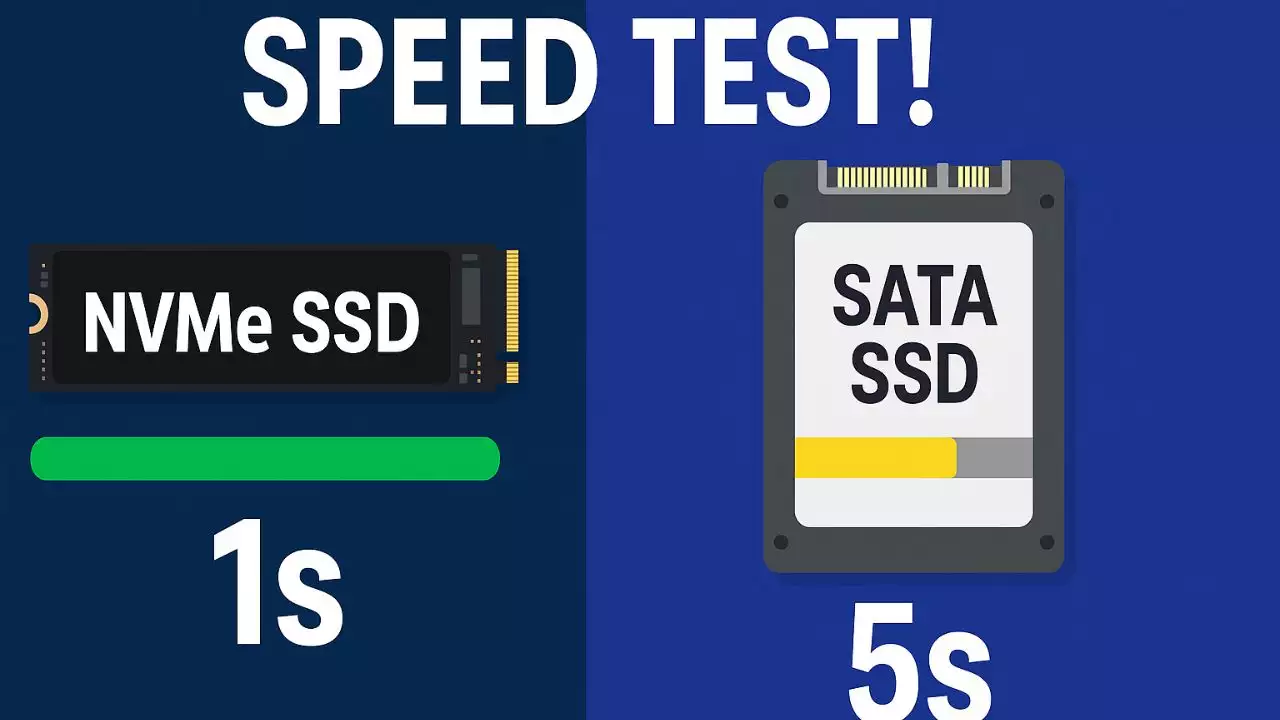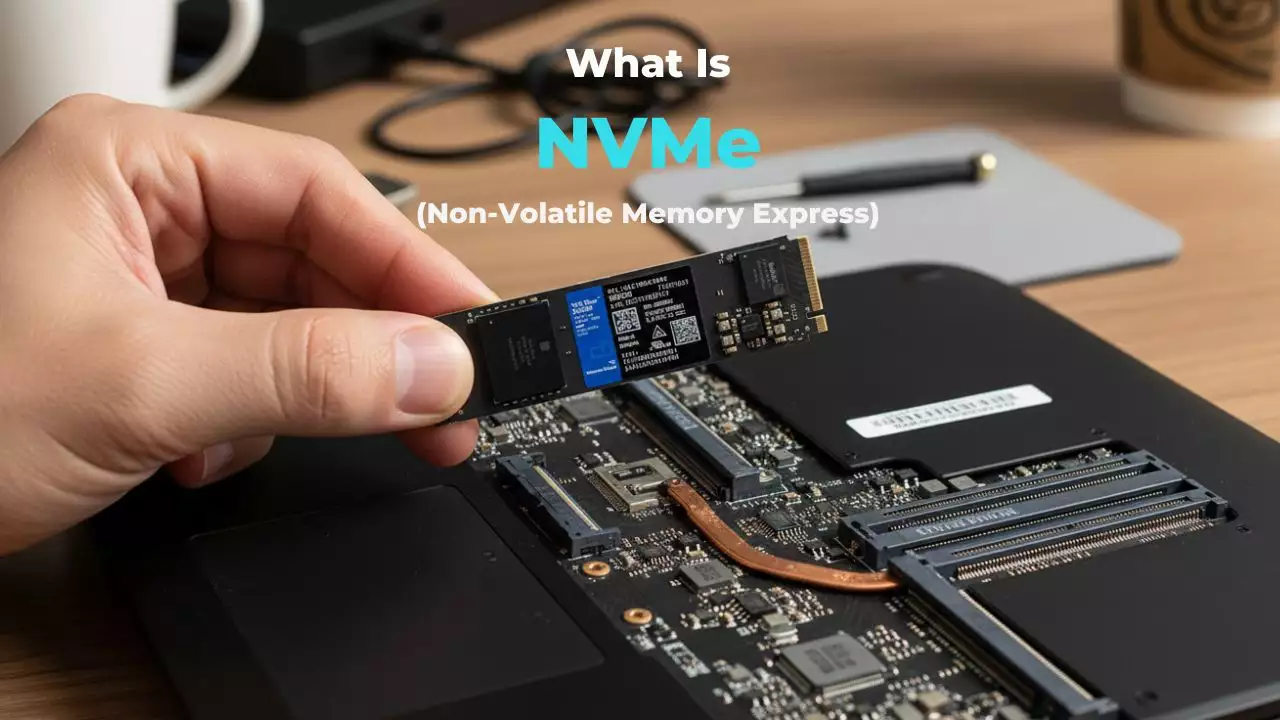As a web developer, I’ve seen countless websites get hacked — not because of weak technology, but because of simple lapses in judgment.
- Downloading themes from random Facebook groups, just because it’s convenient.
- Skipping updates because “everything seems to work fine.”
- Choosing ultra-cheap hosting from unknown providers.
These habits may seem harmless, but they’re some of the top reasons websites get compromised — costing traffic at best, and entire data loss at worst.
Below are 6 real-world cases I’ve encountered while managing systems and helping clients recover from security incidents. Some may sound funny — but they sting if you’ve lived through them.
1. Using Pirated Themes/Plugins: You Think It’s “Free” — But It Might Cost You Your Entire Website
You download a theme with over 1,000 likes from a Facebook group — sounds like a steal, right? But soon your website starts redirecting through Japan, Russia, Australia, and back to Vietnam in just 0.2 seconds — like an international SEO tour for Googlebot.
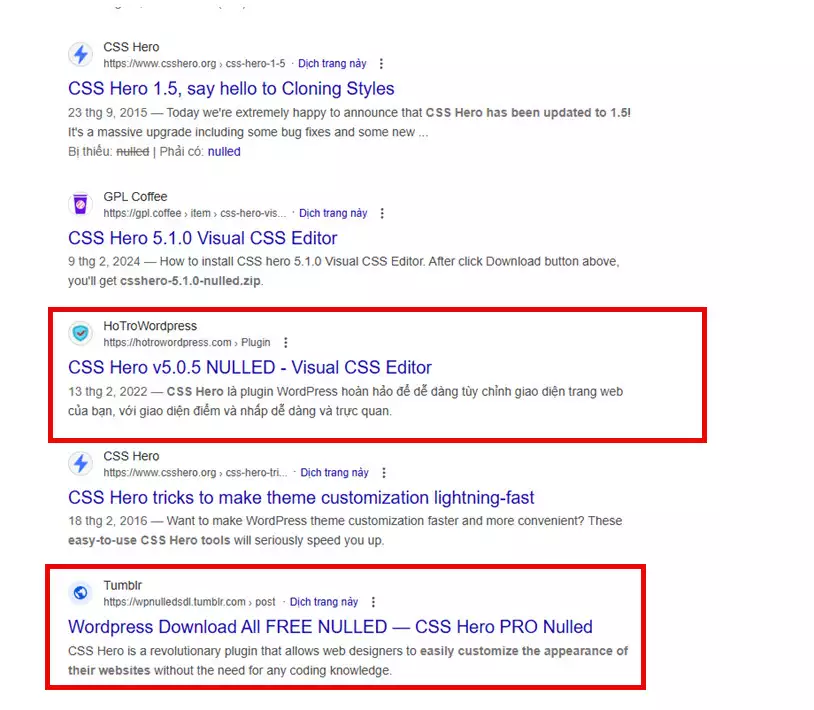
That’s when you realize: the money you “saved” by using pirated software doesn’t even cover the cost of removing malware, hiring security experts, or rebuilding your site from scratch.
2. GitHub Isn’t Heaven If You Never Update
You build a clean Laravel site with all the best practices. But you skip package updates because… you’re busy. Then, you ask:
“Why does Laravel keep breaking?”
Well, sure, updates might break things — but it’s still better than letting a hacker plant a backdoor and camp inside your server for a year.
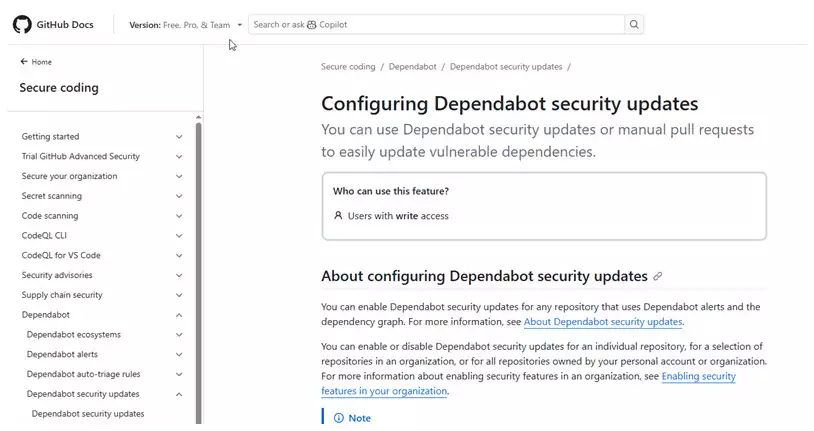
GitHub offers security patches, but they’re useless if you don’t update. Hackers aren’t magical — they’re just more persistent than you.
3. Cracked Software on Servers: You’re Just Cosplaying Security
I’ve seen servers “protected” with:
-
Cracked antivirus
-
Cracked control panels
-
Even self-built cracked OS versions
Some providers even hire devs to “crack things cleanly” and pretend they’re using legitimate software. Updates happen in secret, like smuggling goods.
You think you’re cutting costs — but you’re actually turning your server into a ticking time bomb, just waiting for a vulnerability to go boom.
4. Shared Hosting = Shared Risk
You host 10 websites on a single shared plan. One gets infected with a shell script — and boom, all 10 start redirecting to online casinos.
“But only one site was hacked?”
Not really. They’re all sleeping in the same bed. One cockroach shows up, and the whole hotel gets fumigated. CloudLinux helps isolate now, but don’t underestimate the risks.
5. Using Cracked Malware Scanners: You Don’t Need Hackers — You’re Doing It to Yourself
One client asked me:
“I’ve scanned my site so many times, nothing shows up.”
Turns out… they were using a cracked malware scanner. Meaning the very tool meant to find vulnerabilities is the vulnerability.
It’s like hiring firefighters and giving them teapots instead of fire hoses. When things catch fire, all they can do is pour boiling water on it.
6. “Stable” Doesn’t Mean “Secure” — Hackers Update Every Day
“The plugin is working fine — I’m afraid to update.”
I’ve heard this hundreds of times. But here’s the truth: hackers are working fine too — and they update their exploits daily. If your plugins don’t get updated, hackers love that.
Then one morning, your site hits the top of Google… for the keyword: “how to access casino sites without getting blocked.” Congrats!
The Real Threat Isn’t Technical — It’s the Mindset of “Convenience”
After years of working in web infrastructure, I’ve learned one harsh truth:
The most dangerous vulnerability isn’t technical — it’s the admin’s mindset.
-
Using pirated plugins or themes “just this once”
-
Skipping updates because “it’s stable”
-
Choosing the cheapest hosting without checking security
In the end, the hacker doesn’t pay the price — you do. Or your support team. Or… no one at all, because your website’s gone.
Final Thought: Defend Before You’re Attacked
If your site suddenly starts redirecting, showing weird popups, or gets flagged by Google — don’t ignore it. You could be living with malware and not even know it.
Don’t let your online business become an international hacker hub just because of a few reckless downloads.
Invest where it matters — in licensed software, security, and regular updates — because it’s a lot cheaper than fixing a hacked site.
Frequently Asked Questions (FAQ)
Why shouldn’t I use nulled themes or plugins?
Nulled themes/plugins often come pre-infected with malware, shells, or backdoors. When you install them on your website, you unintentionally open the door for hackers to access and control your site remotely.
If my website is running fine, do I still need to update?
Yes. “Running fine” doesn’t mean “secure.” Updates usually include patches for security vulnerabilities. If you skip them, hackers can exploit publicly known weaknesses.
Is cheap hosting safe?
Not all cheap hosting is unsafe, but many low-cost providers use cracked software, lack proper monitoring systems, or don’t offer strong security support. It’s best to choose reputable providers with clear security features.
What are the signs that my website has been hacked?
Website redirects to strange sites (casinos, ads…)
Unexpected pop-up windows appear
Sudden slow loading speed
Google flags your site as dangerous or your ranking drops
Server resources are unusually high or used abnormally
How can I protect my WordPress website from hackers?
Regularly update your themes, plugins, and WordPress core
Use genuine, licensed themes/plugins
Install reputable security plugins (like Wordfence, iThemes Security)
Avoid weak passwords, especially for admin accounts
Use hosting with firewalls and automatic malware scanning

Hi, I’m Nghia Vo: a computer hardware graduate, passionate PC hardware blogger, and entrepreneur with extensive hands-on experience building and upgrading computers for gaming, productivity, and business operations.
As the founder of Vonebuy.com, a verified ecommerce store under Vietnam’s Ministry of Industry and Trade, I combine my technical knowledge with real-world business applications to help users make confident decisions.
I specialize in no-nonsense guides on RAM overclocking, motherboard compatibility, SSD upgrades, and honest product reviews sharing everything I’ve tested and implemented for my customers and readers.