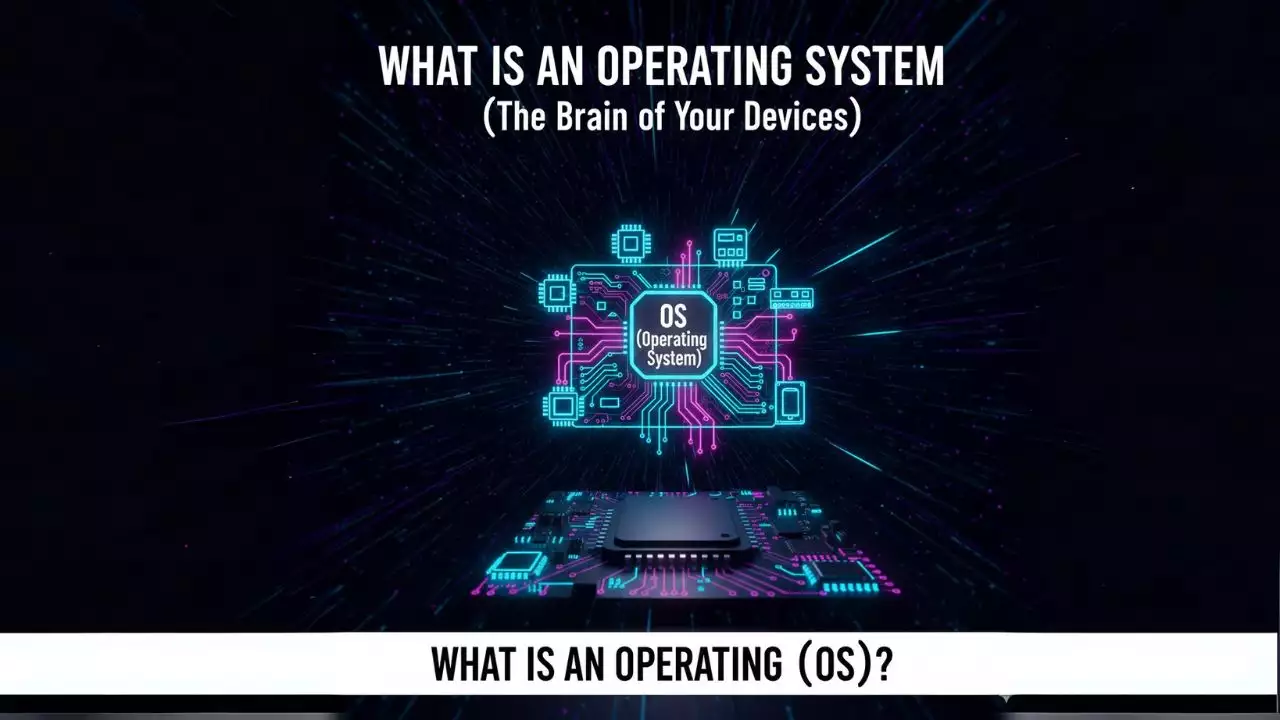With faster speed and longer potential lifespan, choosing a solid-state drive (SSD) over a mechanical hard drive (HDD) has become almost essential for modern-day computer builds. So, what exactly is an SSD? And can it help you game faster? I’ll answer all of these questions through the article below.
What is an SSD?
SSD (solid-state drive) is a type of non-volatile storage medium. Two main components make up an SSD: the flash controller and NAND flash memory chips. The architecture of the SSD controller is optimized to deliver high read and write performance for both sequential and random data requests. SSDs are sometimes referred to as flash drives or solid-state disks.
Inside an SSD
SSDs differ from traditional hard drives (HDDs) as they contain no moving parts. Meanwhile, traditional hard drives (HDDs) use spinning disks to access information, which significantly impacts HDD performance.
Advantages of SSDs
-
No moving parts: A significant issue with moving parts in HDDs is their “fragility.” If any moving part breaks, the entire drive becomes unusable. This makes traditional hard drives prone to damage and wear over time. SSDs also have a limited lifespan, but they are generally more durable and reliable than HDDs.
-
Speed: SSDs can read and write data at incredible speeds compared to hard drives and even eMMC, making it useful for transferring and loading large data blocks. More importantly, SSDs have a random access time measured in microseconds (1µs) rather than milliseconds, which is why systems using SSDs boot up very quickly. Games load faster, and Windows feels more responsive when opening apps.
-
Portability: SSDs are smaller and lighter than previous drives, enabling the development of ultra-thin laptops, tablets, and other mobile devices. The thinnest SSDs are just a few millimeters wide and a few centimeters long, making them ideal for high-speed devices with a compact appearance.
-
Low failure rates: Over the years, SSDs have become less prone to frequent malfunctions compared to regular HDDs. They also maintain their speed throughout their lifespan. The “low failure rate” is due to improvements in SSD manufacturing materials and features like error-correcting code (ECC), which ensures smooth operation for years.
-
Size and design: SSDs come in various shapes and sizes, depending on the number of chips and the overall chip arrangement. They can fit into graphics card slots, 2.5-inch drive bays, and M.2 slots. Their compact size makes SSDs highly versatile for installation and transport.
-
Longer lifespan: Every SSD has a lifespan limited by its charge storage capacity. SSD lifespan is usually measured by the number of terabytes that can be written to the drive before the flash “cells” degrade. This can translate to a 10-year or longer lifespan for an average user. Research shows that SSDs not only outlast their “older brother” HDDs but also exceed our expectations.
Types of SSDs
SSDs come in different shapes and sizes, which can affect their speed, storage capacity, and even the heat they generate.
-
SATA III: SATA III is the latest development in the old standard connection option that works with both HDDs and SSDs. This was beneficial during the transition from HDD to SSD, as motherboards compatible with hard drives could also work with the new standard. It remains the most common type used in modern SSDs but is the slowest, with speeds around 550MBps.
-
PCIe: Peripheral Component Interconnect Express (PCI Express or PCIe) slots are commonly used for graphics cards and additional slots like USB ports and sound cards. However, now there are SSDs using PCIe that take advantage of the additional bandwidth for extremely fast data transmission.
The latest generation PCIe 4.0 drives were first launched on AMD’s X570 motherboards and can deliver sequential read speeds up to 5,000MBps and write speeds up to 4,400MBps. Their prices are usually twice that of SATA standard SSDs.
-
M.2: The smallest of the SSD designs, M.2 drives can use either the SATA or NVMe controller (which may confuse some users), so speeds can vary between two extremes. Physically, M.2 SSDs are small. They have a short pin connector and often lie flat on the motherboard, making them very hard to spot. The compact nature of M.2 SSDs can generate a lot of heat, so they often come with heat sinks to optimize heat dissipation, similar to RAM heat sinks.
-
NVMe: Non-Volatile Memory Express (NVMe) is the core interface that allows most SSDs using PCI Express and M.2 to transmit data to the host system. For NVMe SSDs, you can use an adapter box to convert the NVMe SSD to a PCIe x4 slot, which allows for the fastest SSD speeds and maximum storage capacity. You can observe the different pin connectors of M.2 SATA and NVMe SSDs.
Does SSD help you game faster?
There are many performance advantages to choosing an SSD over a traditional mechanical hard drive (HDD). The faster read and write speeds of SSDs help load large files faster and reduce boot times for both your operating system and the programs and apps on your computer. However, SSDs won’t make your games run faster. Nevertheless, installing games on an SSD will help them load faster (loading maps, saving levels, etc.), saving you significant waiting time to start playing. Below is a performance comparison of SSD and HDD in gaming on two graphics card models, GTX 460 and GTX 580.
Conclusion
In this article, I’ve introduced you to SSDs and whether they truly make gaming better compared to HDDs. What are your thoughts? Leave a comment below to let me know. See you in the next article!

Hi, I’m Nghia Vo: a computer hardware graduate, passionate PC hardware blogger, and entrepreneur with extensive hands-on experience building and upgrading computers for gaming, productivity, and business operations.
As the founder of Vonebuy.com, a verified ecommerce store under Vietnam’s Ministry of Industry and Trade, I combine my technical knowledge with real-world business applications to help users make confident decisions.
I specialize in no-nonsense guides on RAM overclocking, motherboard compatibility, SSD upgrades, and honest product reviews sharing everything I’ve tested and implemented for my customers and readers.