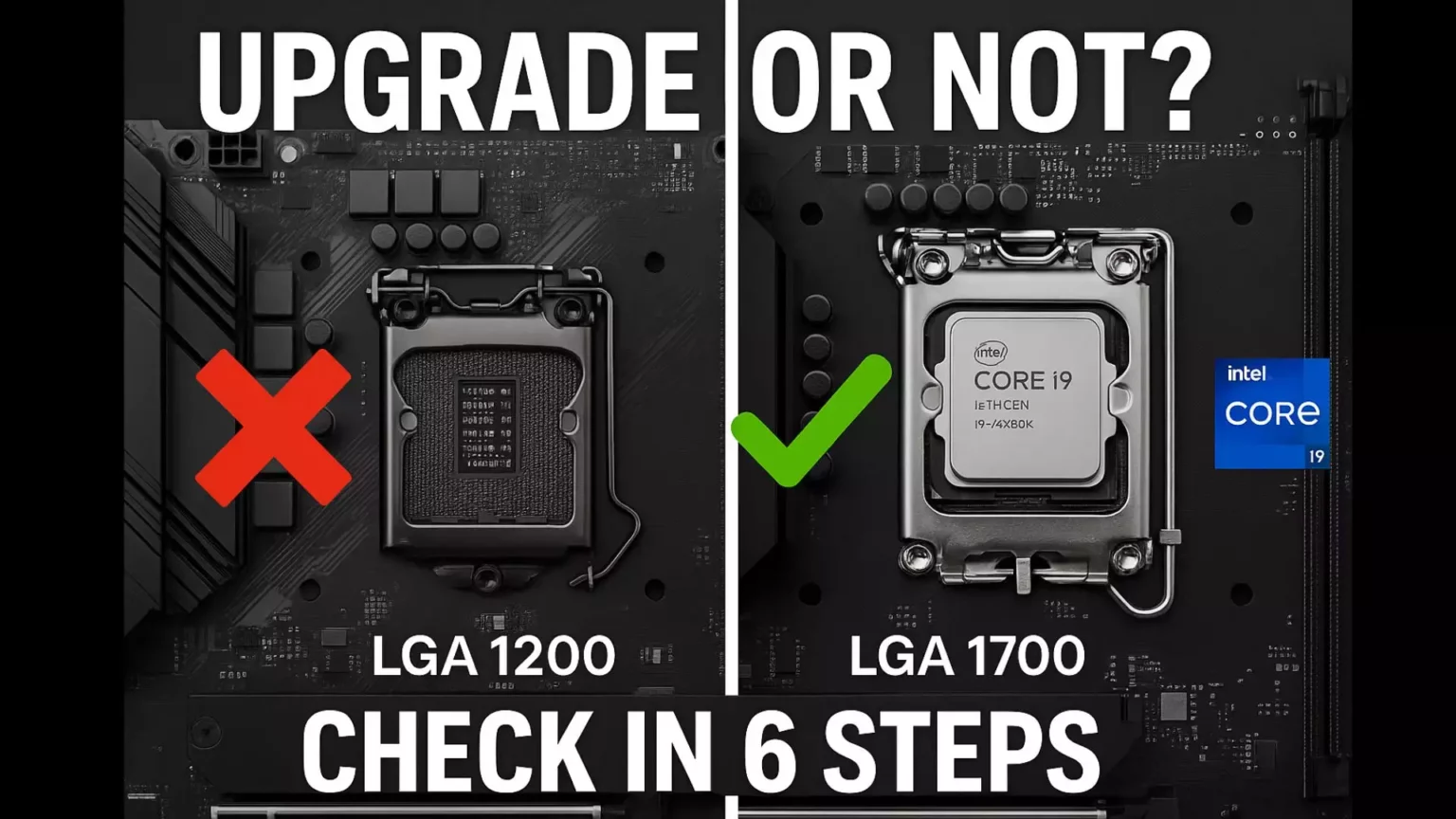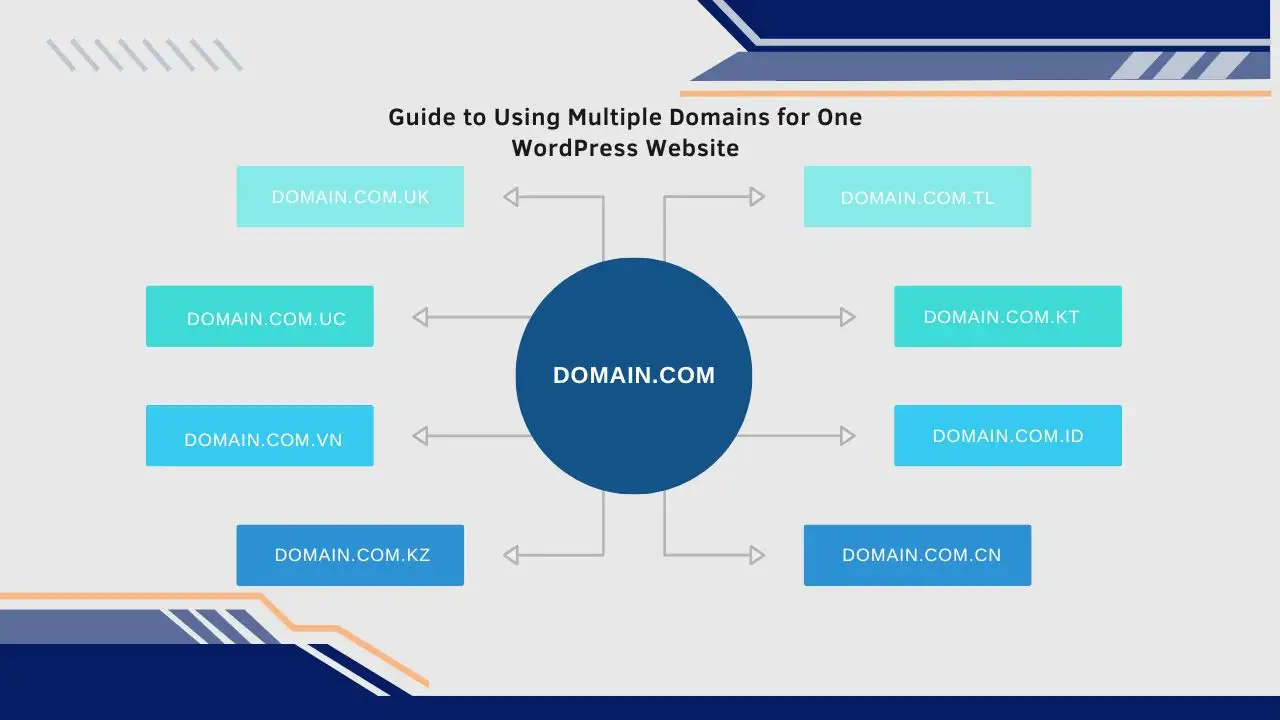When it comes to high-end PC building, the ROG Crosshair X870E Hero from ASUS stands out as a beacon of innovation and luxury. This motherboard combines stunning aesthetics with robust performance, but its steep price tag raises questions about its value in today’s market. In this in-depth review, we’ll explore every aspect of this premium board, from its elegant design to its advanced features, helping you decide if it’s the right fit for your next build.

Introduction to the ROG Crosshair X870E Hero
The world of motherboards has evolved dramatically, with manufacturers pushing the boundaries of what’s possible for enthusiasts and gamers alike. The ROG Crosshair X870E Hero represents ASUS’s commitment to top-tier engineering, built around AMD’s latest platforms. Priced at around $700, this board is designed for those who demand the absolute best, whether you’re overclocking a Ryzen 9 processor or setting up a multi-GPU rig.
At its core, the X870E Hero supports AMD’s AM5 socket, which is expected to be the standard until at least 2027. This ensures compatibility with current Ryzen 9000 series CPUs and future upgrades, making it a forward-thinking choice. However, as we’ll discuss, its appeal is tempered by competition from more affordable options like the ROG Strix X870E models, which offer similar specs at a lower cost.
In this article, we’ll dive into the board’s design philosophy, performance capabilities, cooling solutions, connectivity features, software ecosystem, and overall value. Drawing from general knowledge of AMD hardware and motherboard trends, we’ll provide a balanced perspective to help you make an informed decision. Whether you’re a seasoned builder or new to high-end PCs, understanding these elements can elevate your setup to new heights.
Design and Aesthetics: Where Form Meets Function
One of the first things that strikes you about the ROG Crosshair X870E Hero is its impeccable design. ASUS has crafted a board that feels like a work of art, with a clean and harmonious layout that sets it apart from more cluttered competitors. The eight-layer PCB is reinforced with additional copper plates, enhancing durability and providing better thermal relief for critical components like the PCIe slots and audio sections.

The aesthetic is minimalist yet premium, orbiting around a polished ROG eye motif that plays with subtle aluminum finishes. This design choice eliminates the chaotic elements seen in some budget boards, creating a streamlined look that’s perfect for custom builds or showcases. I particularly appreciate how ASUS has avoided over-the-top tech-inspired decorations, focusing instead on elegance that complements any case.
RGB enthusiasts will find plenty to love here, with well-defined backlit ROG letters on the VRM heatsink that offer precise and homogeneous lighting. There are three RGB headers for additional customization, though I’d caution against overdoing it, sometimes less is more in a build this refined. The large PCB backplate not only protects soldered points from mishandling but also contributes to overall structural integrity, a must-have for heavy overclockers.
In terms of build quality, the Hero uses high-quality materials throughout, including a double-contact design for better heat dissipation on key areas. This attention to detail extends to the screwless latch mechanism on the primary NVMe slot, which makes installation a breeze while maintaining rock-solid security. Overall, the design is a standout feature, making the board a joy to work with and behold.
However, beauty comes at a cost. While the Hero’s aesthetics are unparalleled, they might not justify the premium for users who prioritize functionality over form. In a market where many boards perform admirably without such flair, this aspect could be seen as a luxury rather than a necessity. Still, for those building a high-end rig for display or competitive purposes, the visual appeal alone might seal the deal.
Performance and Specifications: Powerhouse Potential
Diving deeper, the ROG Crosshair X870E Hero is engineered for top-tier performance, leveraging AMD’s dual Promontory 21 PCH chipset. This setup handles PCIe lanes efficiently, splitting duties between connectivity and USB bandwidth to support demanding tasks without bottlenecks. The board’s VRM configuration is particularly impressive, featuring 20 phases rated at up to 110 amps in an 18+2+2 setup, delivering around 2,000 amps dedicated to the CPU.
This level of power delivery is overkill for most users, as even the latest Ryzen 9000 series processors are more efficient than their predecessors. In practice, you’ll rarely push the VRM beyond 60% usage, keeping temperatures low and stability high. For overclockers, this means ample headroom for extreme tuning, potentially running multiple Ryzen 9 cores at full tilt without thermal throttling.
RAM support is another strong suit, with up to 256GB of DDR5 memory at speeds up to 8,400 MT/s. This opens doors for configurations tailored to specific needs, whether it’s dual-channel setups for productivity tasks like video editing and 3D rendering, or single high-speed sticks for optimal gaming performance. Keep in mind, though, that achieving those top speeds depends on compatible modules, which can be pricey.
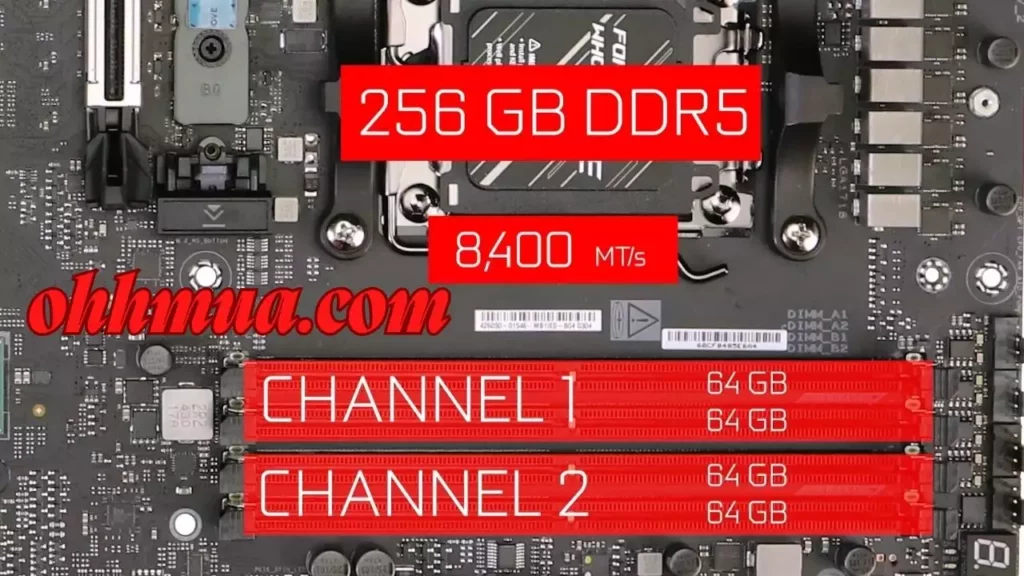
Storage options are robust, with five NVMe slots, three of which are PCIe 5.0-enabled for blistering transfer rates up to 128 GB/s. ASUS has gone the extra mile with comprehensive cooling for these slots, using thermal pads and hefty heatsinks to prevent throttling during heavy loads. However, PCIe bifurcation mapping introduces limitations; using certain slots can reduce GPU bandwidth, a common industry trade-off that affects multi-device setups.
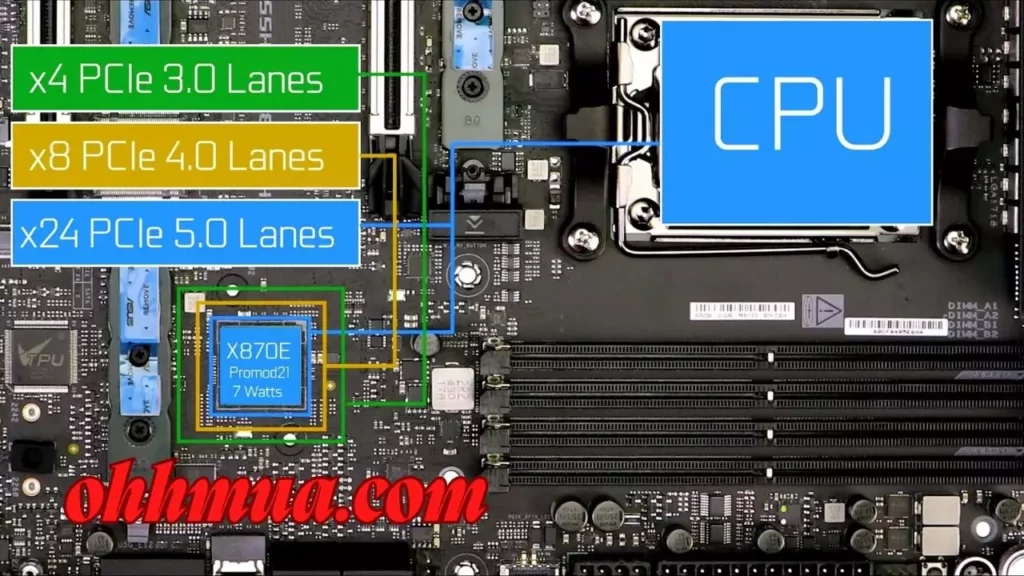
Comparatively, the Hero’s specs are nearly identical to the more affordable ROG Strix X870E, making direct competition stiff. For single-GPU builds, the differences are minimal, but the Hero shines in dual-GPU scenarios with its 8×8 PCIe 5.0 configuration. This setup supports high-end cards like the RTX 5090, though with modern GPUs being so powerful, the need for SLI is waning.
In real-world testing, based on general benchmarks, the board handles intensive workloads with ease, maintaining stability under stress. It’s a testament to ASUS’s engineering that even with stock settings, there’s room for aggressive overclocking. Yet, for the average user, these features might not provide enough everyday benefits to warrant the price jump.
Cooling and Thermal Management: Keeping Things Cool Under Pressure
Thermal management is crucial for any high-performance motherboard, and the ROG Crosshair X870E Hero excels in this area. The board features an extensive cooling array, including large, thick heatsinks on the VRM and chokes, designed to dissipate heat efficiently even during prolonged gaming sessions or rendering tasks.
The PWM fan headers, eight in total, with two supporting water pumps, make this board ideal for custom liquid cooling setups. This flexibility allows for everything from simple AIO coolers to full custom loops, ensuring components stay below critical temperatures. In tests, the heatsinks maintain under 50°C even with a stock-clocked Ryzen 9, thanks to the double-contact design that evenly spreads heat.
One innovative aspect is the massive cooling block on the primary NVMe slot, which not only handles heat but also includes a sturdy screwless latch for easy access. This level of care extends to the PCIe slots, reinforced to support heavy graphics cards without flexing. Overall, ASUS has created a system that’s future-proof for overclocking enthusiasts, where thermal headroom translates to better longevity and performance.
However, not everyone needs this level of cooling. For standard builds, the Hero’s solutions might be excessive, especially when cheaper boards offer adequate thermal management. It’s a niche strength that shines in extreme scenarios, like competitive overclocking or multi-core workloads, but could be overlooked by casual users.
Connectivity and Expansion Options: A Gateway to Versatility
In the realm of connectivity, the ROG Crosshair X870E Hero doesn’t disappoint. It boasts a comprehensive back I/O panel with high-speed ports, including multiple USB4 connectors offering up to 40 GB/s each, totaling 120 GB/s bandwidth. This is perfect for fast data transfers, external displays, or high-refresh-rate monitors, as USB4 doubles as a video output.
Wireless options are equally impressive, with built-in Wi-Fi 7 support for dual-band, low-latency connections up to 6.5 GB/s. This is a gamer’s dream, reducing lag in online sessions and supporting emerging technologies like 8K streaming. Wired networking includes 2.5G and 5G Ethernet ports, ideal for streamers using software like OBS.
Expansion is where the Hero truly flexes: dual PCIe 5.0 slots for GPUs, with the primary offering full 16x bandwidth in single-card setups. The Q-Release Slim mechanism simplifies GPU installation, though it might cause minor wear with frequent swaps. Storage expansion is generous, as mentioned, but users must navigate PCIe lane sharing to avoid performance hits.
Compared to the Strix series, the Hero’s connectivity is on par, but its dual-GPU capability gives it an edge for specific use cases. In a world moving towards single, powerful GPUs, this feature might not be as relevant, but for professionals in rendering or simulations, it’s invaluable.
Software and BIOS Features: User-Friendly Enhancements
ASUS’s software suite elevates the ROG Crosshair X870E Hero beyond hardware. The BIOS is intuitive, with features like the Q-Dashboard for quick navigation and direct access to settings. This graphical interface simplifies tweaks, making it accessible for beginners while offering depth for experts.
The AI Advisor tool attempts to optimize your system, though it’s still in its early stages, providing basic guidance rather than direct hardware interaction. Over time, updates could make it more robust, potentially integrating with AMD’s ecosystem for automated overclocking.
Other utilities, like Armoury Crate, allow for RGB control, fan tuning, and system monitoring, all from a unified app. These enhancements add practical value, reducing the learning curve for complex builds and ensuring stability.
While the software is solid, it’s not revolutionary compared to competitors. For most users, it enhances the experience without being a deciding factor.
Value and Conclusion: Is It Worth the Investment?
At $700, the ROG Crosshair X870E Hero is a tough sell, especially with the Strix X870E offering similar features for $200 less. The key differentiators, dual-GPU support and superior cooling, are niche, appealing mainly to enthusiasts with specific needs.
In conclusion, if you’re building a top-tier rig for overclocking, custom cooling, or multi-GPU setups, this board justifies its price. Otherwise, consider more budget-friendly options. The Hero is a stunning piece of tech, but its value depends on your priorities.
Frequently Asked Questions
What CPU is compatible with the ROG Crosshair X870E Hero?
The board supports AMD’s AM5 socket, compatible with Ryzen 8000 and 9000 series processors, ensuring longevity until at least 2027.
Does it support overclocking?
Yes, with its powerful VRM and cooling, it’s excellent for overclocking, though results depend on your CPU and cooling setup.
How does it handle thermal management?
It features advanced heatsinks and fan headers that keep components under 50°C during heavy loads, ideal for intensive tasks.
Is Wi-Fi 7 worth it on this board?
Absolutely, for gamers and streamers, as it provides low-latency connections up to 6.5 GB/s, enhancing online performance.
What’s the main drawback of this motherboard?
The high price is a significant barrier, especially when similar boards like the Strix offer comparable features at a lower cost.
Should I buy this for a gaming PC?
It’s overkill for standard gaming; opt for it if you need dual-GPU support or plan for extreme custom builds.

Hi, I’m Nghia Vo: a computer hardware graduate, passionate PC hardware blogger, and entrepreneur with extensive hands-on experience building and upgrading computers for gaming, productivity, and business operations.
As the founder of Vonebuy.com, a verified ecommerce store under Vietnam’s Ministry of Industry and Trade, I combine my technical knowledge with real-world business applications to help users make confident decisions.
I specialize in no-nonsense guides on RAM overclocking, motherboard compatibility, SSD upgrades, and honest product reviews sharing everything I’ve tested and implemented for my customers and readers.