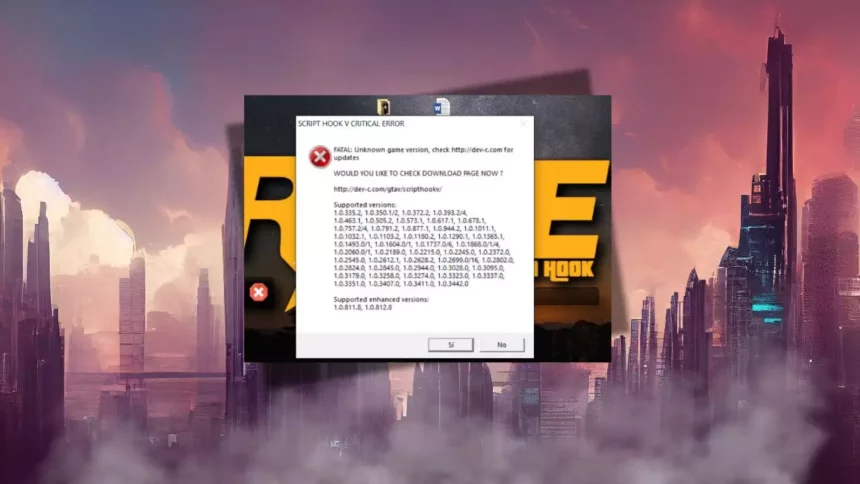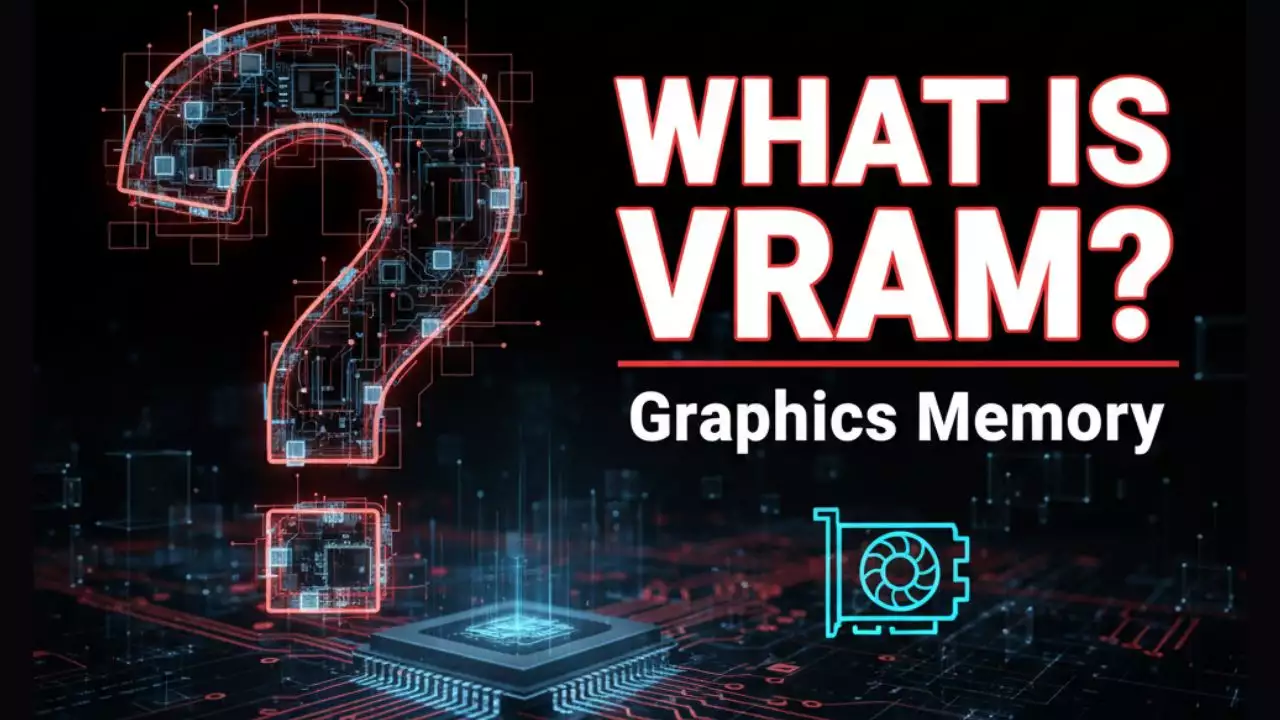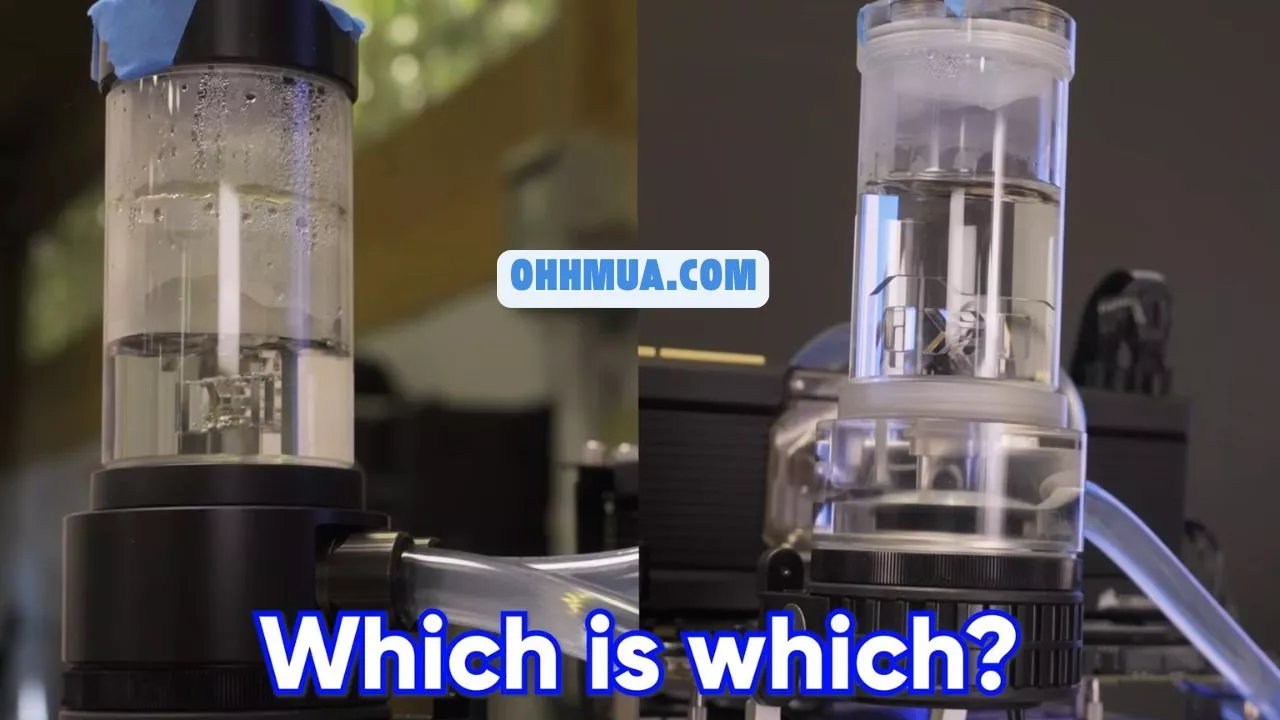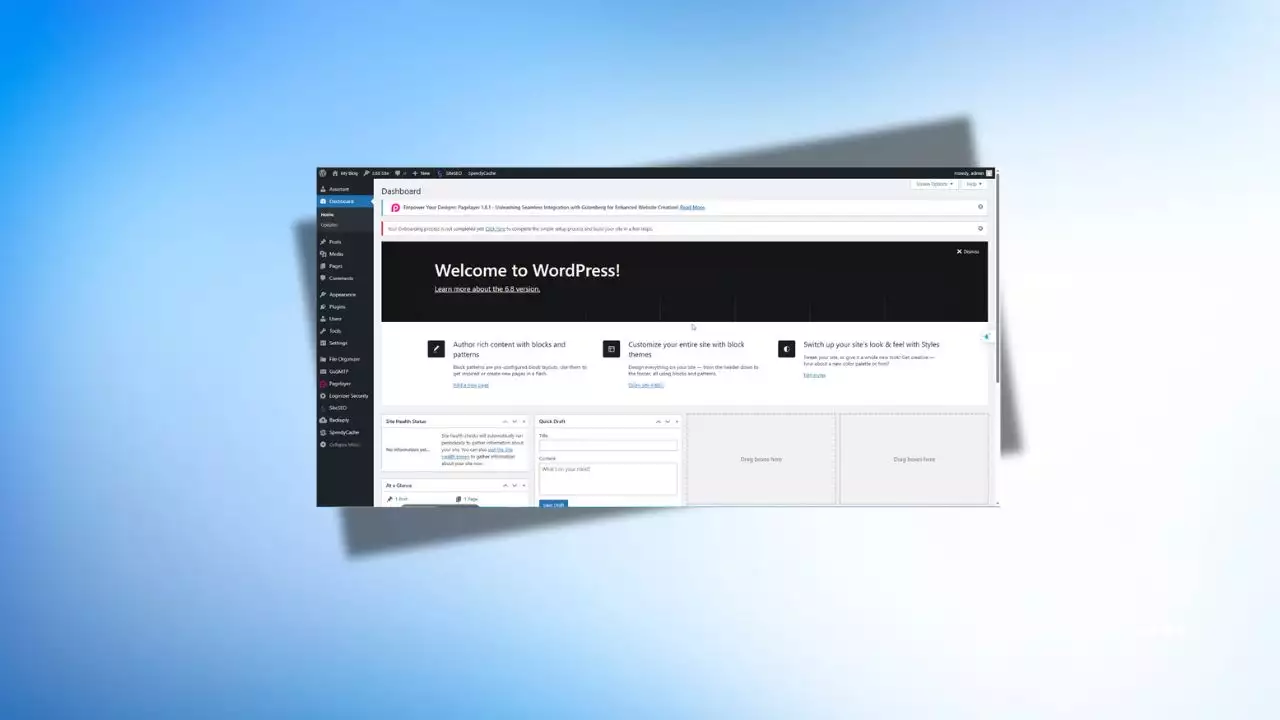The popular game Grand Theft Auto V (GTA 5) occasionally faces technical hiccups following updates, one of the most common being the “Script Hook V Critical Error.” After the May 2025 update, this issue has resurfaced, preventing players from launching the game. This article provides a clear, step-by-step solution to resolve this problem and get back to enjoying the game.
Understanding the Error
Script Hook V is a library that allows the use of custom scripts in GTA 5. However, after each major game update, Script Hook V often becomes incompatible, leading to a critical error message when players attempt to launch the game. This error stops the game from running unless addressed.
Step-by-Step Fix
-
Download the Required Files
Start by downloading the necessary files from the link provided below. These files are crucial for restoring compatibility between Script Hook V and the updated version of GTA 5.
-
Extract the Files
Once the zip file is downloaded, use a program such as 7-Zip or WinRAR to extract its contents. Inside, you’ll find four important files necessary for the fix.
Extract the Files SCRIPT HOOK FIX -
Copy to Main Directory
Navigate to your GTA 5 installation folder (this will vary depending on whether you’re using Steam or Epic Games). Copy all four extracted files and paste them directly into the main directory of GTA 5, replacing existing files if prompted.
Copy to Main Directory GTA 5 
Replace file -
Restart the Game
With the updated files in place, relaunch GTA 5. The critical error should no longer appear, allowing the game to load successfully.
Compatibility
This solution is confirmed to work on both Steam and Epic Games versions of GTA 5. It ensures that Script Hook V functions correctly until an official update from the developers is released.

Hi, I’m Nghia Vo: a computer hardware graduate, passionate PC hardware blogger, and entrepreneur with extensive hands-on experience building and upgrading computers for gaming, productivity, and business operations.
As the founder of Vonebuy.com, a verified ecommerce store under Vietnam’s Ministry of Industry and Trade, I combine my technical knowledge with real-world business applications to help users make confident decisions.
I specialize in no-nonsense guides on RAM overclocking, motherboard compatibility, SSD upgrades, and honest product reviews sharing everything I’ve tested and implemented for my customers and readers.