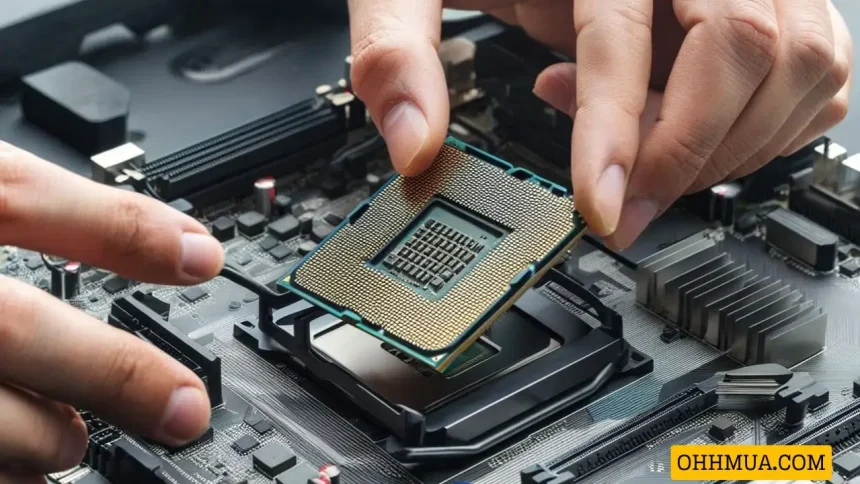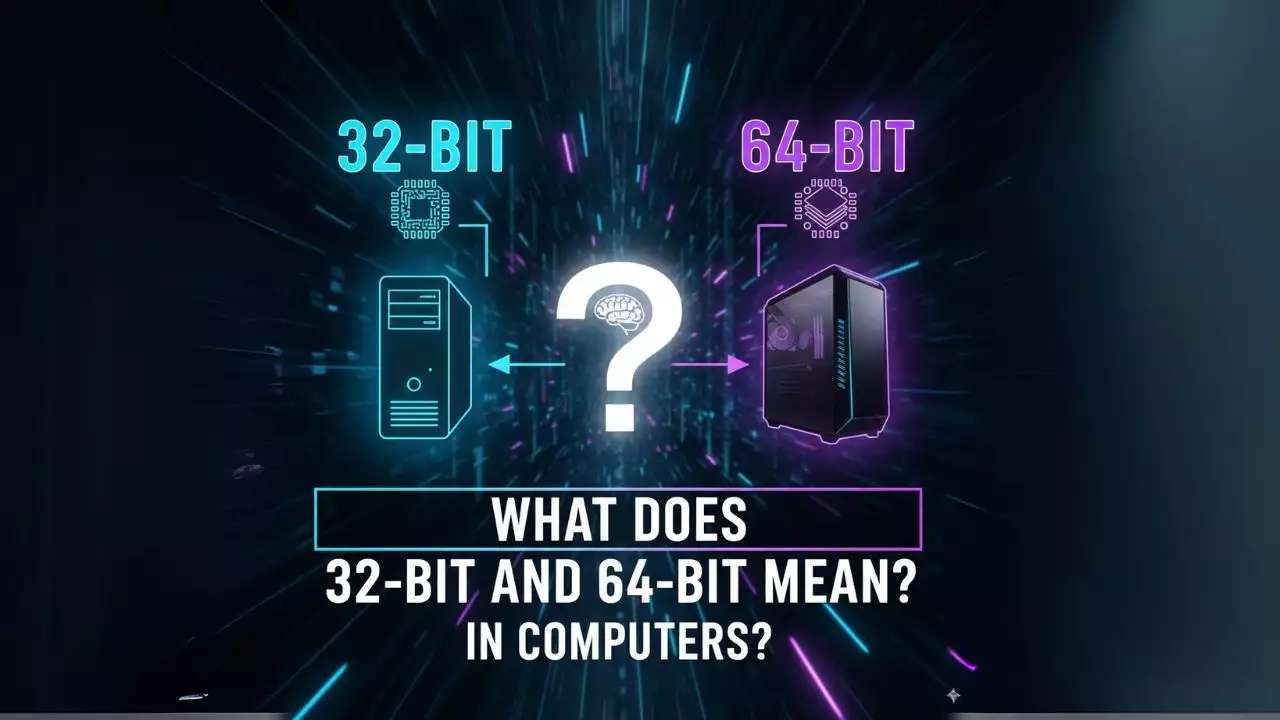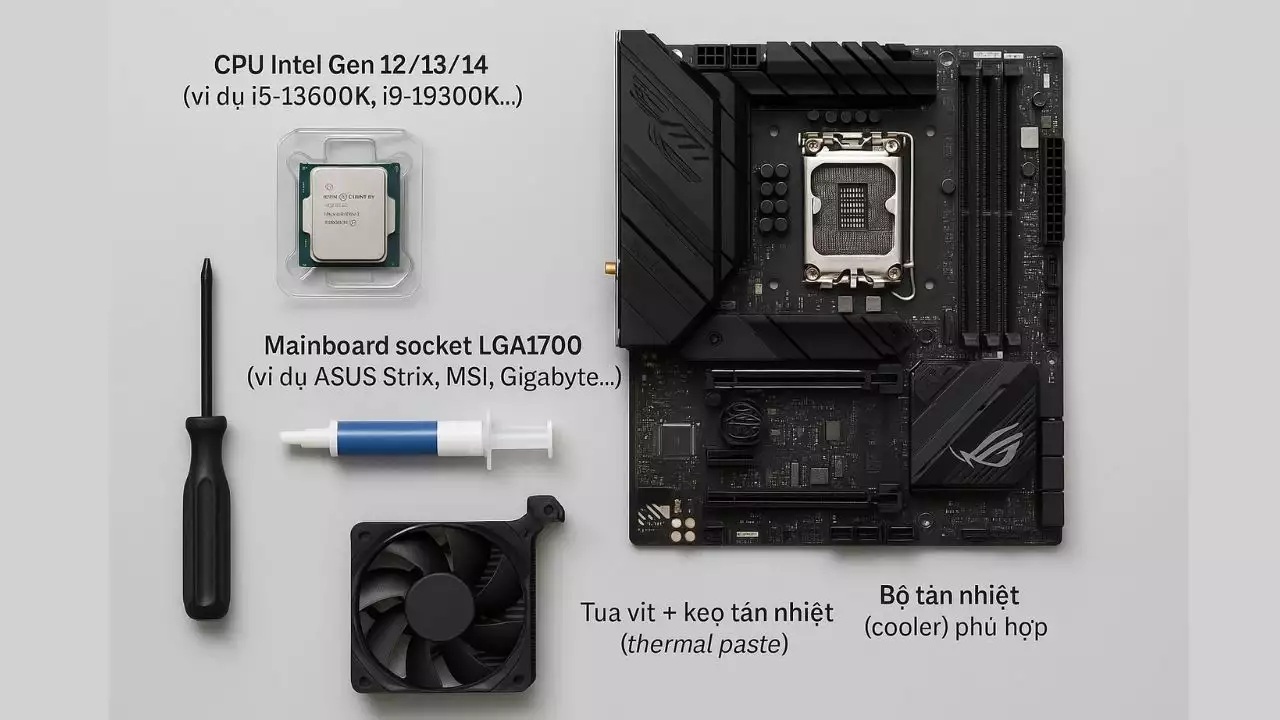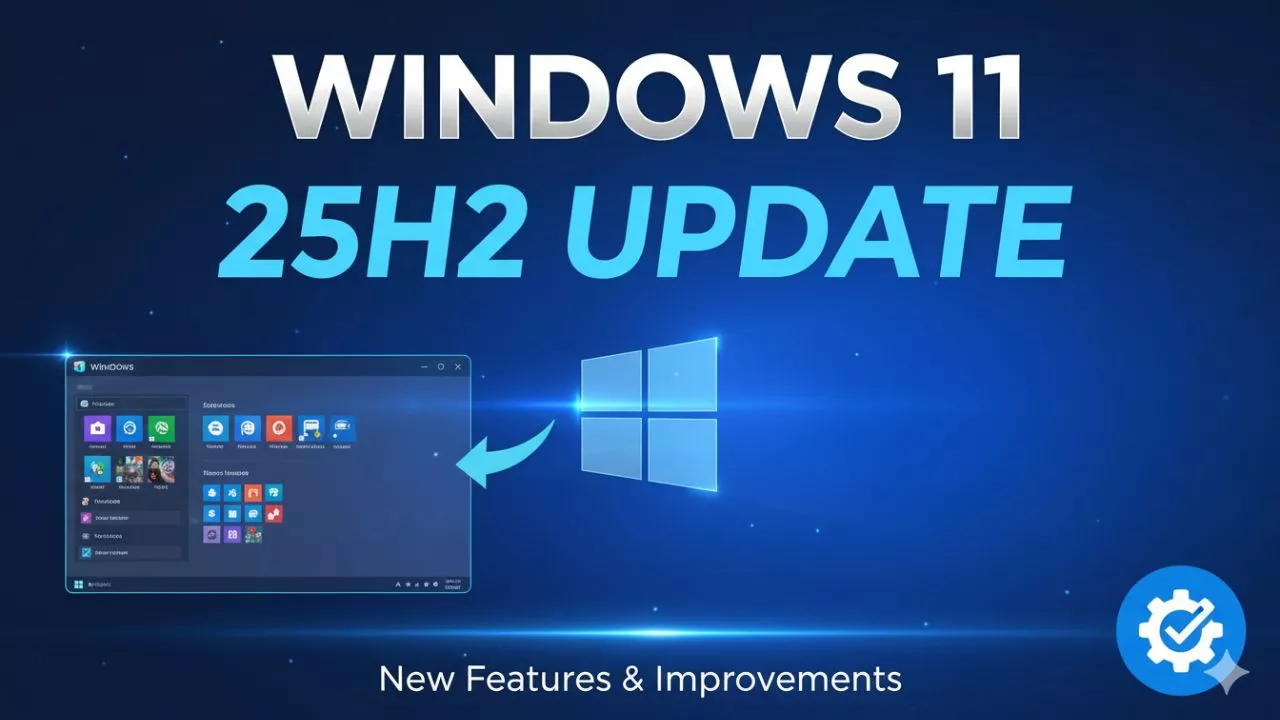The CPU, also known as the central processing unit, is one of the most crucial hardware components in your gaming PC. Most of us prioritize it as the second most important piece of hardware after the graphics card. This makes sense, as the graphics card manages the quality, resolution, and frame rate of games when playing on a computer. However, contrary to popular belief, the CPU plays a more complex role in determining whether your computer can run games smoothly. By the end of this article, we’ll discuss whether Intel or AMD reigns supreme in the CPU world, and I’ll answer all your questions through the details below.
What is a CPU? How Does It Work?
Simply put, the CPU is a core component of your computer, but it’s not the only important one—it’s just the “brain.” The CPU is a chip that sits in a special location (socket) on the motherboard. It is distinct from memory (RAM), which temporarily stores information. It is also separate from the graphics card or chip, which handles all the graphics displayed on your screen.
A CPU is built by placing billions of tiny transistors on a computer chip. These transistors allow it to perform the necessary calculations to run programs stored in your system’s memory. The smallest transistor size in CPU production today is 7nm. The smaller the transistors, the more difficult they are to manufacture.
One of the most significant advancements in CPU technology has been shrinking these transistors, leading to improved CPU speeds and better heat management, commonly known as Moore’s Law.
In modern devices, desktops or laptops have dedicated CPUs that perform many system processing functions (with integrated graphics chips). This means they can handle more than just standard CPU functions.
CPU Specifications You Need to Know
Choosing a CPU can be challenging, especially for first-time buyers or those unfamiliar with technology. Below are the CPU specifications you should know and consider before making a purchase. You certainly don’t want to buy AMD’s latest Ryzen CPU only to find out it’s incompatible with your computer hardware.
Cores and Threads
You’ve likely heard terms like “dual-core” or “quad-core,” but what do cores and threads mean?
A CPU is made up of cores and threads. Today, the more cores a CPU has, the more tasks it can handle simultaneously. Think of it as having multiple hands to work faster.
Threads, on the other hand, are treated as virtual CPUs. The number of threads represents how many tasks each core can handle. Threads can only perform one task at a time, but they can switch between tasks very quickly, making your CPU more efficient at handling multiple jobs.
Clock Speed
Clock speed refers to how many cycles a core can complete per second, measured in megahertz (MHz). For example, 4 MHz means four million cycles per second. If a processor is “unlocked,” it can be overclocked to achieve faster speeds than its default setting.
CPU Socket Types
The CPU socket is a physical holder on your motherboard that keeps the CPU securely in place. The first thing you need to check is whether the socket on your motherboard is compatible with your CPU.
Each CPU brand (Intel and AMD) has its own socket type, which is not interchangeable. For example, if you’re using an AMD Ryzen 7 CPU with an AM4 socket, it won’t fit into an Intel LGA 1151 socket.
If you’re buying a new CPU and motherboard, make sure both use the same socket. It’s recommended to decide on the CPU first, then choose a compatible motherboard.
Chipset
Each processor has a compatible chipset. These chipsets are crucial when selecting a motherboard because they determine whether certain features will be available. Advanced chipsets offer more features, like additional PCIe slots and USB 3.1 ports.
Choosing a CPU for Gaming, Streaming, Overclocking, or Content Creation
When choosing a gaming CPU, you need to consider how you’ll use it. Below are three key CPU selection categories:
- High-end Gaming
- Streaming
- Overclocking
Selecting a CPU for High-End Gaming
If you want to build a powerful gaming rig, your priority should be to choose a CPU that supports high FPS performance during gaming. Most modern games run well on quad-core processors, but more demanding games may require higher core counts.
Selecting a CPU for Streaming
If you plan to stream content, you’ll need a CPU with more cores and threads to handle multitasking. More cores and threads allow your PC to efficiently record gameplay and handle streaming without lag.
Selecting a CPU for Overclocking
If you’re looking to push your system to its limits through overclocking, you’ll need a CPU that supports it. For Intel processors, you’ll need a CPU that ends with the letter “K” (e.g., Intel i9-9900K). For AMD users, most Ryzen processors are unlocked for overclocking.
Conclusion
That wraps up our guide on choosing the right CPU for your gaming setup. What are your thoughts on the best CPU of 2020? Feel free to leave a comment below. See you in the next article!

Hi, I’m Nghia Vo: a computer hardware graduate, passionate PC hardware blogger, and entrepreneur with extensive hands-on experience building and upgrading computers for gaming, productivity, and business operations.
As the founder of Vonebuy.com, a verified ecommerce store under Vietnam’s Ministry of Industry and Trade, I combine my technical knowledge with real-world business applications to help users make confident decisions.
I specialize in no-nonsense guides on RAM overclocking, motherboard compatibility, SSD upgrades, and honest product reviews sharing everything I’ve tested and implemented for my customers and readers.