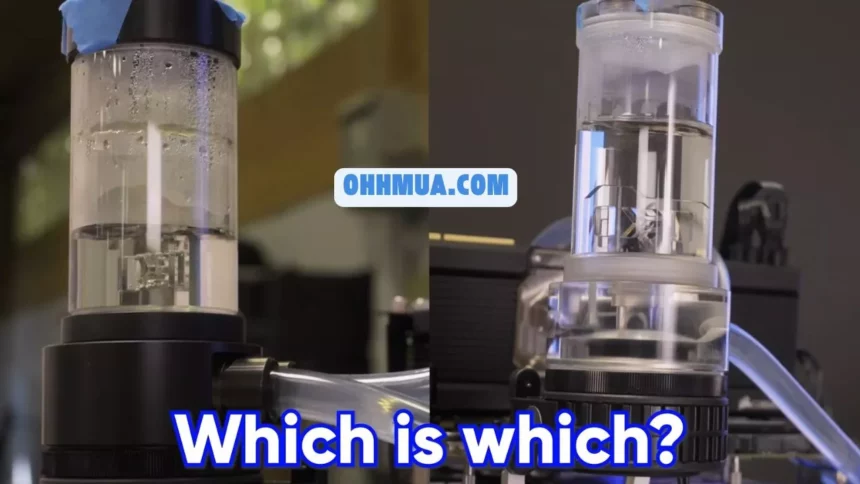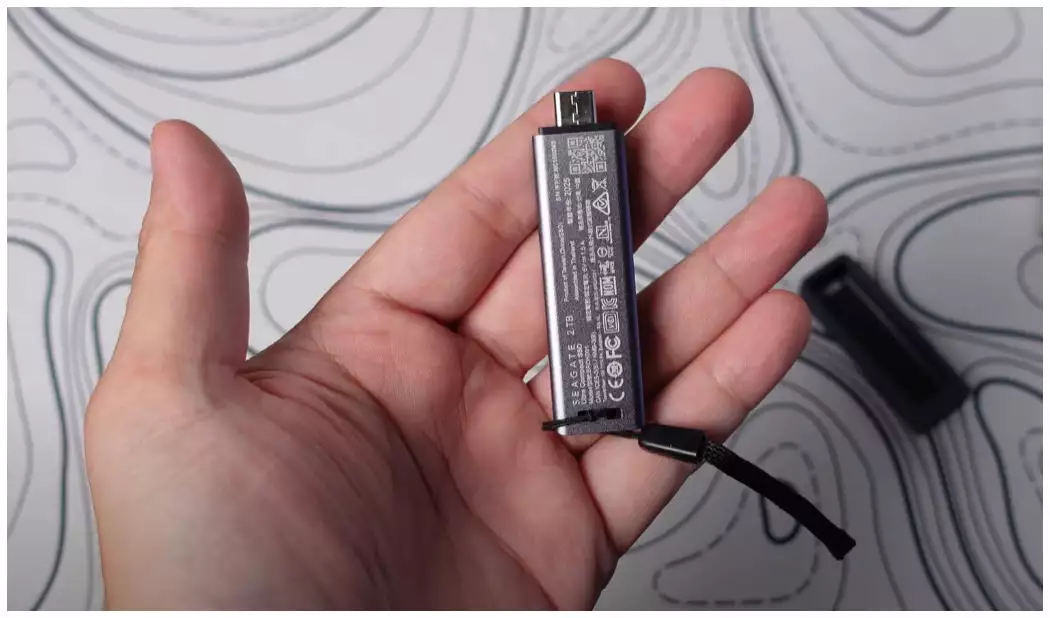Water cooling systems offer superior thermal performance for gaming PCs, but what happens when you use contaminated pond water instead of clean, filtered water? A groundbreaking experiment by Linus Tech Tips tested two identical water-cooled systems to reveal the shocking truth about water quality and PC cooling performance.
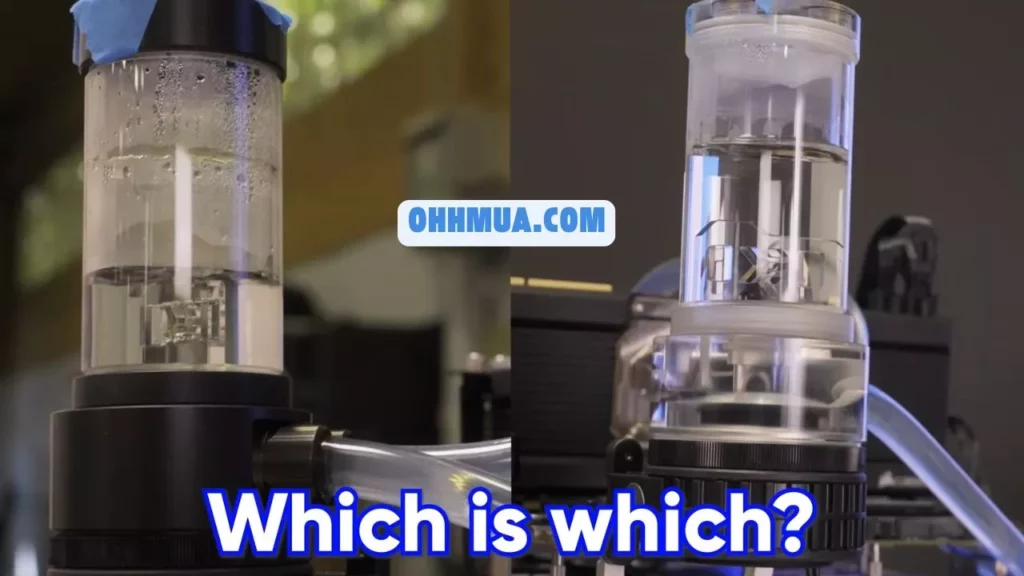
What Inspired This Unusual Experiment?
The experiment began with a charitable partnership between Linus Tech Tips and Team Water, a nonprofit organization supporting a $40 million fundraising initiative. This ambitious campaign aimed to provide clean drinking water to millions of people globally. The startling statistic that over 4 billion people lack access to safely managed drinking water at home sparked the idea for this unique test.
The team wondered if water quality could affect PC cooling performance in unexpected ways. This question became the foundation for their investigation. They decided to build two identical water-cooled systems to compare how different water sources impact thermal management in gaming environments.
Beyond the technical aspects, the experiment served a greater purpose. It highlighted the importance of water quality while demonstrating how even “relatively clean” water might contain harmful microbes. The project combined entertainment with environmental awareness, making tech enthusiasts think about water quality on a global scale.
How Were the Two Cooling Systems Built?
The team constructed two completely identical water-cooled PC systems to ensure fair comparison. The only difference between them was the water used in the cooling loops. One system used water filtered through LifeStraw technology, which removes 99.99% of contaminants. The other system used raw, unfiltered pond water that included ducks swimming in it.
Both systems featured professional-grade water cooling components including pump, radiator, and water block connections. The CPU blocks were connected to identical cooling loops designed for optimal thermal transfer. Temperature sensors were installed in both systems to provide accurate readings during testing.
Initially, to the naked eye, both systems looked nearly identical. The LifeStraw-filtered water appeared crystal clear. The pond water also looked relatively transparent at first glance. However, when examined against white paper under proper lighting, the pond water showed a subtle yellow tint.
This visual observation provided the first clue that these water sources were fundamentally different. Yet the tint was so subtle that casual observers might miss it entirely. The experiment would reveal that appearances could be deceiving when it comes to water contamination.
What Did the Bacterial Testing Reveal?
The team conducted petri dish swab tests to detect bacterial growth in both cooling loops. The results were striking and somewhat alarming. The pond water system showed significant bacterial growth despite appearing relatively clear to the human eye.
The filtered water system remained virtually sterile throughout the testing period. This demonstrated a crucial point: visual clarity does not indicate actual water purity. Water that looks clean can still harbor millions of microorganisms and harmful contaminants.
Bacterial colonies developed rapidly in the pond water loop. These microbes would thrive in the warm, circulating environment of a water cooling system. The same contaminants that could make humans sick were now growing in the PC cooling loop.
This finding raised important questions about long-term system reliability. Over time, bacterial biofilm buildup could clog pipes, reduce cooling efficiency, and damage sensitive components. The tests proved that using any random water source in a cooling system could introduce serious risks.
What Did the Water Quality Tests Show?
The team conducted comprehensive water quality analysis on both systems. They tested for hardness, chlorine levels, iron content, copper content, nitrate levels, and nitrite levels. Surprisingly, most of these standard water quality parameters were similar between both samples.
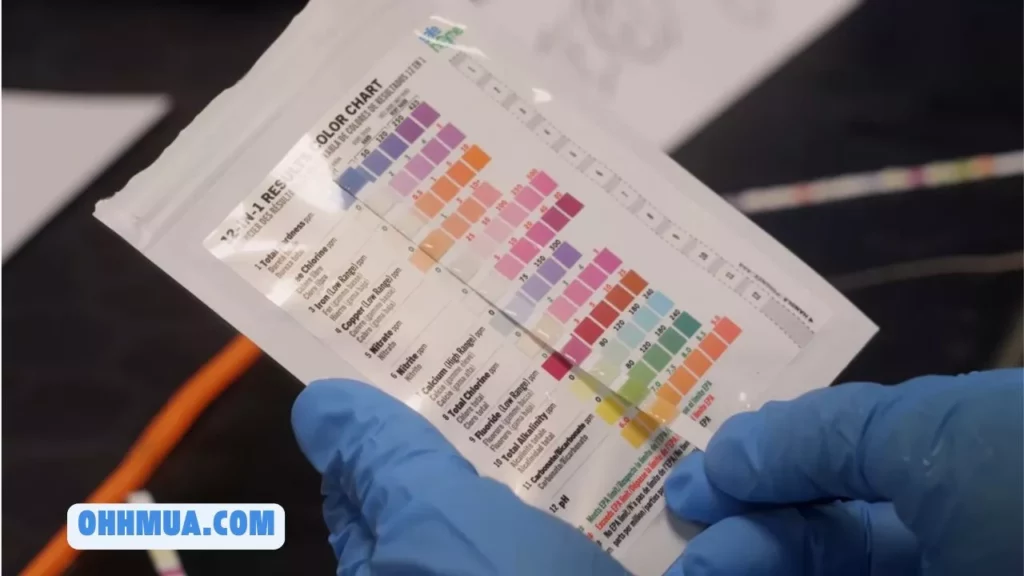
The critical difference emerged in the fecal coliform bacteria testing. The pond water system tested positive for fecal coliform bacteria, commonly known as poop bacteria. This confirmed that the pond water was contaminated with animal waste.
The LifeStraw-filtered system tested completely clean for fecal coliform bacteria. This demonstrated the effectiveness of advanced filtration technology in removing harmful microorganisms. The contrast between the two samples was undeniable and concerning.
Chemical analysis showed that standard filtration parameters could be similar. However, biological contamination told a completely different story. The presence of fecal coliform bacteria in the pond water made it unsafe for any internal system circulation. This wasn’t just a thermal performance issue; it was a matter of component safety and system integrity.
How Did Both Systems Perform During Gaming Tests?
The actual gaming performance testing revealed surprising results. Both systems maintained virtually identical temperatures during intensive gaming sessions. The CPU temperatures hovered around 30°C in both setups, indicating no immediate performance difference.
This finding confused many observers initially. How could such drastically different water sources produce equivalent cooling performance? The answer lies in the short-term nature of the test. Cooling efficiency depends on water circulation and heat transfer properties, which were identical in both systems.
Frame rates and gaming performance metrics showed no meaningful difference between the two systems. Graphics rendering, GPU performance, and overall system responsiveness were virtually identical. From a pure gaming perspective, both water sources delivered adequate cooling.
However, the team emphasized that this short-term equivalence masked serious long-term problems. The contaminated water system would eventually suffer degradation. Component lifespan, maintenance costs, and system reliability would diverge significantly over extended use.
What Happens Over Time With Contaminated Water?
The team projected that long-term use of pond water would cause serious issues within 6 months to 2 years. Bacterial biofilm would accumulate inside pipes and water blocks. This buildup would progressively reduce water flow and cooling efficiency.
As biofilm accumulates, thermal performance would gradually degrade. Initial temperatures of 30°C could climb to 45°C or higher as the cooling system becomes clogged. System stability could deteriorate, leading to thermal throttling and performance reduction.
Component corrosion would present another serious concern. Mineral deposits and bacterial waste products would damage metal components in the cooling loop. Pump seals could corrode, leading to expensive repairs or complete system replacement.
The cost to clean and restore a contaminated water cooling system ranges from several hundred to several thousand dollars. Replacement components including pumps, radiators, and water blocks add up quickly. Many users discover this issue too late, after permanent damage has occurred.
This scenario demonstrates why proper water filtration and maintenance matter. Regular water quality checks and periodic system cleaning prevent expensive failures. The short-term performance equivalence masked the expensive long-term consequences of using unfiltered water.
What Did This Experiment Teach Us About Water Quality?
The experiment revealed that human perception fails when assessing water safety. Clear-looking water can contain dangerous microorganisms and harmful bacteria. Visual inspection provides no reliable indicator of actual contamination levels.
Professional testing requires multiple analysis methods. Standard chemical tests alone don’t identify all contaminants. Biological testing for bacteria, viruses, and other organisms is essential for comprehensive water quality assessment.
The findings connected directly to global water safety issues. If water that looks clean can harbor fecal coliform bacteria in a PC cooling system, similar contamination likely affects drinking water in many regions worldwide. This connection transformed the experiment from a technical curiosity into a public health awareness tool.
Team Water used this demonstration to highlight why their mission matters. Providing access to clean, filtered water prevents diseases and saves lives. The experiment made abstract statistics tangible and personally relevant to tech enthusiasts.
How Can You Safely Cool Your Gaming PC With Water?
If you’re considering water cooling for your gaming PC, follow these essential guidelines:
-
- Always use distilled water or specialized water cooling fluid
- Never use tap water, filtered tap water, or any environmental water source
- Add appropriate biocides to your cooling loop to prevent bacterial growth
- Use corrosion inhibitors to protect metal components
- Inspect your system regularly for any signs of cloudiness or discoloration
- Replace cooling fluid annually to maintain system integrity
- Install quality filters in your cooling loop
- Keep all components clean and well-maintained
Professional-grade cooling fluid combines multiple protective agents. These specialized liquids include corrosion inhibitors, anti-bacterial agents, and anti-fungal compounds. They’re formulated specifically to protect sensitive PC components.
Regular maintenance prevents expensive failures. Check your system temperature readings monthly. Any sudden temperature increase indicates potential biofilm buildup or component degradation. Address these issues immediately before they cause permanent damage.
| Water Type | Bacteria Growth | Short-Term Performance | Long-Term Reliability | Cost |
|---|---|---|---|---|
| Distilled Water + Coolant | Minimal | Excellent | Excellent (2-3 years) | $20-40/year |
| LifeStraw Filtered Water | Minimal | Excellent | Good (1-2 years) | $50-100/initial |
| Tap Water (Unfiltered) | Moderate | Good | Fair (6-12 months) | $0-20/initial |
| Pond Water (Unfiltered) | Severe | Good | Poor (6 months) | $0-10/initial |
What Does This Mean for Team Water’s Mission?
The experiment successfully demonstrated why Team Water’s nonprofit partnership with WaterAid matters globally. The organization holds a platinum seal of transparency from GuideStar, indicating exceptional accountability. Every donation directly supports water infrastructure in regions lacking clean water access.
The Linus Tech Tips collaboration brought attention to water quality issues among tech enthusiasts. This demographic typically hasn’t considered water safety as a personal concern. By connecting PC cooling to global water scarcity, the experiment raised awareness effectively.
Team Water’s $40 million fundraising goal in 30 days seemed ambitious yet achievable through community support. The experiment contributed to this campaign by making water quality tangible and personal. Tech professionals realized that their access to clean water was not universal.
Viewers interested in supporting clean water initiatives can donate at teamwater.org. The organization channels funds toward sustainable water solutions in developing regions. Unlike previous campaigns that faced technical challenges, this partnership focused on direct impact and measurable outcomes.
The experiment concluded with remarkable transparency about the organization’s methodology and impact metrics. This openness built credibility with the tech community and encouraged donations from viewers who appreciated the scientific approach to demonstrating water quality importance.
Frequently Asked Questions
Can I really use pond water in a PC cooling system?
Technically, pond water will circulate through a cooling loop and provide initial thermal performance. However, bacterial contamination will cause serious damage within months. The experiment proved that unfiltered pond water damages components despite short-term temperature performance. Never use pond water in any PC cooling system.
How long does distilled water last in a cooling loop?
Distilled water with proper coolant additives typically lasts 1 to 3 years depending on system maintenance and environmental factors. Regular inspection and biocide additives extend lifespan significantly. Replace the coolant annually if possible to maintain optimal performance and component protection.
Will water cooling damage my PC components?
Properly maintained water cooling systems protect components better than air cooling. However, contaminated water or inadequate maintenance causes serious component damage. Always use professional cooling fluid, maintain proper water quality, and inspect your system regularly to ensure safety and reliability.
What’s the difference between distilled water and filtered pond water?
Distilled water undergoes boiling and condensation to remove all contaminants including minerals and bacteria. Filtered pond water removes larger particles but leaves behind microscopic organisms and dissolved contaminants. Distilled water is far superior for PC cooling systems and worth the minimal additional cost.
How often should I check my water cooling system?
Monitor your system monthly for temperature changes, discoloration, or cloudiness in the coolant. Check fluid levels and inspect tubes for degradation. Deep cleaning and fluid replacement should happen annually to prevent biofilm buildup and component corrosion.
Why did the pond water system have the same temperature as the filtered system?
Heat transfer depends on water circulation and heat capacity, not contamination levels. Bacterial growth takes time to accumulate enough biofilm to reduce flow. Short-term testing showed no performance difference, but long-term use would dramatically degrade the contaminated system’s cooling efficiency.

Hi, I’m Nghia Vo: a computer hardware graduate, passionate PC hardware blogger, and entrepreneur with extensive hands-on experience building and upgrading computers for gaming, productivity, and business operations.
As the founder of Vonebuy.com, a verified ecommerce store under Vietnam’s Ministry of Industry and Trade, I combine my technical knowledge with real-world business applications to help users make confident decisions.
I specialize in no-nonsense guides on RAM overclocking, motherboard compatibility, SSD upgrades, and honest product reviews sharing everything I’ve tested and implemented for my customers and readers.