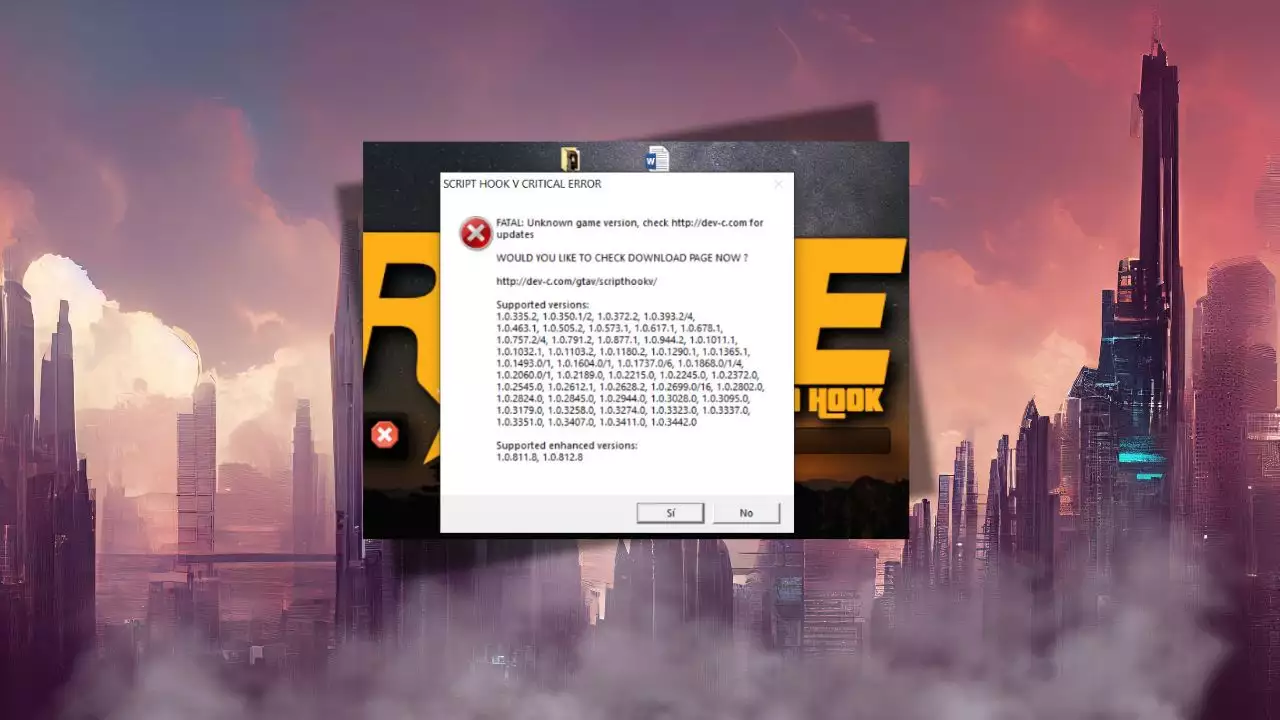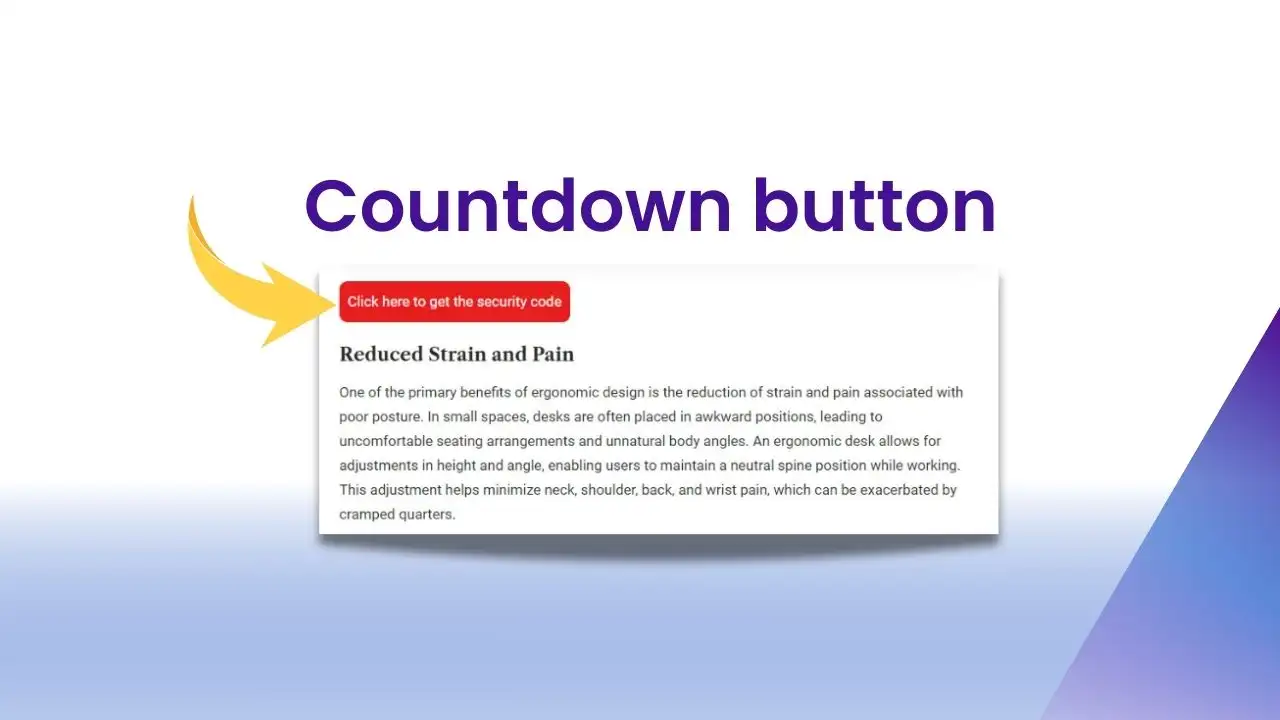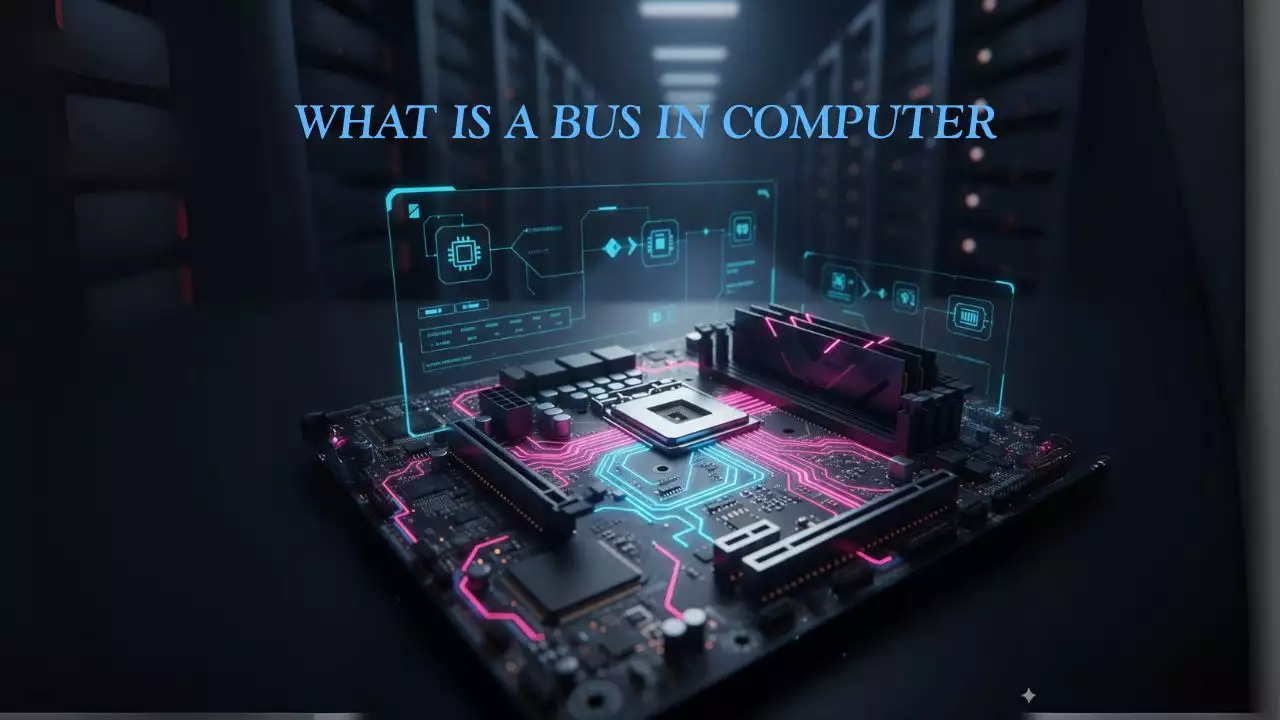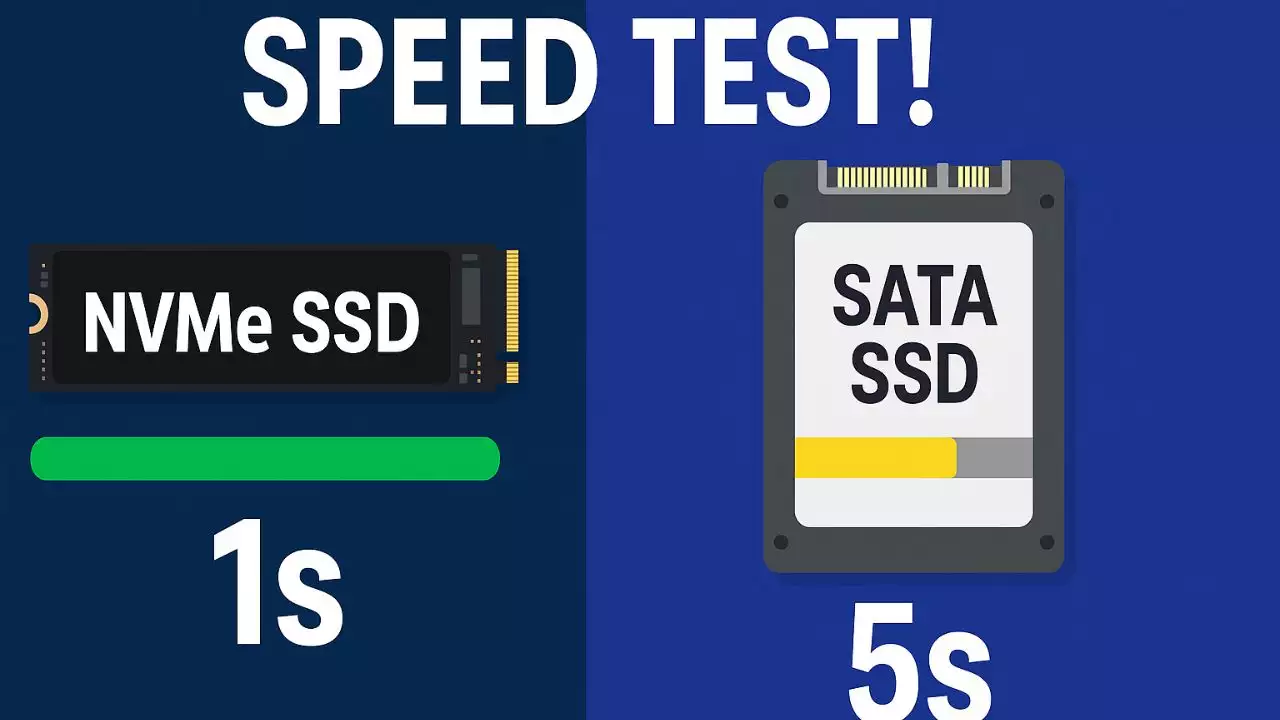In the ever-evolving world of PC building, small form factor (SFF) builds have gained traction for their ability to pack powerful performance into a compact chassis. Inspired by the sleek designs showcased by YouTuber optimumtech, I embarked on my first SFF gaming PC build, leveraging my existing AMD Ryzen 5 5600X CPU. My goal was to create a Mini ITX system that delivers high performance for 1440p gaming while maintaining a minimalist footprint. With a total investment of $1357.01, I carefully selected components to ensure compatibility and efficiency within the constraints of a small case, featuring the Fractal Design Ridge and the XFX Swift OC Radeon RX 9060 XT graphics card.
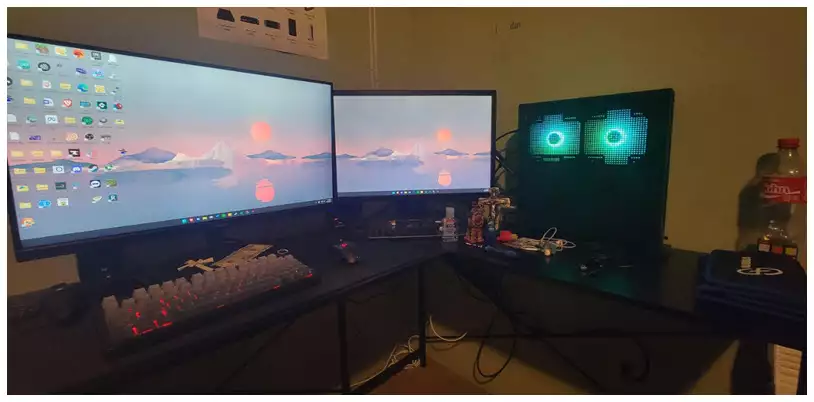
This journey was not without challenges. After assembling the PC, I faced a perplexing no-display issue that led to over eight hours of troubleshooting. The resolution came from an unexpected source: adjusting the HDR settings on my monitor. In this blog post, I’ll detail the component selection, the building process, the troubleshooting saga, and the final performance of this SFF gaming PC. Whether you’re a seasoned builder or a newcomer to Mini ITX builds, this guide offers insights to help you navigate your own SFF journey.
Component Selection
Choosing components for an SFF build requires balancing performance, compatibility, and space constraints. Below is a detailed breakdown of each component, its specifications, price, and why I chose it:
| Component | Details | Price | Reason for Selection |
|---|---|---|---|
| CPU | AMD Ryzen 5 5600X 3.7 GHz 6-Core Processor | $157.00 | Already owned from a previous build, this 6-core, 12-thread CPU offers excellent performance for gaming and multitasking. Choosing AM4 over AM5 saved costs. |
| CPU Cooler | Thermalright AXP120-X67 59 CFM CPU Cooler | $28.59 | Compact and efficient, ideal for Mini ITX cases, keeping CPU temperatures below 80°C under load. |
| Motherboard | ASRock B550 Phantom Gaming-ITX/ax Mini ITX AM4 | $149.99 | Supports PCIe 4.0 for fast storage and future upgrades, with built-in Wi-Fi 6 for connectivity. |
| Memory | Silicon Power XPOWER Zenith RGB Gaming 32 GB (2 x 16 GB) DDR4-3600 CL18 | $72.98 | 32GB of fast RAM ensures smooth performance for gaming and multitasking; RGB adds aesthetic appeal. |
| Storage | Crucial P3 Plus 2 TB M.2-2280 PCIe 4.0 X4 NVMe SSD | $113.95 | 2TB of fast storage for quick load times and ample game storage. |
| Video Card | XFX Swift OC Radeon RX 9060 XT 16 GB | $389.98 | Powerful GPU for 1440p gaming, compact enough for SFF builds. |
| Case | Fractal Design Ridge PCIe 4.0 Mini ITX Tower | $129.99 | Excellent airflow, compact design, and support for up to four 2.5″ drives for future upgrades. |
| Power Supply | Lian Li SP 750 W 80+ Gold Certified Fully Modular SFX | $127.99 | Reliable power delivery with modular cables for clean cable management. |
| Case Fans | 2 x Thermalright TL-C14C-S 75.8 CFM 140 mm | $8.28 each | Enhances airflow to maintain low temperatures in a compact case. |
| Thermal Pad | PTM7950 31x50x0.2mm Phase Change Thermal Pad | $9.99 | Intended for improved thermal performance but damaged during troubleshooting. |
| Monitor | Acer Nitro 27″ WQHD 2560 x 1440 IPS Gaming Monitor | $159.99 | 180Hz refresh rate and AMD FreeSync for smooth gaming, though HDR caused issues. |
Total Cost: $1357.01
Each component was chosen to maximize performance while fitting within the spatial constraints of a Mini ITX build. The Ryzen 5 5600X, already in my possession, provided a cost-effective foundation, while the Fractal Ridge case and ASRock motherboard ensured compatibility and future-proofing with PCIe 4.0 support. The XFX GPU was selected for its balance of power and size, making it ideal for SFF builds.
Building Experience
Assembling a Mini ITX PC is a unique challenge compared to standard ATX builds. The Fractal Design Ridge case, while compact, is thoughtfully designed with good airflow and sufficient space for components. However, the small form factor demanded careful planning, especially for cable management. Routing cables in such a confined space tested my skills, but the Ridge’s design made the process manageable, even for someone with less-than-stellar cable management habits.

The installation of the motherboard, CPU, and GPU was straightforward, thanks to the case’s accessible layout. The Thermalright AXP120-X67 cooler fit perfectly, ensuring efficient cooling without obstructing other components. Adding two 140mm case fans further improved airflow, which is critical in SFF builds to prevent thermal throttling. Overall, the building process was a fun and rewarding challenge, highlighting the appeal of SFF PCs for enthusiasts who enjoy optimizing space and performance.
Troubleshooting: The No-Display Nightmare
After completing the build, I eagerly connected the PC to my Acer Nitro 27″ WQHD monitor, only to face a disheartening issue: no display output. This began a troubleshooting odyssey that consumed over eight hours. My initial assumption was a hardware issue, so I reseated the GPU, RAM, and CPU, which unfortunately led to damaging my PTM7950 thermal pad a costly mistake, as I had to revert to the thermal paste included with the cooler.
To isolate the problem, I moved the Ryzen 5 5600X to my old PC, which I planned to repurpose with a Ryzen 5 3600 for my siblings. The old PC worked but only displayed output after Windows fully booted, suggesting a deeper issue. I then tested the new RAM and GPU in the old PC, using Display Driver Uninstaller (DDU) to ensure clean driver installation, but the no-display issue persisted. At this point, I suspected the GPU or CPU, as the latter was the only component common to both systems.
Frustrated and with both PCs seemingly unusable, I took a break to clear my mind. Upon returning, I decided to explore the monitor settings. To my surprise, switching the color profile immediately resolved the issue. The culprit was the HDR setting, which had been enabled on my old PC and caused compatibility issues after using DDU to switch GPUs. The Acer monitor failed to automatically adjust, leading to the no-display problem.
This experience underscored a critical lesson: always consider peripheral settings when troubleshooting. Gaming monitors with advanced features like HDR and FreeSync can introduce unexpected compatibility issues, especially when paired with new hardware. Ensuring that monitor settings align with the GPU’s capabilities is essential. In this case, disabling HDR restored functionality, and the PC worked perfectly thereafter.
Performance and Final Thoughts
Once the display issue was resolved, the PC performed exceptionally. The AMD Ryzen 5 5600X and XFX Swift OC Radeon RX 9060 XT deliver smooth gameplay at 1440p, handling modern titles with high frame rates. The Thermalright AXP120-X67 cooler and additional case fans keep temperatures below 80°C under full load, ensuring reliability and longevity. The Crucial P3 Plus 2TB NVMe SSD provides fast load times and ample storage, while the 32GB of DDR4-3600 RAM supports multitasking and memory-intensive applications.
The Fractal Design Ridge case is a standout, offering excellent build quality, good airflow, and surprising flexibility for future upgrades, with support for up to four 2.5″ drives. Despite my less-than-perfect cable management, the case accommodated everything comfortably, making it an excellent choice for SFF enthusiasts.
Overall, I’m thrilled with this build. It was my first venture into SFF PCs, and it exceeded my expectations in both performance and aesthetics. The troubleshooting process, while frustrating, was a valuable learning experience, teaching me to consider all variables, including monitor settings. For anyone considering a similar build, I highly recommend the Fractal Ridge case, ASRock B550 motherboard, and Thermalright cooler. However, I’d advise caution with monitors like the Acer Nitro, which may require manual configuration to avoid issues like the one I encountered.
🔥 Ready to build your ultimate gaming PC?
Check out our full build guide with RTX 5090 and Ryzen 7 9800X3D to see detailed parts list, performance insights, and expert tips to future-proof your setup.
👉 Read the complete guide here and start crafting your dream rig today!
Conclusion
Building this SFF gaming PC was a rewarding journey that combined technical challenges with creative problem-solving. From selecting components to overcoming a perplexing no-display issue, every step contributed to my growth as a PC builder. The final system is a testament to the power and appeal of Mini ITX builds, offering high performance in a compact package.
FAQ – Mini ITX Gaming PC Build with Ryzen 5 5600X and RX 9060 XT
Is the Ryzen 5 5600X good enough for a Mini ITX gaming build in 2026?
Yes. The Ryzen 5 5600X is still a strong 6-core CPU for 1080p and 1440p gaming in 2026, especially when paired with a powerful GPU like the RX 9060 XT. It offers excellent single-core performance for games and handles multitasking well.
What are the main challenges when building in a Mini ITX case like the Fractal Ridge?
The main challenges include limited space for cable management, tight CPU cooler clearance, GPU size compatibility, and airflow optimization. Patience and careful part selection are crucial to avoid fitting issues.
Why did this build have no display output after assembly?
The no display issue was caused by the monitor’s HDR setting. After extensive troubleshooting, switching the monitor’s color profile or turning off HDR resolved the black screen problem.
Is an AIO or air cooler better for Mini ITX builds?
Both work, but a low-profile air cooler like the Thermalright AXP120-X67 is often easier to install in Mini ITX cases. AIOs provide better cooling in some cases but add complexity due to radiator and tubing placement.
Does the Fractal Ridge case have enough airflow for high-end GPUs?
Yes, if configured correctly with quality intake and exhaust fans. The Fractal Ridge supports long GPUs and has mesh panels for airflow, but managing thermals in compact builds still requires careful fan placement.
Is the RX 9060 XT a good match for the 5600X?
Yes. The RX 9060 XT pairs well with the 5600X without noticeable bottlenecks in most modern games at 1440p and even 4K for less demanding titles.
How long did this Mini ITX build take to finish?
The build itself took a few hours, but due to troubleshooting the display issue, the entire process took over 8 hours to resolve.
Was using PTM7950 thermal pad worth it?
The premium PTM7950 thermal pad offers better thermal conductivity than regular paste, but in this build it was wasted due to repeated CPU reseating. However, even with stock paste, temperatures stayed under 80°C at full load.
Is Mini ITX building recommended for beginners?
Mini ITX building is challenging due to tight spaces, but it’s rewarding. Beginners should prepare thoroughly, watch build guides, and expect some frustration during assembly and cable management.
Would you recommend Acer monitors for gaming builds?
Based on this builder’s experience with HDR issues causing black screens, they personally would not recommend Acer monitors, though this may vary between models.

Hi, I’m Nghia Vo: a computer hardware graduate, passionate PC hardware blogger, and entrepreneur with extensive hands-on experience building and upgrading computers for gaming, productivity, and business operations.
As the founder of Vonebuy.com, a verified ecommerce store under Vietnam’s Ministry of Industry and Trade, I combine my technical knowledge with real-world business applications to help users make confident decisions.
I specialize in no-nonsense guides on RAM overclocking, motherboard compatibility, SSD upgrades, and honest product reviews sharing everything I’ve tested and implemented for my customers and readers.