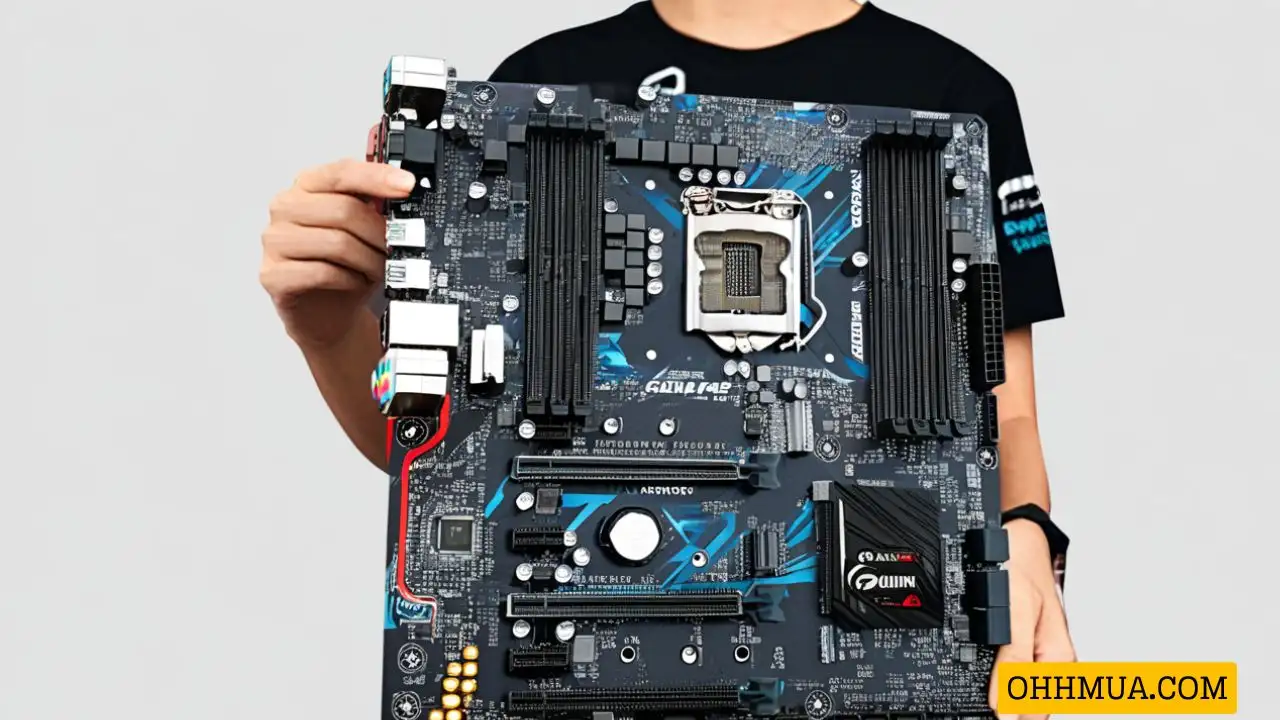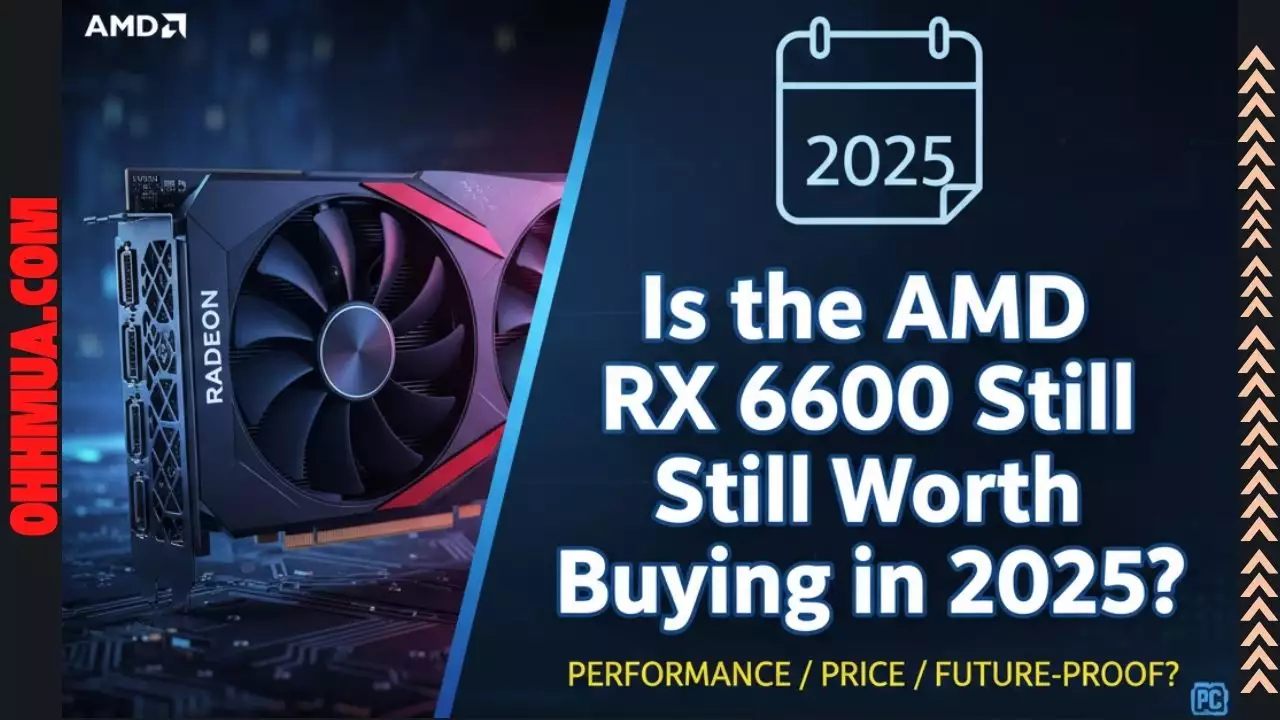Building a high-performance gaming or productivity system doesn’t have to break the bank. With Intel’s 14th generation processors offering exceptional performance, finding the right budget motherboard is crucial for maximizing your investment. In this comprehensive guide, we’ll explore the top 5 budget motherboards under $150 that deliver excellent compatibility, features, and value for Intel 14th gen CPUs.
Why Choose Budget Motherboards for Intel 14th Gen?
Intel’s 14th generation processors, including the popular i5-14600K and i7-14700K, utilize the LGA 1700 socket, which means they’re compatible with both Z790 and B760 chipsets. While Z790 boards offer premium features like CPU overclocking, B760 motherboards provide excellent value for users who prioritize performance without the premium price tag.
Budget motherboards under $150 are ideal for:
- First-time builders looking for reliable performance
- Productivity-focused systems that don’t require overclocking
- Gaming builds where the budget is better allocated to GPU and CPU
- Office and workstation builds requiring stability over premium features
Top 5 Budget Motherboards for Intel 14th Gen Under $150
1. MSI PRO B760M-A WiFi DDR4 (~$120-130)
Why It’s Great: This micro-ATX motherboard strikes an excellent balance between features and affordability, making it perfect for budget-conscious builders.
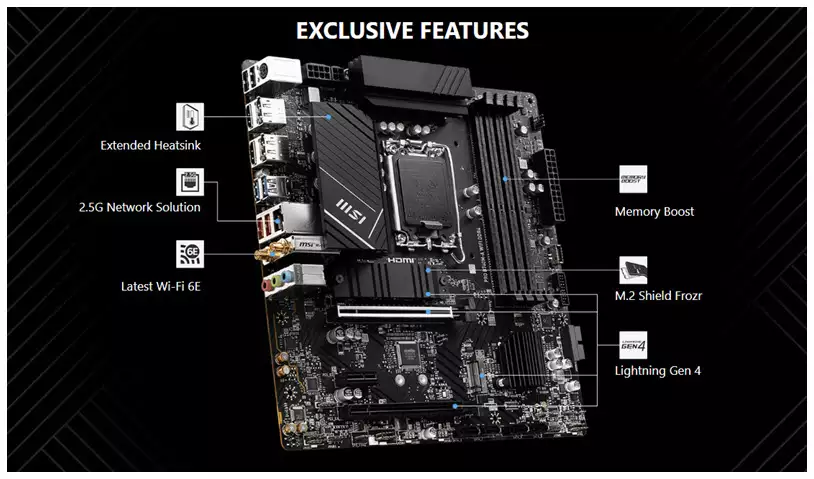
Key Features:
- Socket: LGA 1700 (Intel 14th, 13th, 12th gen compatible)
- Memory: DDR4 support up to 128GB
- Connectivity: Built-in WiFi 6, Bluetooth 5.3
- Expansion: PCIe 4.0 x16 slot, two PCIe 3.0 x1 slots
- Storage: Two M.2 slots with PCIe 4.0 support
- I/O: USB 3.2 Gen2, USB-C, HDMI, DisplayPort
Best For: Budget gaming builds and productivity systems where DDR4 memory keeps costs down while still providing solid performance.
2. ASUS PRIME B760M-A WiFi (~$130-140)
Why It’s Great: ASUS’s reputation for reliability meets budget-friendly pricing in this feature-rich micro-ATX board.
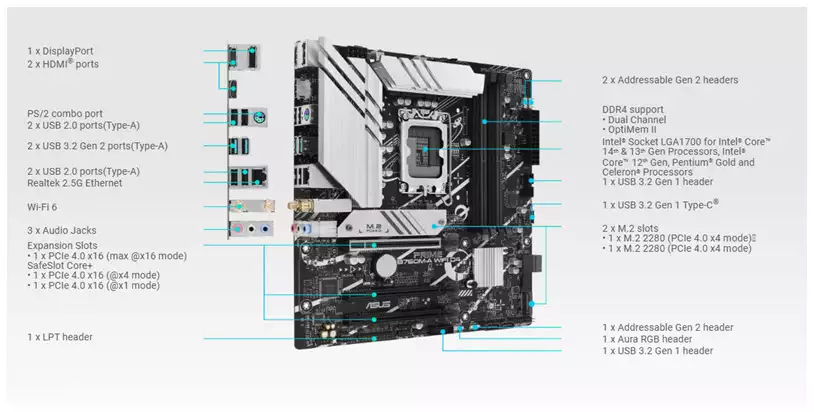
Key Features:
- Socket: LGA 1700 with Intel 14th gen support
- Memory: DDR4 support with AEMP (ASUS Enhanced Memory Profile)
- Connectivity: WiFi 6, Gigabit Ethernet
- Audio: Realtek ALC897 codec
- Expansion: PCIe 4.0 support, multiple M.2 slots
- BIOS: ASUS UEFI BIOS with EZ Mode
Best For: Users who want proven reliability and excellent BIOS interface for easy setup and configuration.
3. Gigabyte B760M DS3H DDR4 (~$100-110)
Why It’s Great: One of the most affordable options that doesn’t compromise on essential features needed for Intel 14th gen processors.
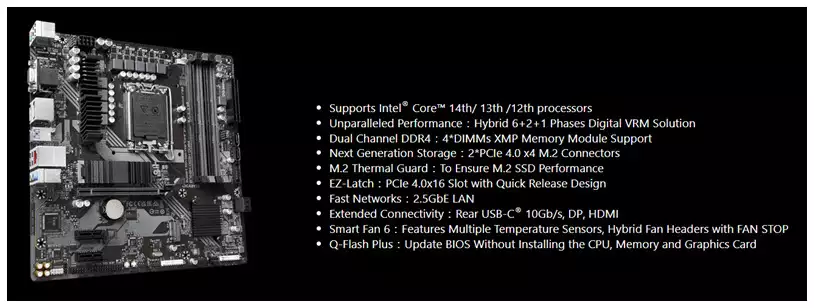
Key Features:
- Socket: LGA 1700 compatibility
- Memory: DDR4 support up to 128GB
- Connectivity: Gigabit Ethernet, USB 3.2 support
- Expansion: PCIe 4.0 x16, PCIe 3.0 slots
- Storage: M.2 slots with thermal protection
- Build Quality: Solid capacitors and reliable VRM design
Best For: Extremely budget-conscious builds where every dollar counts, perfect for office systems and entry-level gaming.
4. ASRock B760M Pro RS WiFi (~$125-135)
Why It’s Great: ASRock delivers excellent value with robust features and reliable performance at a competitive price point.
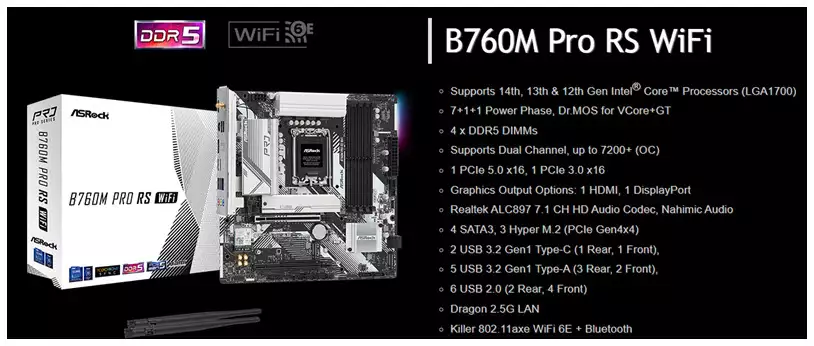
Key Features:
- Socket: LGA 1700 with full Intel 14th gen support
- Memory: DDR4 support with A-XMP compatibility
- Connectivity: WiFi 6, 2.5G Ethernet for faster networking
- Expansion: PCIe 4.0 support, Steel Slot reinforcement
- Storage: Dual M.2 slots with heat spreader
- I/O: Comprehensive rear panel with USB-C
Best For: Users who want premium features like 2.5G Ethernet and reinforced slots without paying premium prices.
5. MSI MAG B760M Mortar WiFi (~$140-150)
Why It’s Great: At the top of our budget range, this board offers near-premium features with excellent build quality and aesthetics.
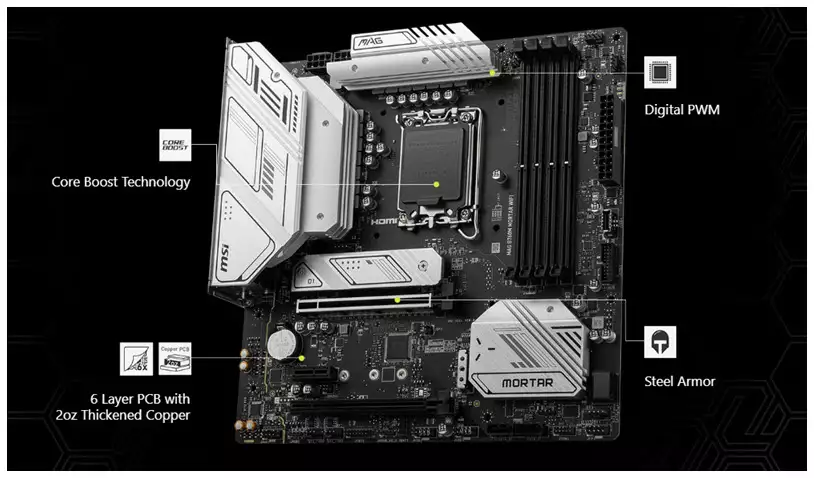
Key Features:
- Socket: LGA 1700 with Intel 14th gen optimization
- Memory: DDR4 support with Memory Boost technology
- Connectivity: WiFi 6E, Bluetooth 5.3, 2.5G Ethernet
- Expansion: PCIe 4.0 x16, Steel Armor slots
- Storage: Three M.2 slots with Shield Frozr thermal solution
- Audio: Audio Boost with Nahimic enhancements
Best For: Enthusiasts who want the best possible features within the $150 budget, ideal for gaming and content creation.
Form Factor: All listed boards are micro-ATX, ideal for compact builds while still offering enough expansion slots for most GPUs and NVMe drives.
Key Considerations When Choosing a Budget Motherboard
Chipset Compatibility
B760 motherboards are great alternatives for 13th or 14th Gen Intel builds when you don’t need the premium features of Z790. All motherboards in our list support Intel 14th gen processors out of the box.
Memory Support
While DDR5 is the latest standard, DDR4 motherboards offer significant cost savings. For budget builds, DDR4 provides excellent performance at a fraction of the cost, making it ideal for price-conscious builders.
💡 Note: While DDR5 is newer, its current price-to-performance ratio still favors DDR4 for most budget builds. Upgrading to DDR5 only makes sense if you want future-proofing and are willing to spend ~20-30% more overall.
Future-Proofing Features
Look for motherboards with:
- PCIe 4.0 support for future GPU upgrades
- Multiple M.2 slots for storage expansion
- WiFi 6 or 6E for wireless connectivity
- USB-C and USB 3.2 Gen2 for modern peripherals
Build Quality and VRM Design
Even budget motherboards should have adequate VRM (Voltage Regulator Module) cooling to handle Intel 14th gen processors effectively. B760 motherboards are compatible with unlocked processors like the i5-14600K, though they don’t support CPU overclocking.
Performance Expectations
These budget motherboards will deliver excellent performance for:
- Gaming at 1080p and 1440p resolutions
- Productivity tasks including video editing and content creation
- Office applications and multitasking
- Light server and workstation duties
You can expect stable performance with Intel 14th gen processors like the i5-14600K, i5-14400F, and i7-14700K when paired with any of these motherboards.
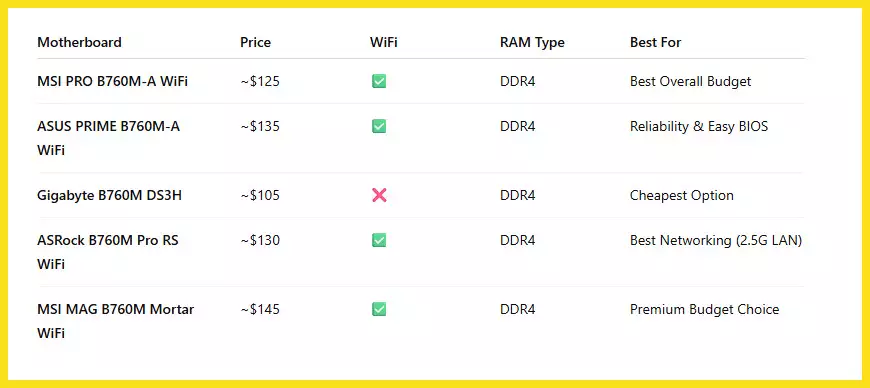
Installation and Setup Tips
BIOS Updates
Always check for the latest BIOS updates after installation to ensure optimal compatibility with Intel 14th gen processors and access to the latest features and security updates.
Memory Configuration
For best performance, use two memory modules in dual-channel configuration rather than a single module. This provides better bandwidth and overall system responsiveness.
Thermal Considerations
Ensure adequate case ventilation, especially around the VRM area. Budget motherboards may have smaller heatsinks, so good airflow is essential for long-term reliability.
🔎 Need help ensuring your motherboard is fully compatible with your CPU, RAM, and GPU?
👉 Check out our complete guide here: How to Check Motherboard Compatibility to avoid expensive mistakes and build with confidence.
Conclusion
Building a budget-friendly system with Intel 14th gen processors doesn’t mean sacrificing performance or features. The motherboards in our top 5 list offer excellent value, reliable performance, and the features needed for modern computing tasks.
The MSI PRO B760M-A WiFi stands out as our top pick for most users, offering the best balance of features, price, and reliability. For extreme budget builds, the Gigabyte B760M DS3H provides solid performance at an unbeatable price. Users wanting premium features should consider the MSI MAG B760M Mortar WiFi at the top of our price range.
Remember that a motherboard is the foundation of your system, so choose based on your specific needs, budget, and future upgrade plans. Any of these five options will provide a solid foundation for your Intel 14th gen build while keeping costs under control.
This guide is based on current market prices and availability as of July 2025. Prices may vary by region and retailer. Always verify compatibility and features before purchasing.
FAQ
Can these motherboards handle Intel 14th gen processors without overclocking?
Yes, all listed motherboards provide excellent performance with Intel 14th gen CPUs at stock speeds. The B760 chipset is specifically designed for this purpose.
Is DDR4 sufficient for Intel 14th gen processors?
Absolutely. While DDR5 offers higher bandwidth, DDR4 provides excellent performance for most applications and significantly reduces system cost.
Do I need WiFi on a budget motherboard?
WiFi is convenient but not essential. If you have reliable ethernet connectivity, you can save money by choosing a non-WiFi variant.
Can I upgrade the CPU later?
Yes, the LGA 1700 socket supports Intel 12th, 13th, and 14th generation processors, providing upgrade flexibility within these generations.

Hi, I’m Nghia Vo: a computer hardware graduate, passionate PC hardware blogger, and entrepreneur with extensive hands-on experience building and upgrading computers for gaming, productivity, and business operations.
As the founder of Vonebuy.com, a verified ecommerce store under Vietnam’s Ministry of Industry and Trade, I combine my technical knowledge with real-world business applications to help users make confident decisions.
I specialize in no-nonsense guides on RAM overclocking, motherboard compatibility, SSD upgrades, and honest product reviews sharing everything I’ve tested and implemented for my customers and readers.