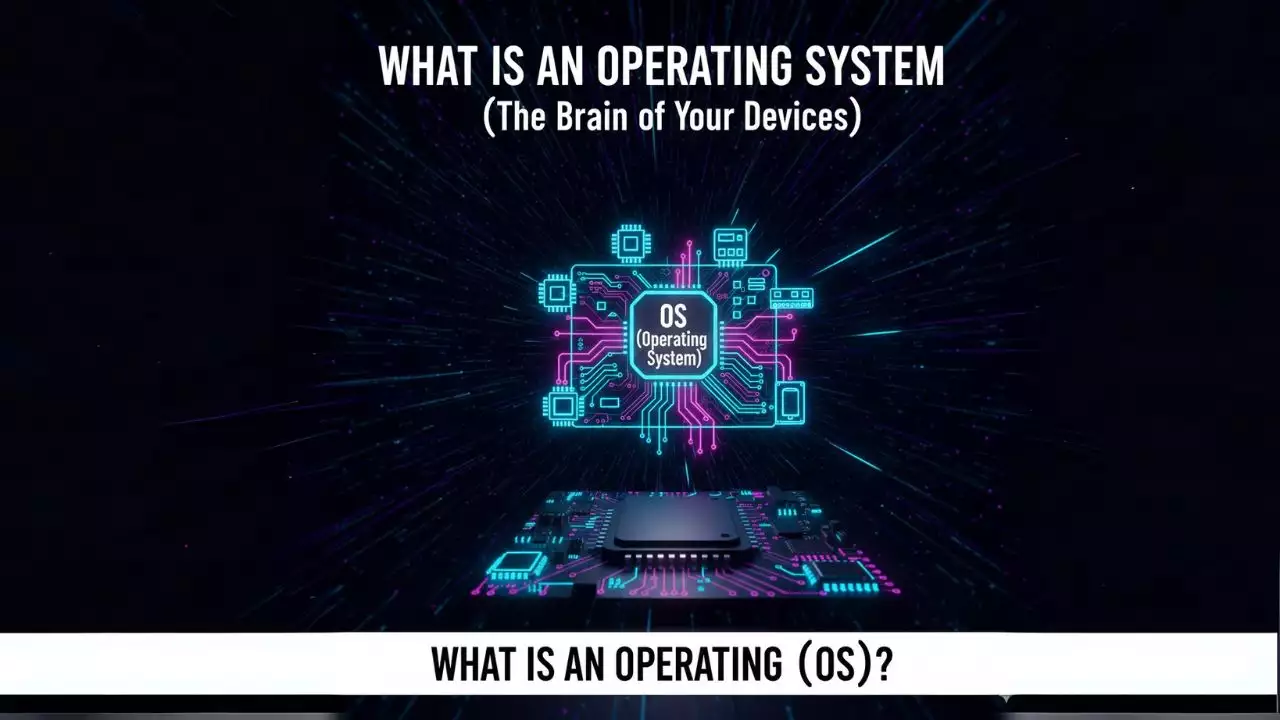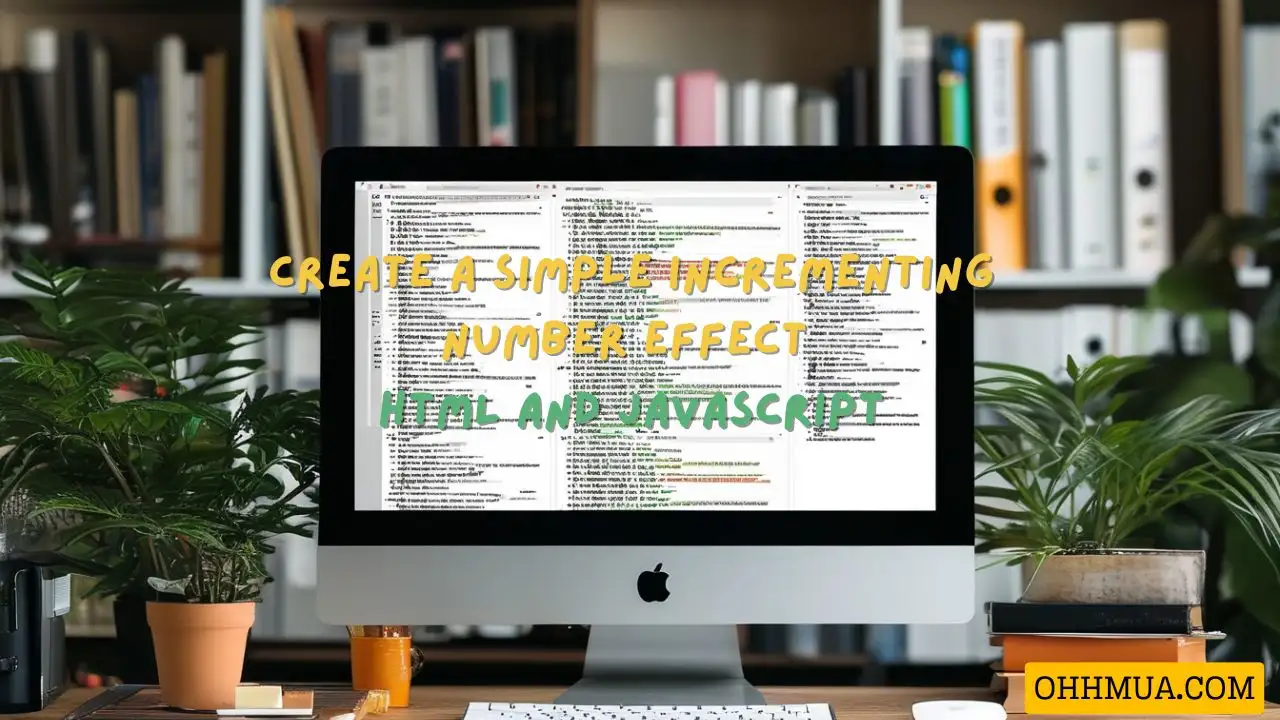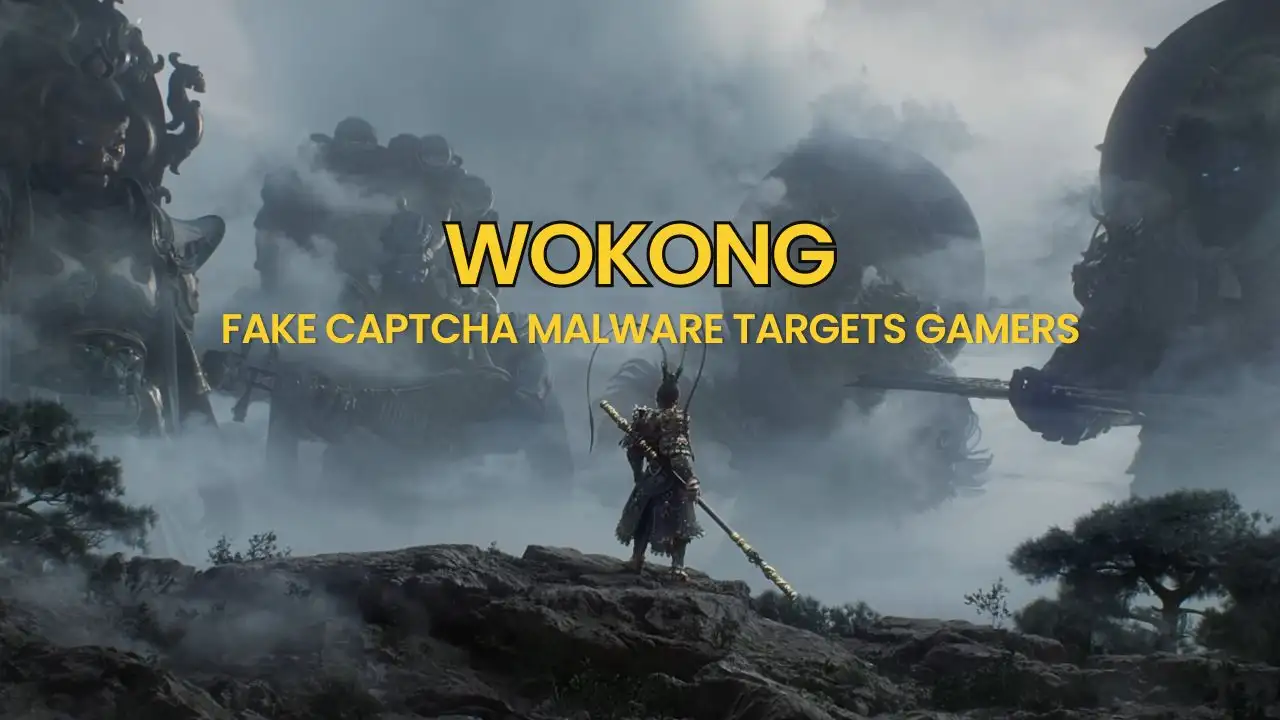When your computer starts lagging during gaming, or if tasks take longer than usual, software no longer supports your hardware, or your computer runs hot or always runs out of storage, it’s a sign that it might be time to upgrade your computer.
Your CPU Performance is Limited in Games
Gaming on your computer might be a passion, or you may want to enjoy vivid visuals with high resolution in 4K games. However, if you notice that your once-powerful computer is struggling with high graphics settings, it’s a sign that your CPU might be having trouble keeping up with the game’s processing speed.

While you can lower the graphics settings, some CPU-dependent settings like in-game physics or AI modes can’t be reduced. This means there comes a point in the game where your frame rate is determined by the CPU and it can’t keep up with the GPU’s processing speed. This can lead to frustrating frame rate drops, indicating it might be time to upgrade to a more powerful CPU.
You Spend Time Waiting for Tedious Tasks
Do you remember when you could power up your computer and immediately dive into your browser or work? If your morning routine now includes turning on the computer, making a coffee, and waiting more than a minute and a half only to see the computer stuck on the loading screen, your computer might need maintenance or an upgrade.
Even seemingly trivial software or applications like web browsers, word processors, and your operating system might load much slower than before, indicating a need for an upgrade. While you might immediately think of upgrading the CPU or RAM, if your computer still uses a mechanical HDD, replacing it with an SSD is one of the most effective upgrades you can make.
Software No Longer Supports Your Hardware
Software development often outpaces the rate at which you can keep up. If your computer cannot run the latest operating system updates or your favorite software has stopped supporting your older system, it might be time to upgrade. For example, one notable recent issue was Microsoft discontinuing support for certain CPUs when Windows 11 was released.
Your Computer is Always Loud and Hot
A slightly warm computer isn’t a problem, but if your computer sounds like it’s auditioning for the next ‘Fast and Furious’ with its loud fans and is as hot as a stove, it’s a sign you shouldn’t ignore. If you overlook this, you might end up having to replace the entire computer.

You might need to clean off old thermal paste and apply new paste or blow dust out of the fans. However, if your computer is running at 100% capacity to keep up with applications, it might be time to consider a hardware upgrade.
Your Computer Keeps Running Out of Storage
Modern life is digital, and all those photos, files, and games need storage space. If you’re deleting more files than you’re saving, it’s a clear sign that your storage solution is cramped. If you’re a gamer, you might have noticed that game sizes are exploding, with modern AAA games exceeding 100 GB, making it inevitable that you’ll need to upgrade your storage capacity.

Hi, I’m Nghia Vo: a computer hardware graduate, passionate PC hardware blogger, and entrepreneur with extensive hands-on experience building and upgrading computers for gaming, productivity, and business operations.
As the founder of Vonebuy.com, a verified ecommerce store under Vietnam’s Ministry of Industry and Trade, I combine my technical knowledge with real-world business applications to help users make confident decisions.
I specialize in no-nonsense guides on RAM overclocking, motherboard compatibility, SSD upgrades, and honest product reviews sharing everything I’ve tested and implemented for my customers and readers.