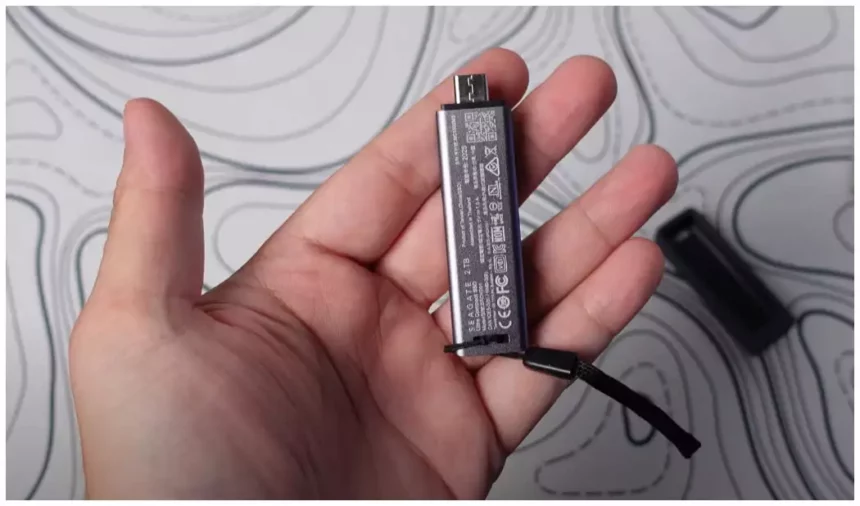Hello everyone, today I’m excited to share with you an incredibly impressive tech product I just discovered: the Seagate Ultra Compact 2TB SSD. What really blew my mind is its size – it’s so compact, about the size of a finger, yet it holds an enormous 2TB of storage and boasts an incredible read/write speed of up to 1000 MB/s. It’s hard to believe that such a small device can offer such outstanding performance!

1. Product Introduction
The Seagate Ultra Compact 2TB SSD is a portable storage device with a super compact design — only the size of a finger — but offering up to 2TB of storage and read/write speeds up to 1000 MB/s. It’s an ideal choice for those who need large data storage without carrying bulky devices. This product is suitable for a wide range of users — photographers, freelancers, students, or individuals looking to store photos, videos, or important documents.
2. Key Features
Here are the standout features of the Seagate Ultra Compact 2TB SSD, based on information from Seagate’s website and several reviews:
- Compact Size: At only 70mm x 20.4mm x 12.5mm and 24g in weight, it easily fits in your pocket or on a keychain. I found it extremely convenient for those who are always on the move.
- Powerful Performance: 2TB of space allows you to store thousands of photos, videos, or documents. The 1000 MB/s transfer speed ensures super-fast backups, ideal for transferring large files.
- High Durability: The sturdy metal casing meets IP54 water/dust resistance standards and can survive drops from up to 3 meters with the rubber sleeve. This offers peace of mind for data safety in unexpected situations.
- Connectivity & Compatibility: Uses a USB-C port with USB 3.2 Gen 2 standard. No USB-A port is included, so an adapter might be necessary for older devices. But with USB-C becoming more common, I don’t think this is a major issue.
- Software & Services: Bundled with Seagate Toolkit for automatic backup, restore, and sync on Windows/Mac. Free data recovery service (90% success rate, processed within 30 days) is a big plus — especially for those storing critical data.
Note: The only minor drawback is that it supports USB-C only. If you’re using older USB-A devices, you’ll need an adapter.
3. Where to Buy
You can buy the Seagate Ultra Compact 2TB SSD directly from Seagate’s website or major online retailers like Amazon. According to PCMag, the 2TB version is priced around $144.99 on Amazon, though prices may vary based on promotions. I recommend checking these platforms for the best deals.
| Where to Buy | Details |
|---|---|
| Seagate | Buy directly from the manufacturer with international shipping support. |
| Amazon | Major online retailer, competitive pricing, fast delivery. |
4. Reviews from Tech Websites
The Seagate Ultra Compact 2TB SSD has received praise from reputable tech sites, though there are some comments about pricing and speed compared to competitors:
- Tom’s Hardware highlighted its premium design, ease of use, and 3-year data recovery service, but noted it’s not the fastest in its category compared to SSDs like the SK Hynix Tube T31.
- TechRadar praised the speed, portability, and recovery service but felt the price was a bit high compared to faster SSDs like the Crucial X9 Pro.
- PCWorld called it “a super-fast SSD in the form of a flash drive,” emphasizing its performance and bundled software such as a 6-month Dropbox Backup Plan and Mylio Photos.
- PCMag applauded its speed, portability, and AES encryption support, comparing it to Crucial X9 Pro in compact design.
Some believe the $179.99 Seagate price tag is high compared to faster SSDs like Crucial X9 Pro. However, the combination of compactness, durability, and services makes this SSD a solid investment — especially for those prioritizing mobility.

5. Why Compact Size Matters
The small size of the Seagate Ultra Compact 2TB SSD offers many advantages, especially in today’s mobility-driven world:
- Photographers & Video Editors: Massive RAW image or 4K video files are no longer an issue. This SSD makes it easy to carry data for outdoor shoots or on-location work.
- Freelancers & Mobile Workers: If you work across multiple locations, this SSD ensures fast and convenient data backup.
- Students: Store all your study materials — from lecture slides to major projects — in one tiny, portable device.
- Casual Users: Store family photos, music collections, or movies without taking up physical space, and keep your data safe thanks to its rugged build.
The 1000 MB/s speed also makes it easy to quickly share large files with clients or colleagues.
6. Comparison with Other Products
To offer a clearer picture, here’s a comparison of the Seagate Ultra Compact 2TB SSD with its competitors:
| Criteria | Seagate Ultra Compact 2TB | Crucial X9 Pro 2TB | SK Hynix Tube T31 1TB |
|---|---|---|---|
| Size | 70 x 20.4 x 12.5 mm, 24g | 65 x 50 x 10 mm, 38g | 78 x 25 x 10 mm, 35g |
| Speed | 1000 MB/s | 1050 MB/s | 1000 MB/s |
| Durability | IP54, 3m drop resistance | IP55, 2m drop resistance | No IP, 2m drop resistance |
| Price | ~$144.99 – $179.99 | ~$130 – $150 | ~$80 (1TB) |
| Services | 3-year data recovery | None | None |
Based on the comparison, the Seagate SSD stands out for its durability and data recovery service, though it is slightly more expensive than the Crucial X9 Pro. SK Hynix Tube T31 is cheaper but maxes out at 1TB and lacks durability features.
7. Personal Thoughts
I’m truly impressed with the Seagate Ultra Compact 2TB SSD. It’s not only compact but also powerful, durable, and packed with useful features. While the USB-C-only design may be inconvenient for some users with older devices, I believe this is the inevitable direction of technology. The price might be a bit steep, but considering its durability, performance, and included recovery service, I believe it’s a worthy investment.
If you’re constantly on the go or need large-scale storage, I don’t think this SSD will let you down. I’m seriously considering getting one to replace my bulky hard drive — especially for its portability and rugged build.
8. Conclusion
The Seagate Ultra Compact 2TB SSD is a perfect blend of compact design, large capacity, high speed, and superior durability. With features like Seagate Toolkit, data recovery service, and availability through reliable retailers like Amazon, this is an excellent option for many users.
Consider this SSD if you’re looking for a reliable portable storage solution!
And don’t forget to share your thoughts in the comments. Are you using a similar storage device? I’d love to hear your experiences!

Hi, I’m Nghia Vo: a computer hardware graduate, passionate PC hardware blogger, and entrepreneur with extensive hands-on experience building and upgrading computers for gaming, productivity, and business operations.
As the founder of Vonebuy.com, a verified ecommerce store under Vietnam’s Ministry of Industry and Trade, I combine my technical knowledge with real-world business applications to help users make confident decisions.
I specialize in no-nonsense guides on RAM overclocking, motherboard compatibility, SSD upgrades, and honest product reviews sharing everything I’ve tested and implemented for my customers and readers.